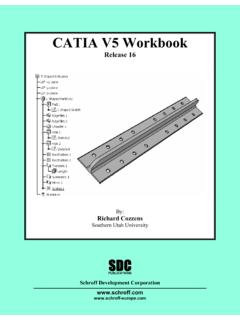Transcription of Installing Licensing Software for CADAM Drafting
1 Installing Licensing Software for CADAM DraftingUpdated November, 2009 Like all catia products, CADAM Drafting requires a valid Software license before the application can be run. In the simplest configuration, a Software license can be tied, or nodelockedto a specific machine. Larger installations of CADAM Drafting will typically want to implement a concurrentlicensing scheme. With concurrent Licensing , a server manages a fixed number of licenses, handing them out to client workstations as they are requested. IBM's License Use Management (LUM) is required on UNIX and Microsoft Windows platforms to access and manage licenses for all catia products, including CADAM Drafting . This document will illustrate the four most common Licensing configurations. The information presented here should be augmented with information found in the LUM documentation or on the LUM website. LUM in a Nodelocked Configuration on Licensing with an AIX Server and Windows Licensing with a Windows Server and Windows Licensing with an HP-UX Server and HP-UX Offline Useful LUM Basic License Tool commands8.
2 Getting Administrator Rights on Vista or Windows 71. Obtaining LUMD assault Systemes currently recommends that you download the latest version of LUM V4 to manage CADAM Drafting licenses. (For catia V5, LUM is provided on a separate CDROM that you received with your catia V5 Software . You might still want to check the LUM website to see if there is a later version available. However, if you do download a later version, please verify that it has been certified for use with catia V5 before Installing it. If it has not, use the version that you received with your catia V5 Software .) The latest version of LUM ( , as of this writing) for all supported CADAM Drafting platforms may be obtained, at no charge, from the IBM LUM website: The actual LUM Software and FixPacks can be found under the Download IBM LUM v5 and v4 products download link on this page. Product Documentation can also be found on this page. We recommend downloading the documentation and reading it before proceeding with the actual installation.
3 Customers who already have LUM through implemented may continue to use these versions of LUM with CADAM Drafting . However, versions of LUM older than are no longer recommended, as they are not supported by IBM. Also, keep in mind that the newer versions of LUM ( and above) not only offer better code stability, but also offer desirable features. LUM license server minimum release level requirements: A minimum level of is required on UNIX LUM servers A minimum level of is required on Windows 2000 Professional LUM servers A minimum level of is required on Windows 2000 Server and Advanced Server LUM servers A minimum level of is required on Windows XP LUM server A minimum level of is required on Windows 2003 LUM server A minimum level of is required when High Availability Licensing (HAL) is used A minimum level of is required when concurrent offline Licensing is usedNote: LUM + FixPack is the current level certified by Dassault Systemes.
4 It is recommended to update your LUM servers to this level, especially if the license clients are running Vista or Windows for users of older CADAM Drafting ReleasesIf you are upgrading from an older V4 release of CADAM Drafting , and if you had previously been using EZ-LoK to manage licenses, it is important that EZ-LoK be uninstalled and removed from the system. Conflicts may develop if EZ-LoK and LUM are installed on the same system since they share some common directories and filenames. 2. Using LUM in a Nodelocked Configuration on WindowsNote: CADAM Drafting V4 and CADAM Drafting for V5 cannot be configured to run on a Windows 98 client using Nodelocked Licensing . If you want to run CADAM Drafting on a Windows 98 client, you must run with a license server and configure the Windows 98 PC to be a LUM client. (See the next 2 sections for more information.) Install LUM on your PC: If you have access to the utility, you can skip this step.
5 Otherwise, the file (where "xxx" is the version of LUM you are Installing ), which you downloaded from the IBM FTP Site, is a self-extracting executable that contains all of the LUM installation files. For , this file is about 30 Mb. Once you copy this file to the PC, go to Explorer or File Manager, double-click on the file to start the installation. LUM's default directory destination is C:\ifor. Note that you must be logged on with administrator privileges to install LUM. Find the PC's unique target ID and get your license from IBM If you installed LUM or borrowed the or utility from another system, you can now get the PC's unique target ID. Note that the PC must have a network card installed and must have TCP/IP installed and properly configured before you can get the target ID. (The network card does not need to be connected to a network.) If you have installed a current version of LUM ( ) you can get the PC's target ID, by simply double-clicking on the file C:\ifor\win\bin\ You will get a pop-up message giving the target ID.
6 For older versions of LUM, as well as the current versions, you can get the target ID from a DOS Shell. Go to the directory C:\ifor\win\bin and run:i4target OThe output of i4target should be similar to this sample screen: Where bf8c06 is the machine's unique target-id and win32macis the target type. This is the information required by IBM to issue the CCD can issue two kinds of Windows target-types, win32 for iFOR/LS and win32mac for LUM. Make sure you order your PC has more than one network card, the i4target command will return a win32 target-id instead of a win32mac target-id. IBM will not generate a usable key if you give them this win32 target-id. Instead, you must specify a specific network card when running the i4target command. To do this, first use the ipconfig command to get the name of the active network card. For example, if you are using a Token Ring card, the name might be "IBMTRP3". In this case, you would run the i4target command as follows: i4target -d IBMTRP3 Now run the "i4target -O" command again and it will return a valid win32mac target-id based on the card you specified in the previous accessing a license server via a docking station could have a problem getting a win32mac target-id, if a network card is later added to run CCD off-line using a nodelock key.
7 If LUM is first configured on the laptop (without a network card) to access the network through the docking station, LUM will store the docking station network information. If you undock the laptop, LUM will try to access the docking station's network card and not the laptop's network card. LUM will display a target-id, but it will be a win32 target instead of win32mac. This is because the target-id is not based on a network card. To force LUM to use the laptop's network card do the following:From a DOS shell type: net config workstationThis command should return something similar to: Computer name \\PC0239 Full Computer name My-computer User name Bob Workstation active on NetbiosSmb (000000000000) NetBT_Tcpip_{7576D9AD-6FF0-4 CBA-888E-0530DC213281} (00105A8B3254)Identify the network device that corresponds to the network card of the laptop. Copy the GUID (this is the number between the braces {} including the braces).
8 Then run i4target -d GUID. For the above example it will be:I4target -d {7576D9AD-6FF0-4 CBA-888E-0530DC213281}Now, "i4target -O" should return a valid win32mac target-id for the laptop's network card. This is the information that LUM will start using whether the laptop is docked or undocked. Some installations may need to be aware of LUM's TIMEOUT_FACTOR environment variable. In a complex network, or if you are using DHCP, you may experience long delays (30 seconds to one minute) while CCD attempts to obtain a license. One solution to this is to limit the time the license server spends looking throughout the network for other license servers. This is done by setting the TIMEOUT_FACTOR environment variable. Try setting this value to a value between 5 and 10 (seconds) to start with. If, after setting this value, your client machine reports that it cannot locate a license server, you will need to increase this time. Create the nodelock file Once you receive the license information from IBM, you must create a file named nodelock(no file extension) in the folder: C:\ifor\ls\conf.
9 Create this path, if it doesn t already exist. Make sure that all users logging on to the PC to run CCD have access to this folder and you receive the license information from IBM, via e-mail or fax, it may be in the following format for CADAM Drafting V4: ---------------------------------------- --------------------------- Product name .. : V4 CCD WORKSTATIONS Product number .. : 5626 CCD Target type.. : win32mac Target id.. : 5fc1a7f3 No. of connections .. : 1 Password type.. : LICENSE License type .. : NODELOCKED License annotation .. : CCDS410 Passwords are valid From : 1998-04-07 To .. : 1998-06-07 Generated by userid.. : US30054 Generated by sys : ALR-MENU Generation reference No. : Vendor name.. : Dassault Systemes Vendor id.. : Vendor Password.. : mzvyrc2rjfvrw Product Password .. : jrripujd6vmaw27t6vq73986fadsdns Product Version .. : 410 ---------------------------------------- --------------------------- The nodelock file for the above target-id should onlycontain the vendor id, product password, annotation and product version.
10 Comment lines are allowed if they start with #. The following is an example of a nodelock for the above target-id: # Passwords are valid From : 1998-04-07 To 1998-06-07 # Target type.. : win32mac Target id.. : 5fc1a7f3 jrripujd6vmaw27t6vq73986fadsdns "CCDS410" "410"For CADAM Drafting V5, you will receive a license certificate in the following form. You should have received this certificate in addition to the certificate for your catia V5 configuration. IMPORTANT: Unlike other catia V5 add-on products, the CADAM Drafting add-on product requires a separate license FORMAT FOR CCD V5: ---------------------------------------- -------------------------- [LicenseCertificate] CheckSum=46 DBDAE4338C964D36C772E89B57A570 TimeStamp=937931962 PasswordVersion=4 VendorName=Dassault Systemes VendorPassword=mzvyrc2rjfvrw VendorID= ProductName=CCD- catia CADAM Drafting for V5 ProductID=2041 ProductVersion=R1 ProductPassword=3axwxncimv5buu73b3s8sihz reasani ProductAnnotation=1 LicenseStyle=nodelock LicenseStartDate=09/20/1999 LicenseDuration=62 LicenseEndDate=11/20/1999 LicenseCount=1 MultiUseRules= RegistrationLevel=3 TryAndBuy=No SoftStop=No TargetType=26 TargetTypeName=MS Win-32 MAC TargetID=5fc1a7f3 ExtendedTargetType= ExtendedTargetID= DerivedLicenseStyle= DerivedLicenseStartDate= DerivedLicenseEndDate= DerivedLicenseAggregateDuration= SerialNumber= Upgrade= ---------------------------------------- --------------------------The following.