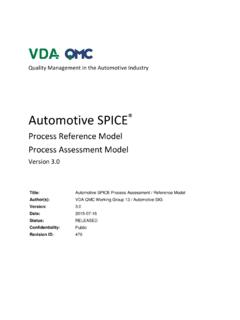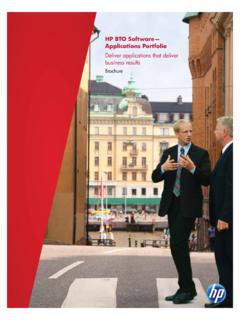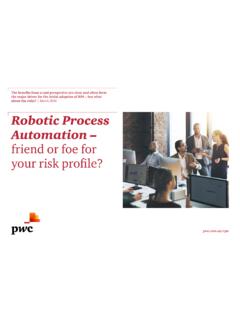Transcription of Installing SDRSharp Software - 4x4Wire
1 Installing the SDRS harp Application & RTL2832 based USB SDR Radio Installing the Software for SDR radios can be more of a challenge than assembling the relatively few pieces of hardware required. This article is a tutorial for Installing SDRS harp and RTL driver on the Windows XP. Operating System. It is also written on the premise that you will use the automated SDRS harp install process , available for download at this link: Wayne, KJ4 GDW has reported that the Software at the link below has successfully installed on the Windows Vista Operating System on his laptop, following this procedure. Windows Seven (32 bit) anyone? Prerequisites: This article applies to the SDR-USB dongle that uses the RTL2832 chipset. As you can imagine, each different chipset requires specific drivers for them.
2 So, make sure you are using an SDR dongle with the RTL2832. chipset. Photo courtesy, Vlad, KK4 MRE. The complete Newsky TV28T V2 USB DVB RTL2832 based USB dongle D. C. Eddleman, KR4UB 2/22/201310:20 AM. Installing the SDRS harp Application & RTL2832 based USB SDR Radio The next prerequisite is that the computer system you are using must have USB version or later USB. hardware. How can do you tell? Here are some things to look for. Is the USB device or USB ports on computer labeled as USB Hi-Speed? Many devices and computers will indicate if they are USB ready or are USB Hi-Speed. USB was introduced in 2001. If you purchased your computer before 2001 it is likely that you are using USB or Compatible versions of Microsoft Windows will list USB ports and USB devices as "Enhanced", or Hi- Speed or USB in the Device Manager.
3 If still unsure about the version of USB hardware in your computer, open the Control Panel, click on the "System" Icon, then the "hardware" tab and then the "Device Manager" button and then click on the "Universal Serial Bus Controllers as shown below. D. C. Eddleman, KR4UB 2/22/201310:20 AM. Installing the SDRS harp Application & RTL2832 based USB SDR Radio You'll need to examine the properties of the USB controllers by clicking on the (+) to expand the list and then start right clicking on the items to see their Properties. If you have USB you will see wording to that effect as shown by the red arrow From what I've read, the USB device names may be somewhat different on various computers. Where mine indicates "Generic USB Hub" you may see words to the effect of "Enhanced USB Controller", USB Root Controller , etc, but there should be "USB " wording in the properties if you have USB D.
4 C. Eddleman, KR4UB 2/22/201310:20 AM. Installing the SDRS harp Application & RTL2832 based USB SDR Radio After having made sure the prerequisites are met for installation, we are now ready to proceed with the Software installation. Create a subdirectory where you want all SDR related Software to reside. For example, I have all my SDR files in the C:\SDRS harp subdirectory. The next step is to download the Software for the automated install from the following link: When you click on the above link, the following screen may appear, or depending upon your browser settings, the download may start automatically and place the files into the directory your browser options are set to. I. prefer downloading and always specifying the directory as shown below.
5 In any event, make sure the files are downloaded in the directory you prefer. Using my example, the file sdr- , a compressed zip file will be downloaded into the C:\SDRS harp subdirectory. D. C. Eddleman, KR4UB 2/22/201310:20 AM. Installing the SDRS harp Application & RTL2832 based USB SDR Radio Next, right click on the file to extract the included files. After you have extracted the files, your file subdirectory structure will appear as follows, with 3 files in the C:\SDRS harp\sdr-install\sdr-install directory as shown below. Your next step will be to click on the to perform the install process . You will likely get a pop up screen as follows, depending on your system security settings. Click on Run to execute the file. D. C.
6 Eddleman, KR4UB 2/22/201310:20 AM. Installing the SDRS harp Application & RTL2832 based USB SDR Radio The "install" process for the SDR Software and drivers is not a full blown Windows install process but a simple ".bat" file execution with the end result that all required files for running SDRS harp will be one subdirectory, No Windows registry entries are made, nor driver files are installed in the Windows\system32 driver or other windows operating system areas. Here are the contents of the file and and explanation of what it does: D. C. Eddleman, KR4UB 2/22/201310:20 AM. Installing the SDRS harp Application & RTL2832 based USB SDR Radio After you have executed the batch file, the SDRS harp Software , including the SDR-RTL plug-in.
7 Dll and the RTL drivers will all be installed in the SDRS harp subdirectory as follows: One final step is needed before you are ready to run the SDRS harp Software . At this point, the Windows Operating System knows nothing about this Software . You now need to run the file shown above to associate the RTL driver with the generic WINUSB Application Programming Interface that is a part of your windows operating system. This step is necessary for the SDRS harp application to be able to see your SDR. USB dongle. D. C. Eddleman, KR4UB 2/22/201310:20 AM. Installing the SDRS harp Application & RTL2832 based USB SDR Radio Next plug the USB SDR dongle into the USB port on your computer that you plan to leave the dongle permanently in. This process associates a specific port on your computer, with the RTL driver, and with the WINUSB API.
8 If you remove the dongle and plug it into another USB port on your computer, you will have to repeat the process below. After you have plugged the SDR dongle into your computer, a Windows popup screen may occur, trying to find and install a driver for the dongle. Cancel this operation, and instead run the Zadag application as shown below. Start the Zadig Application and click on the Options subcommand shown below . After clicking on options, the following pull down list will appear. Choose List all Devices . Select Bulk-In, Interface (Interface0) similar to as shown below. D. C. Eddleman, KR4UB 2/22/201310:20 AM. Installing the SDRS harp Application & RTL2832 based USB SDR Radio Make sure the "Target" field contains "WinUSB" and then click on the "Install Driver" button.
9 After the above Zadig application is complete you should be able to start the application and see the RTL-SDR / USB Device in the play list as shown below. Select RTL-SDR / USB and then click Play . Lastly you will want to click on the Configure button to the right and use the slider to set the RF Gain. The SDR sensitivity is very high, especially when combined with the NooElec up converter card shown below. The amount of RF gain needed will depend on the frequencies being listened to. For example, using the NooElec converter on the HF bands, only about 3db gain is needed on 80M. As you progress up the bands to 10M, I find about 45db gain is needed. D. C. Eddleman, KR4UB 2/22/201310:20 AM. Installing the SDRS harp Application & RTL2832 based USB SDR Radio Source for the NooElec Up Converter.
10 USO_GPK86Jo More photos of the NooElec converter are available here. Source for the TV28T v2 DVB-T USB Stick (R820T) w/ Antenna and Remote Control - .USO-wPK86Jo Summary: It is my hopeful expectation that with detailed knowledge of the install process for the SDRS harp and RTL. drivers, you will be able to install and troubleshoot any problems you have with your own installation. Please join the NCOCRA-SDR group at: and share your own experience. As the saying goes, 3 weeks ago I couldn't spell SDR. I certainly won't claim to be an expurt , but I am glad to share with you what I've learned to date and look forward to you sharing your experience. D. C. Eddleman, KR4UB 2/22/201310:20 AM.