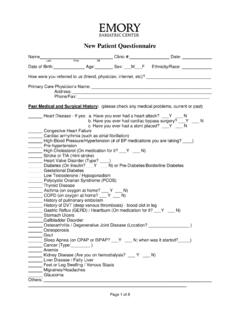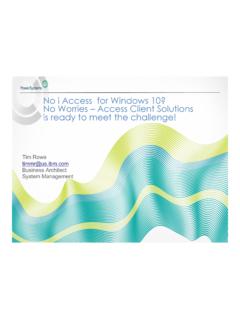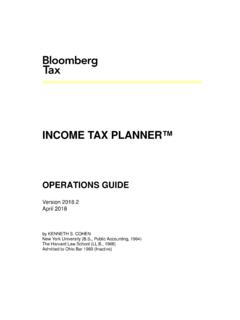Transcription of Installing the Citrix Client on a Windows …
1 Installing the Citrix Client on a Windows XP/Vista/Win7 Computer not managed by emory healthcare information services Please make sure your local PC has the latest Microsoft Windows updates and patches. The installation also requires a reboot, so you will want to save any data and close any other applications that are open. Installation Steps: 1. You will need to allow 15-30 minutes for the installation process and have administrative privleges on the local computer. 2. You will need to close all Virtual Desktop applications and logout of the Virtual Desktop. 3. From your computer (not from within the Virtual Desktop) go to 4.
2 Click the link Windows 7 or Windows 8. 5. Click the link EHC Virtual Desktop Client software for Windows 7 or Windows 8. 6. Click Run 7. If you are prompted with this window click the Yes button. 8. Click Next 9. Once the install is complete the Finish button and reboot.