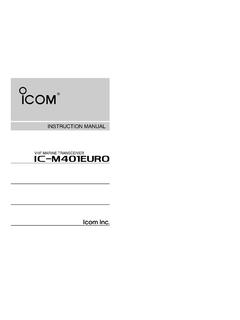Transcription of INSTRUCTION MANUAL - DSC
1 1994 Digital Security Controls Ltd. 29000528 R31645 Flint Road, Downsview, Ontario Canada M3J 2J6 September 12 1994 Telephone: (416) 665 8460 Fax: (416) 665 7498 INSTRUCTIONMANUALPC5 OOWITH PC5 OORK KEYPAD1 TABLE OF CONTENTS12 SYSTEM INFORMATION2 INTRODUCTION3 Test Your System OPERATION4 Arming Your Your an Note About Keypad [ ] Output KEYPAD6 ARMING OPTIONS7 About Home-Away SYSTEM INFORMATION8 System Bypassed Alarm Trouble SYSTEM FEATURES9 Changing Access Chime the Keypad Sounder Tone and AND MAINTENANCE10 Bell WARRANTY11 FCC COMPLIANCE12 FCC COMPLIANCECAUTION:Changes or modifications not expressly approved by Digital Security Controls Ltd. could void yourauthority to use this equipment has been tested and found to comply with the limits for a Class B digital device, pursuant to Part 15of the FCC Rules. These limits are designed to provide reasonable protection against harmful interference in a residentialinstallation.
2 This equipment generates, uses and can radiate radio frequency energy and, if not installed and used inaccordance with the instructions , may cause harmful interference to radio communications. However, there is noguarantee that interference will not occur in a particular installation. If this equipment does cause harmful interferenceto radio or television reception, which can be determined by turning the equipment off and on, the user is encouragedto try to correct the interference by one or more of the following measures: Re-orient the receiving antenna. Increase the separation between the equipment and receiver. Connect the equipment into an outlet on a circuit different from that to which the receiver is connected. Consult the dealer or an experienced radio/television technician for user may find the following booklet prepared by the FCC useful: How to Identify and Resolve Radio/TelevisionInterference Problems.
3 This booklet is available from the Government Printing Office, Washington , Stock # 004-000-00345-4211 SYSTEM INFORMATIONI nstaller_____Phone_____Installation Date_____CONTACTSName_____Phone_____Name _____Phone_____Name_____Phone_____ZONE INFORMATIONZoneTypeProtected Area1_____2_____3_____4_____Entrance Delay_____Exit Delay_____Bell Cutoff_____KEYPAD FUNCTIONS[P] Key Audible Silent[ ][7]Command_____NOTESLIMITED WARRANTYD igital Security Controls Ltd. warrants that for a period of twelve months from the date of purchase, the productshall be free of defect in materials and workmanship under normal use and that in fulfilment of any breach ofsuch warranty, Digital Security Controls Ltd. shall, at its option, repair or replace the defective equipment uponreturn of the equipment to its repair depot. This warranty applies only to defects in parts and workmanship andnot to damage incurred in shipping or handling, or damage due to causes beyond the control of Digital SecurityControls Ltd.
4 Such as lightning, excessive voltage, mechanical shock, water damage, or damage arising outof abuse, alteration or improper application of the foregoing warranty shall apply only to the original buyer, and is and shall be in lieu of any and all otherwarranties, whether expressed or implied and of all other obligations or liabilities on the part of Digital SecurityControls Ltd. This warranty contains the entire warranty. Digital Security Controls Ltd. neither assumes, norauthorizes any other person purporting to act on its behalf to modify or to change this warranty, nor to assumefor it any other warranty or liability concerning this no event shall Digital Security Controls Ltd. be liable for any direct, indirect or consequential damages, lossof anticipated profits, loss of time or any other losses incurred by the buyer in connection with the purchase,installation or operation or failure of this : Digital Security Controls Ltd.
5 Recommends that the entire system be completely tested on a regularbasis. However, despite frequent testing, and due to, but not limited to, criminal tampering or electricaldisruption, it is possible for this product to fail to perform as this MANUAL carefully before operating your security system. Have your installer instruct you onsystem operation, and have your installer inform you of the features that have been enabled on yoursystem. All users of the system should be instructed in its use. Complete the System Information page andstore this MANUAL in a safe place for future Your System RegularlyTo ensure that your system continues to function as intended, it is important that you test your systemweekly. Refer to the Testing Your System section of this MANUAL , and read and follow the instructionscarefully. If your system does not function properly or if you have any questions about testing your system,call your installing company for service or NoticeA security system cannot prevent emergencies.
6 It is only intended to alert you of an emergencysituation. Security systems are generally very reliable but they may not work under all conditionsand they are not a substitute for prudent security practices or life and property insurance. Yoursecurity system should be installed and serviced by qualified security professionals who shouldinform you of the level of protection that has been provided, and instruct you on DSC PC500 Security System has been designed to offer advanced security features and simple,straight-forward operation. Described here are some terms that are used throughout this MANUAL to explainthe operation of your : Your system features one or more PC500RK Keypads. The keypad is used to enter commands tooperate the system, and to view operating information about the system. Information about the system isdisplayed on the Zone Lights, labelled 1 through 4. The keypad also features three System Status lights: Ready , Armed and System.
7 Commands are entered on the keypad by pressing one key at a Code: The Master Code is a 4-digit code used to arm and disarm the system, to program AccessCodes, and to bypass zones. Normally only one person should know the Master Codes: Three Access Codes are available to allow users to arm and disarm the system and tobypass zones. Each person should keep their 4-digit Access Code secret to ensure system Delay: The Entry Delay is the period of time allowed for someone to enter the premises and disarmthe Delay: The Exit Delay is the period of time allowed for someone to leave the premises after they haveentered an Access Code to arm the Door or Zone: The Entry-Exit Door or Zone is the door or zone designated by your installer tobe used for entering and leaving the premises when the system is : A Zone is an area that is protected by a security device. For example, a room protected by a motiondetector may be Zone 1 , while a window protected by a magnetic contact may be Zone 2.
8 Yourinstaller will inform you of where zones have been set up on your adjust the Keypads backlighting, press and hold the [ ] Key. The zone and status lights will be shut off,and the Keypad will beep as each of the three backlighting levels is shown: medium, high and off. When thedesired level is reached, release the [ ] Key. Press the [#] Key to return to the Ready all power to the system is shut off, each Keypad s tone and backlighting will be restored to the factory AND MAINTENANCEBell TestEntering this command will sound the siren and turn ON all the keypad lights for 2 seconds. To perform abell test, enter [ ][4] on the TestingIt is recommended that you test your system the system and ensure that the Ready light is a Bell Test by entering [ ][4]. The bell or siren will sound for 2 seconds and all of the lightson the keypad will come each sensor on your system in turn. For example, open protected doors and windows, andwalk in areas protected by motion detectors.
9 Each Zone Light should come ON when each zone isactivated. Each Zone Light will be shut OFF when the zone is restored to normal (when the door orwindow is shut, or when motion stops in areas protected by motion detectors).4If they are programmed for operation, press the [F], [A], and [P] keys in turn. The [F] key will sound thebell or siren in a pulsed mode. Enter an Access Code to silence the alarm. The [A] key is a silentalarm; the [P] key may be programmed as silent or audible. If an alarm sounds, enter an Access Codeto silence the the system fail to operate properly, call your alarm dealer for normal use, your system requires a minimum of maintenance. The following points should beobserved:1Do not wash the keypad with a wet cloth, and do not use household cleaners, such as glass cleaners,on the keypad. Light dusting with a cloth slightly dampened with plain water should remove normalaccumulations of other system devices such as passive infrared, ultrasonic or microwave motion detectors,glassbreak detectors and so on, consult the manufacturer s literature for testing, cleaning andmaintenance is recommended that the back-up battery be replaced every three years.
10 Contact your installingcompany for information on replacing the OPERATIONNote that the Battery Trouble will be displayed only if there is also an AC Failure SYSTEM FEATURESC hanging Access CodesThe PC500 features 4 programmable Access Codes. The first code is the Master Code, and the remainingthree codes are normal Access Access Codes: Enter [ ][5][Master Code]; the Ready , Armed and System lights willFLASH. The Zone Lights will indicate which Access Codes have been programmed, and which AccessCode is presently being programmed:Zone Light Code programmedON steadyprogrammedFlashingpresently being programmedWhen the [ ][5][Master Code] command is entered, Zone Light 1 will be ON to indicate that the MasterCode is already or Adding a Code: To change the Master Code or Access Codes 2 through 4, enter the numberof the code to be changed; the corresponding Zone Light will begin to FLASH. For example, enter [1] tochange the Master Code, or enter [2] to change Access Code 2, and so the desired Zone Light flashing, enter a new 4-digit Access Code.