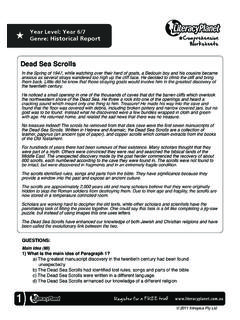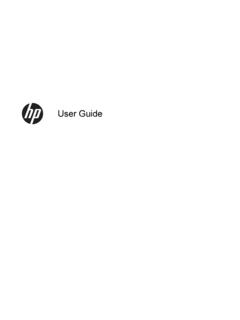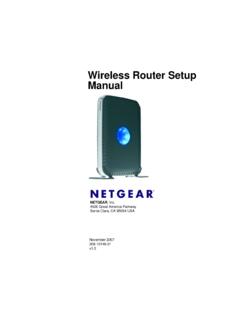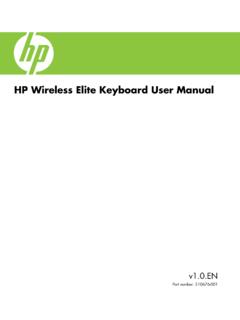Transcription of INSTRUCTION MANUAL WIRELESS MOUSE JBBTMSLIM
1 1/3 Windows is a trademark of the Microsoft Corporation in the United States and other and macOS are trademarks of Apple Inc., registered in the and other Bluetooth word mark and logos are registered trademarks owned by WIRELESS MOUSEJBBTMSLIMINSTRUCTION MANUALB luetooth SIG, Inc. and any use of such marks by Officeworks Ltd is under with:Windows 8 or laterMac OS or laterRConnect buttonHigh precision WIRELESS MOUSE . 1. Open the battery cover and insert x2 AAA Turn Bluetooth settings to ON on your PC/ the MOUSE on, the blue light on the right of scroll wheel will flashslowly.
2 Press and hold the Connect button until the blue light flashes quickly. The MOUSE is now in pairing mode. with your Bluetooth device. Your device will display JBBTMSLIM select pair, your device will connect to the MOUSE . ModelJBBTMSLIMD imensions107x60x26mmResolution800/1200/1 600 DPI switching2 AAADPI SwitchNote: When the MOUSE enters to sleep state, you can press any key to active SpecificationsInstallation GuideBluetooth AAA83/3



![[2014] FWCA 2812 - Amazon S3](/cache/preview/f/4/5/1/4/f/9/2/thumb-f4514f922951e1f35e0435b1bbf7687c.jpg)