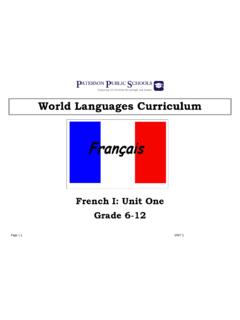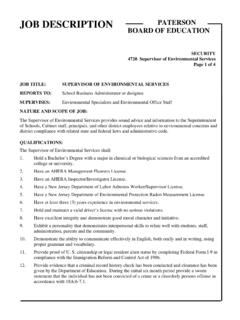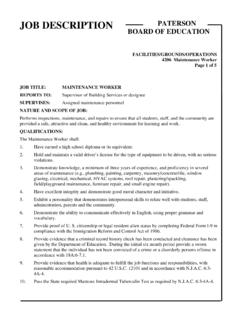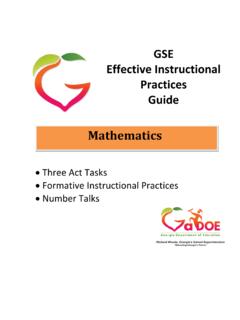Transcription of Instructional Technology Curriculum - Paterson School District
1 ` 1 | Page Instructional Technology Curriculum Grade 3 (Unit 2) ` 2 | Page Course Description Subject Area: Technology Course Name: Technology Curriculum - 3 Grade: 3 Description: Third grade students will begin to explore the internal structure of a computer system which includes central processors, memory, graphics cards, USB interfaces and data storage options. Students will also be introduced to the graphing options with spreadsheet tools, the production of digital presentations for different audiences, and email as a communication tool while maintaining a safe online presence.
2 Throughout the entire year, students will continue to work on increasing their accuracy and speed when typing and will be taught computer coding. These students will develop a strong sense of programming in sequence while paying attention to debugging code. Key Skills/Areas: A. Technology Operations and Concepts B. Creativity and Innovation C. Communication and Collaboration D. Digital Citizenship E. Research and Information Literacy F. Critical Thinking, Problem Solving, and Decision Making ` 3 | Page Pacing Chart Unit I Unit II Unit III Unit IV Computer Fundamentals Online Communication Course A Word Processing Keyboarding (Increased Accuracy & Speed) Course A Presentations Course A Multimedia Course A 9 weeks 9 weeks 9 weeks 9 weeks ` 4 | Page Career Ready Practices CRP2, CRP4, CRP9, CRP11 CRP2.
3 Apply appropriate academic and technical skills. Career-ready individuals readily access and use the knowledge and skills acquired through experience and education to be more productive. They make connections between abstract concepts with real-world applications, and they make correct insights about when it is appropriate to apply the use of an academic skill in a workplace situation. Examples of use within the unit: Students will continue to refine their typing skills working on improving their accuracy and speed when typing compositions for their academic courses.
4 CRP4. Communicate clearly and effectively and with reason. Career-ready individuals communicate thoughts, ideas, and action plans with clarity, whether using written, verbal, and/or visual methods. They communicate in the workplace with clarity and purpose to make maximum use of their own and others time. They are excellent writers; they master conventions, word choice, and organization, and use effective tone and presentation skills to articulate ideas. They are skilled at interacting with others; they are active listeners and speak clearly and with purpose.
5 Career-ready individuals think about the audience for their communication and prepare accordingly to ensure the desired outcome. Examples of use within the unit: Students will begin to type their academic compositions (3-5 paragraphs) in G-Suite using collaborative writing techniques. Students will focus on inserting and replying to comments to improve the quality of their compositions. ` 5 | Page CRP9. Model integrity, ethical leadership and effective management. Career-ready individuals consistently act in ways that align personal and community-held ideals and principles while employing strategies to positively influence others in the workplace.
6 They have a clear understanding of integrity and act on this understanding in every decision. They use a variety of means to positively impact the directions and actions of a team or organization, and they apply insights into human behavior to change others action, attitudes and/or beliefs. They recognize the near-term and long-term effects that management s actions and attitudes can have on productivity, morals and organizational culture. Examples of use within the unit: Students will actively seek advice from their peers to determine the best logical approach for creating algorithms to solve simulated coding problems.
7 The students will be accepting of their peers suggestions so that they may build a positive community of coders. CRP11. Use Technology to enhance productivity. Career-ready individuals find and maximize the productive value of existing and new Technology to accomplish workplace tasks and solve workplace problems. They are flexible and adaptive in acquiring new Technology . They are proficient with ubiquitous Technology applications. They understand the inherent risks-personal and organizational-of Technology applications, and they take actions to prevent or mitigate these risks.
8 Examples of use within the unit: Students will practice writing computer code in sequence to solve digital related problems. They will explore the use of click, drag and drop block coding algorithms develop a logical sequence for their computer code. ` 6 | Page Differentiated Instruction Accommodate Based on Students Individual Needs: Strategies Time/General Extra time for assigned tasks Adjust length of assignment Timeline with due dates for reports and projects Communication system between home and School Provide lecture notes/outline Processing Extra response time Have students verbalize steps Repeat.
9 Clarify or reword directions Mini-breaks between tasks Provide a warning for transitions Reading partners Comprehension Precise step-by-step directions Short manageable tasks Brief and concrete directions Provide immediate feedback Small group instruction Emphasize multi-sensory learning Recall Teacher-made checklist Use visual graphic organizers Reference resources to promote independence Visual and verbal reminders Graphic organizers Assistive Technology Computer/whiteboard Spell-checker Audio-taped books Tests/Quizzes/Grading Extended time Study guides Shortened tests Read directions aloud Behavior/Attention Consistent daily structured routine Simple and clear classroom rules Frequent feedback Organization Individual daily planner Display a written agenda Note-taking assistance Color code materials ` 7 | Page Differentiated Instruction Accommodate Based on Students Individual Needs.
10 Leveled Text Chunking text Choice Board/Menu Tiered Instruction Small group instruction Tangible items/pictures ( , to facilitate vocabulary acquisition) Use of oral assessment Tiered learning centers Tiered questioning Data-driven student partnerships Computer/whiteboard Test-to-speech Spell-checker Audio book Teacher-made checklist Repeat, clarify or reword directions Emphasize multi-sensory learning ` 8 | Page Enrichment Accommodate Based on Students Individual Needs: Strategies Adaption of Material and Requirements Evaluate Vocabulary Elevated Text Complexity Additional Projects Independent Student Options Projects completed individual or with Partners Self-Selection of Research Tiered/Multilevel Activities Learning Centers Individual Response Board Independent Book Studies Open-ended activities Community/Subject expert mentorships ` 9 | Page Assessments Suggested Formative/Summative Classroom Assessments Timelines, Maps, Charts.