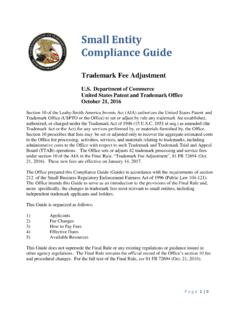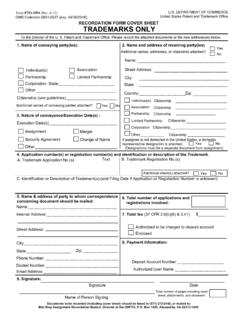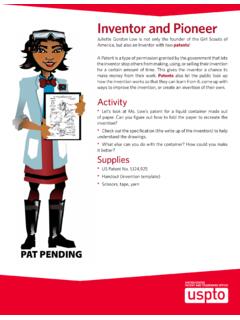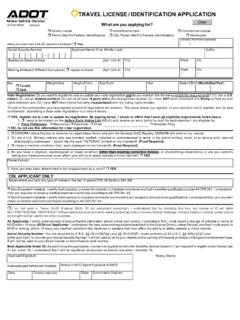Transcription of Instructions - Patent Electronic System Verification Form
1 Instructions FOR COMPLETING THE Patent Electronic System Verification FORM The completed form should be mailed to: Mail Stop EBC Commissioner for Patents Box 1450 Alexandria, VA 22313 1450 Block 1 Requestor Status Only Registered Patent Attorneys and Patent Agents should enter a check mark or an X in the Registered Practitioner box and enter their USPTO registration number in the box provided. Only Limited Recognition Practitioners should enter a check mark or an X in the Limited Recognition Practitioner box and enter their USPTO registration number in the box provided.
2 Only Independent Inventors should enter a check mark or an X in the Pro Se Inventor box and enter a USPTO generated customer number** in the customer number section. Practitioner support users who support practitioners should not fill out this form to obtain a registered account. Practitioner support users will obtain registered status once they create a account and become sponsored by a practitioner. Enter additional customer numbers on a separate sheet of paper. **To obtain a USPTO generated customer number, please fill out the Customer Number form found at The Request for Customer Number can be sent simultaneously with the Patent Electronic Verification Form.
3 Block 2 Name and Address (1) Applicant must provide his or her complete legal name, including first name, middle name (not initial) and last name. Complete legal names must be provided to avoid confusion between people having the same first name, middle initial and last name. (2) Applicant provides his or her name exactly as it appears on valid, current government issued photo identification, such as a driver s license, passport, or resident alien card. The same valid government identification must be presented for notarization to the notary . Refer to the Identity Proofs section at the bottom of this document for example government identification types.
4 (3) The name entered on the account must match the name entered on the form. (4) For registered practitioners or practitioners granted limited recognition, the name provided must correspond to Office of Enrollment and Discipline records. First (Given) Name The first/given name of an individual (suggested 50 characters maximum). Middle Name The middle name or initial of an individual as understood in the United States (suggested 50 characters maximum). Last (Family) Name The last/family name of an individual (suggested 50 characters maximum).
5 Street Address The street name, number, and any additional components (directional symbols, etc.) necessary to identify a specific address (suggested 100 characters maximum). City The name of a city associated with the address (suggested 40 characters maximum). State The abbreviation for each state of the United States. Zip In the United States this equates to zip code (suggested 20 characters maximum). Country The complete English language name of a nation. Telephone Number Please include the country code if outside the United States and area code for domestic US and Canada (suggested 40 characters maximum).
6 Email Address An individual s email address for Electronic communications and profile information as indicated in (maximum 129 characters). Block 3 Type of Action Requested The requester should select a type of request (account creation, account recovery, name change, account association, account revocation or other) by checking the appropriate box. Request a new Patent Electronic System account In checking this box you are requesting an account be issued for your use in doing business with the United States Patent and Trademark Office (USPTO).
7 The account enables the USPTO to identify your Electronic communications and to provide encrypted communication. This selection is appropriate if you have never held a Patent Electronic System account. Update Patent Electronic System account In checking this box you are requesting to update the email address associated to your current Patent Electronic System account with the new email address listed in Block 2. You will need to enter the previous email address in the Previous email address line. This is a name change In checking this box you are requesting the name associated to the Patent Electronic System account to be updated.
8 The new name will be listed in Block 2 and the previous name will be entered next to the Previous Name line. Associate current Patent Electronic System account with the customer numbers detailed in Block 1 In checking this box you are requesting to associate the current Patent Electronic System account with the customer numbers detailed in Block 1. Revoke current Patent Electronic System account In checking this box you are requesting that the USPTO revoke your Patent Electronic System account. This will make it unusable for new communication with the USPTO.
9 Typical reasons for requesting revocation are: (1) You are a practitioner but you have mistakenly set up your current account as a Practitioner Support user (sponsored by another practitioner) and you wish to use this email address as your Registered Practitioner account. Indicate in the Other field to re use the email address as a registered practitioner. (2) A new account has been issued to you (3) You no longer wish to have an account (4) Your legal name has changed (5) You have lost control of your account and the account has become compromised.
10 If you desire a replacement account please complete the Update Patent Electronic System account section. Other Describe in Detail In checking this box you will provide the details in the field provided. Block 4 Signature The requester will need to provide a wet signature and date of the request. This signature indicates that you have read and understand the Subscribers Agreement and will abide by the rules and policies of the agreement. Block 5 Identification of Patent Electronic System Requestor All requesters must have their signature notarized by a valid (non expired) notary .