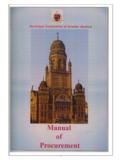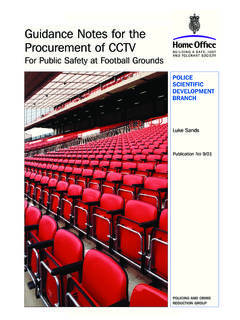Transcription of Instructions to Vendors participating in …
1 Instructions to Vendors participating in etendering of MCGM. 1. The etendering process of MCGM is enabled through its Portal '. 2. All the tender notices including eTender notices will be published under the Tenders' section of MCGM Portal. 3. All the information documents are published under the eProcurement'. section of MCGM Portal. 4. All interested Vendors , are required to be registered with MCGM for e- Tendering process. Vendors not registered with MCGM before can apply on-line by clicking the link vendor Registration' under the eProcurement'. section of MCGM Portal, Vendors already registered with MCGM need to contact helpdesk to extend their registration to e-Tendering process.
2 5. No manual offers sent by post/Fax or in person shall be accepted against e-tenders even if these are submitted on the Firm's letter head and received in time. All such manual offers shall be considered as invalid offers and shall be rejected summarily without any consideration. 6. Please read carefully the document Articles of Agreement' available in eProcurement' section of MCGM Portal. As MCGM switched to e- Tendering, all the references in this document to traditional bidding process like packets A, B, C etc may please be ignored. All documents that are required to be submitted as part of technical bid need to be uploaded and commercial bid need to be filled online.
3 7. This document ( Instructions to Vendors ) and the 'Articles of Agreement'. document which are available in etendering section of MCGM portal make part of all tender documents unless stated otherwise in the tender document. 8. Affixing of digital signature at any one place in the bid document while submitting the bid shall be deemed to mean acceptance of the terms and conditions contained in the tender document as well as confirmation of the bid/bids offered by the vendor which shall include acceptance of special directions/terms and conditions if any, incorporated. 9. All the documents and data submitted by Vendors online will be digitally signed by the system by prompting for digital signature certificate.
4 Thus, it is mandatory for the Vendors willing to participate in etendering to procure digital signature certificate of class-2/class-3 and Company' Type. 10. Digital Signature Certificates: Vendors can procure digital signature certificate from any of the certifying authorities (CA) in India. However, for the convenience of the Vendors , a team from one of the certifying authorities is made available to help them obtain digital signature certificates. Willing Vendors may approach helpdesk for details. 11. The browser settings required for digitally signing the uploaded documents are listed in the document Browser Settings' in eProcurement section.
5 12. In order to participate in an eTender, the registered Vendors need to follow the steps given below. a. Open the etendering application by clicking the link available in etendering ' section of MCGM portal. b. Download the 'Browser Settings' document and carry out the necessary settings and root certificates installation as mentioned in the document. Please note that the computer user should have administrative rights to the computer to be able work with etendering application. c. Login to the application with your credentials and follow the Instructions given in the document User Manual for Vendors - Bidding Process' which is available in the eProcurement' section of MCGM Portal.
6 D. Make payment of tender fee online and download the tender document and other relevant information documents. e. Pay EMD and sample testing charges, where applicable, as per the Instructions given in the Tender Notice and / or Tender Document. f. In case of medicine schedule tenders, Vendors are required to register their products with MCGM prior to participation in such bids. The process for product registration is given the document Medicine Product Registration Process' available in the eProcurement' section of MCGM Portal. The product registration certificate thus obtained need to be uploaded along with other technical bid documents.
7 G. Upload the technical bid documents. System will prompt for digital signature certificate while uploading the document. h. Ensure that documents are uploaded properly by downloading them after upload. i. Submitting the commercial bid by filling in the values on the screen. All the inputs given on this screen need to be digitally signed. j. The technical and commercial bids can be submitted only online and before the date and time mentioned for submission of bids. k. The bids can be modified till the end date and time for bid submission. However, if a new version of a document is to be uploaded, please ensure to delete the old version.
8 L. Ensure that your bid is submitted by ensuring that the status of the bid in the initial bids listing screen is Bid submitted'. 13. Vendors should ensure to submit their bids well in time before the due date. Vendors will be solely responsible if they try to submit the bid just before due date and time and fail to do so due to their system problems, internet problems, User Id locking etc. 14. It is the responsibility of the Vendors to maintain their computers, which are used for submitting their bids, free of viruses, all types of malware etc by installing appropriate anti-virus software and regularly updating the same with virus signatures etc.
9 Vendors should scan all the documents before uploading the same. 15. The technical and commercial evaluation documents will be available online for all the participating Vendors to view after completion of the evaluation. 16. Please refer to FAQs in the e-Procurement section of MCGM portal for additional information. 17. For any help in the etendering process, please call help-desk number 022-23083161 from AM to PM on all working days of MCGM.