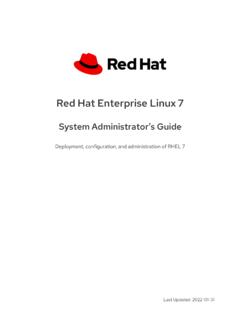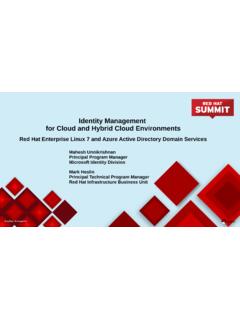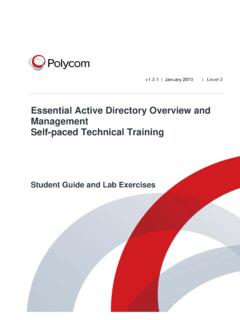Transcription of Integrating Red Hat Enterprise Linux 6 with Active Directory
1 Integrating Red Hat Enterprise Linux 6 with Active DirectoryMark HeslinPrincipal Software EngineerVersion 20141801 Varsity Drive Raleigh NC 27606-2072 USAP hone: +1 919 754 3700 Phone: 888 733 4281 Fax: +1 919 754 3701PO Box 13588 Research Triangle Park NC 27709 USAL inux is a registered trademark of Linus Torvalds. Red Hat, Red Hat Enterprise Linux and the Red Hat "Shadowman" logo are registered trademarks of Red Hat, Inc. in the United States and other and Windows are registered trademarks of Microsoft is a registered trademark of The Open , the Intel logo and Xeon are registered trademarks of Intel Corporation or its subsidiaries in the United States and other other trademarks referenced herein are the property of their respective owners. 2012 by Red Hat, Inc. This material may be distributed only subject to the terms and conditions set forth in the Open Publication License, or later (the latest version is presently available at ).
2 The information contained herein is subject to change without notice. Red Hat, Inc. shall not be liable for technical or editorial errors or omissions contained of modified versions of this document is prohibited without the explicit permission of Red Hat of this work or derivative of this work in any standard (paper) book form for commercial purposes is prohibited unless prior permission is obtained from Red Hat GPG fingerprint of the key is:CA 20 86 86 2B D6 9D FC 65 F6 EC C4 21 91 80 CD DB 42 A6 0 ESend feedback to of Contents1 Executive 12 Component Red Hat Enterprise Linux Windows Server 2008 Active Directory domain services (AD DS).. Identity Management (IdM) in Red Hat Enterprise Linux (RHEL).. Lightweight Directory Access Protocol (LDAP).. System Security services Daemon (SSSD).. domain Name System (DNS).. Network Time Protocol (NTP).. Name Service Switch (NSS).. 73 Non-technical Organizational Expertise Project Technical File Login Active Directory ID LDAP Winbind services Log Configuration Feature Selecting a 185 Deployment Deploy Windows 2008 Server Configure Active Directory domain Deploy Red Hat Enterprise Linux Configure SELinux Security Install/Configure Synchronize Time Configure Install/Configure Kerberos Install 246 Recommended Configuration 1 - Samba/Winbind (idmap_rid).
3 Configuration Systems Authentication and ID Integration Verification of Configuration 2 Samba/Winbind (idmap_ad).. Configuration Systems Authentication and ID Integration Verification of Configuration 3 SSSD/ Configuration Systems Authentication and ID Integration Verification of Configuration 4 Configuration Systems Authentication and ID Integration Verification of 787 80 Appendix A: 81 Appendix B: 83 Appendix C: Winbind Backend 90 Appendix D: Active Directory domain services Configuration 98 Appendix E: Active Directory User Account 108 Appendix F: Command Reference net, 109 Appendix G: Reference Architecture 111 Appendix H: Deployment and Integration Checklist Configuration 1 (Samba/Winbind - idmap_rid).. 115 Appendix I: Deployment and Integration Checklist Configuration 2 (Samba/Winbind - idmap_ad).. 116 Appendix J: Deployment and Integration Checklist Configuration 3 (SSSD/Kerberos/LDAP).
4 117 Appendix K: Deployment and Integration Checklist Configuration 4 (Kerberos/LDAP).. Executive SummaryIn many organizations, system administrators encounter the need to integrate Linux systems into their existing Microsoft Windows Active Directory domain environments. There is a vast array of published material available. How does one begin to sort through this material to better understand and determine the best solution to deploy for their specific environment?On the surface, the world of Linux and Windows interoperability appears deceptively , after closer examination, initial optimism gives way to the realization that there is an overwhelming number of components, configurations and integration options available. The intent of this reference architecture is to provide guidelines to simplify and assist in the selection, deployment and integration process. This paper details the components, considerations and configurations available for selecting, deploying and Integrating Red Hat Enterprise Linux 6 into Windows Active Directory domains.
5 Basic concepts are introduced, deployment and integration tasks outlined, best practices and guidelines provided throughout. To facilitate the selection process, a decision tree has been provided to guide the reader towards one of four recommended configurations. All deployment prerequisites must be completed before proceeding with the integration Hat Enterprise Linux is a high-performing operating system that has delivered outstanding value to IT environments for nearly a decade. As the world s most trusted IT platform, Red Hat Enterprise Linux has been deployed in mission-critical applications at global stock exchanges, financial institutions, leading telcos, and animation studios. It also powers the websites of some of the most recognizable global retail Hat Enterprise Linux 6 offers unmatched reliability, performance, security, simplified management capabilities and costs savings. The included interoperability features are based on industry-proven standards and capabilities.
6 For organizations looking to integrate Linux systems into Windows Active Directory domains, Red Hat Enterprise Linux 6 remains the platform of choice. This document does not require extensive Red Hat Enterprise Linux experience but the reader is expected to have a working knowledge of Windows 2008 Server administration concepts. As a convenience, a glossary is provided in Appendix B: Glossary and can be consulted for unfamiliar terms or Component OverviewThis section provides detailed descriptions on the various components. A solid understanding of each component and its relevance is essential to deploying a successful integration on which of the actual configurations is selected, some components may or may not be implemented. Red Hat Enterprise Linux 6 Red Hat Enterprise Linux 6, the latest release of Red Hat's trusted datacenter platform, delivers advances in application performance, scalability, and security. With Red Hat Enterprise Linux 6, physical, virtual and cloud computing resources can be deployed within the data center.
7 Red Hat Enterprise Linux provides the following features and capabilities: Reliability, Availability, and Security (RAS): More sockets, more cores, more threads, and more memory RAS hardware-based hot add of CPUs and memory is enabled Memory pages with errors can be declared as poisoned and can be avoidedFile Systems: ext4 is the default file system and scales to 16TB XFS is available as an add-on and can scale to 100TB Fuse allows file systems to run in user space allowing testing and development on newer fuse-based file systems (such as cloud file systems)High Availability: Extends the current clustering solution to the virtual environment allowing for high availability of virtual machines and applications running inside those virtual machines Enables NFSv4 resource agent monitoring Cluster Configuration System (CCS). CCS is a command line tool that allows for complete CLI administration of Red Hat's High Availability Add-OnResource Management: cgroups organize system tasks so that they can be tracked and other system services can control the resources that cgroup tasks may consume cpuset applies CPU resource limits to cgroups, allowing processing performance to be allocated to tasksThere are many other feature enhancements to Red Hat Enterprise Linux 6.
8 Please see the Red Hat website for more Windows Server 2008 R2 Windows Server 2008 R2 is Microsoft's Enterprise operating system for businesses and provides features for virtualization, power savings, manageability and mobile Server 2008 R2 is available in several editions Foundation, Standard, Enterprise , Datacenter, Web and HPC (High Performance Computing). Windows Server 2008 R2 Enterprise Edition is used for the configurations described in this reference Active Directory domain services (AD DS) Active Directory domain services is a suite of Directory services developed by Microsoft. Active Directory utilizes customized versions of industry standard protocols including: Kerberos domain Name System (DNS) Lightweight Directory Access Protocol (LDAP) Active Directory allows Windows system administrators to securely manage Directory objects from a scalable, centralized database infrastructure. Directory objects (users, systems, groups, printers, applications) are stored in a hierarchy consisting of nodes, trees, forests to Windows Server 2008 R2, Active Directory domain services was known as Active Directory .
9 Active Directory domain services is included with Windows Server 2008 Identity Management (IdM) in Red Hat Enterprise Linux (RHEL)Red Hat Identity Management (IdM) in RHEL is a domain controller for Linux and UNIX servers that uses native Linux tools. Similar to Active Directory , Identity Management providescentralized management of identity stores, authentication and authorization policies. Identity Management defines a domain , with servers and clients who share centrally-managed services , like Kerberos and DNS. Although centralized applications to manage identity, policy and authorization are not new, Identity Management is one of the only options that supports Linux /Unix domains. Identity Management provides a unifying interface for standards-based, common network services , including PAM, LDAP, Kerberos, DNS, NTP, and certificate services , and allows RedHat Enterprise Linux systems to serve as domain controllers. Currently, Red Hat Identity Management in RHEL does not provide support for full Active Directory domain trusts, therefore it's use is considered out of scope for the configurations detailed within this document.
10 For further information on Identity Management please consult the references found in Appendix A: SambaSamba is an open source suite of programs that can be installed on Red Hat Enterprise Linux6 systems to provide file and print services to Microsoft Windows clients. Samba provides two daemons that run on a Red Hat Enterprise Linux 6 system: smbd (primary daemon providing file and print services to clients via SMB) nmbd (NetBIOS name server - not required for integration purposes)When combined with the reliability and simplified management capabilities of Red Hat Enterprise Linux 6, Samba is the application of choice for providing file and print sharing to Windows clients. Samba version is used in the Samba based configurations detailed within this reference SMB/CIFSBoth Server Message Block (SMB) and Common Internet File System (CIFS) are network protocols developed to facilitate client to server communications for file and print services .