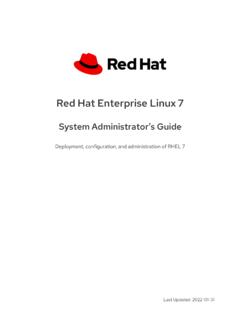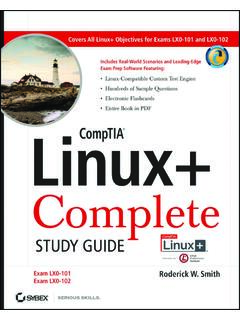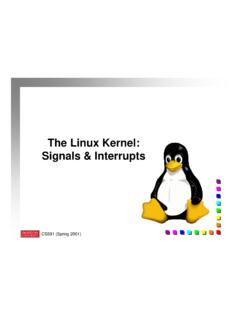Transcription of Understanding Linux Process States - Red Hat
1 Understanding Linux Process StatesAuthor: Yogesh BabarTechnical Reviewer: Chris NegusEditor: Allison Pranger08/31/2012 OVERVIEWA Process is an instance of a computer program that is currently being executed. Associated with a Process is a variety of attributes (ownership, nice value, and SELinux context, to name a few) that extend or limit its ability to access resources on the computer. During the life of a Process , it can go through different States . To get started with the various States of a Process , compare a Linux Process to a human being. Every human being has different stages of life. The life cycle begins with the parents giving birth to an offspring (synonymous to a Process being forked by its parent Process ).After birth, humans start living their lives in their surroundings and start using available resources for their survival (synonymous to a Process being in a Running state).
2 At some point in the life cycle, humans need to wait for something that they must have before they can continue to the next step in their lives (this is synonymous to a Process being in the Sleep state). And just as every human life must come to an end, every Process must also die at some point in tech brief will help you understand the different States in which a Process can Process TYPEST here are different types of processes in a Linux system. These types include user processes, daemon processes, and kernel ProcessesMost processes in the system are user processes. A user Process is one that is initiated by a regular user account and runs in user space. Unless it is run in a way that gives the Process special permissions, an ordinary user Process has no special access to the processor or to files on the system that don't belong to the user who launched the ProcessA daemon Process is an application that is designed to run in the background, typically managing some kind of ongoing service.
3 A daemon Process might listen for an incoming request for access to a service. For example, the httpd daemon listens for requests to view web pages. Or a daemon might be intended to initiate activities itself over time. For example, the crond daemon is designed to launch cron jobs at preset daemon processes are typically managed as services by the root user, daemon processes often run as non-root users by a user account that is dedicated to the service. By running daemons under different user accounts, a system is better protected in the event of an attack. For example, if an attacker were to take over the httpd daemon (web server), which runs as the Apache user, it would give the attacker no Understanding Linux Process States | Yogesh Babar 1special access to files owned by other users (including root) or other daemon processes. Systems often start daemons at boot time and have them run continuously until the system is shut down.
4 Daemons can also be started or stopped on demand, set to run at particular system run levels, and, in some cases, signaled to reload configuration information on the ProcessesKernel processes execute only in kernel space. They are similar to daemon processes. The primary difference is that kernel processes have full access to kernel data structures, which makes them more powerful than daemon processes that run in user space. Kernel processes also are not as flexible as daemon processes. You can change the behavior of a daemon Process by changing configuration files and reloading the service. Changing kernel processes, however, may require recompiling the SYSTEM STATESWhen a Process is created, the system assigns it a state. The state field of the Process descriptor describes the current state of the Process . The value of the state field is usually set with a simple assignment, as shown in this example:p->state = TASK_RUNNINGHere, p stands for Process , state is the flag, and TASK_RUNNING indicates that Process is currently running or ready to processes are in one of the following two States : A Process that is on the CPU (a running Process ) A Process that is off the CPU (a not-running Process )Only one Process can run at a time on a single CPU.
5 All other processes have to wait or be in some other state. This is why a Process that is not running appears in a different state. States include the following: Runnable state Sleeping state Uninterruptable sleep state Defunct or Zombie stateIn this example of a common Process life cycle, the Process is as or to run or in user space or running in kernel , Waiting, Sleeping, in an Interruptable sleep, or in an Uninterruptable Process is sleeping, but it is present in main Process is sleeping, but it is present in secondary memory storage (swap space on disk) or stoppedFigure 1 illustrates these different Process States . The next sections detail each of these points in a Process life Linux Process States | Yogesh Babar 2 Figure 1: Processes through different States between birth and terminationStarting a Process (Born or Forked)As per the fork(2) man page, fork creates a new Process by duplicating the calling Process .
6 The new Process , referred to as the child, is an exact duplicate of the calling Process (referred to as the parent), except for the following points: The child has a unique Process ID (see the setpgid(2) man page). The child's parent Process ID is set to the parent's Process ID. The child does not inherit its parent's memory locks (see mlock(2) and mlockall(2) man pages). The resource utilizations of the child Process (see the getrusage(2) man page) and CPU time counters (see the times(2) man page) are reset to zero. The child's set of pending signals is initially empty (see the sigpending(2) man page). The child does not inherit semaphore adjustments from its parent (see the semop(2) man page). The child does not inherit record locks from its parent (see the fcntl(2) man page). The child does not inherit timers from its parent (see the setitimer(2), alarm(2), and timer_create(2) man pages).
7 The child does not inherit outstanding asynchronous I/O operations from its parent (see the aio_read(3) and aio_write(3) man pages). The child does it inherit any asynchronous I/O contexts from its parent (see the io_setup(2) man page). Understanding Linux Process States | Yogesh Babar 3 Running StateThe most precious resource in the system is the CPU. The Process that is executing and using the CPU at a particular moment is called a running Process . You can run the ps and top commands to see the state of each Process . If a Process is running, the Running state is shown as R in the state 's see how a Process reaches a Running state. When you fire off a command such as ls, a shell (bash) searches the directories in the search path stored in the PATH environment variable to find where the ls command is located. Once the ls file is found, the shell clones itself using the forking method mentioned earlier, and then the new child Process replaces the binary image it was executing (the shell) with the ls command's executable binary running processes run in the following spaces: In user space In system spaceThe state flag is as follows:p->state = TASK_RUNNINGA CPU can execute either in kernel mode or in user mode.
8 When a user initiates a Process , the Process starts working in user mode. That user mode Process does not have access to kernel data structures or algorithms. Each CPU type provides special instructions to switch from user mode to kernel mode. If a user-level Process wants to access kernel data structures or algorithms, then it requests that information through system calls that deal with the file subsystem or the Process control subsystem. Examples of these system calls include: File subsystem system calls: open(), close(), read(), write(), chmod(), and chown() Process control system calls: fork(), exec(), exit(), wait(), brk(), and signal()When the kernel starts serving requests from user-level processes, the user-level Process enters into kernel space. From the 14th and 15th field in the /proc/<pid>/stat file (where <pid> represents the Process ID of the Process that interests you), you can see how much time a Process spent in user mode and in system mode, respectively.
9 Here is how the proc(5) man page describes those two fields:utime %luAmount of time that this Process has been scheduled in user mode, measured in clock ticks (divide by sysconf(_SC_CLK_TCK). This includes guest time, guest_time (time spent running a virtual CPU, see below), so that applications that are not aware of the guest time field do not lose that time from their %luAmount of time that this Process has been scheduled in kernel mode, measured in clock ticks (divide by sysconf(_SC_CLK_TCK).The top command's Cpu line shows the overall percentage of CPU work in user mode (us) and system mode (sy): Understanding Linux Process States | Yogesh Babar 4top - 12:27:25 up 2:51, 4 users, load average: , , : 194 total, 2 running, 192 sleeping, 0 stopped, 0 zombieCpu(s): , , , , , , , StateWhen a Process is in a Runnable state, it means it has all the resources it needs to run, except that the CPU is not available.))
10 The Runnable state of this Process is shown as R in ps output. Consider a example. A Process is dealing with I/O, so it does not immediately need the CPU. When the Process finishes the I/O operation, a signal is generated to the CPU and the scheduler keeps that Process in the run queue (the list of ready-to-run processes maintained by the kernel). When the CPU is available, this Process will enter into Running state flag is as follows:p->state = TASK_RUNNINGS leeping StateA Process enters a Sleeping state when it needs resources that are not currently available. At that point, it either goes voluntarily into Sleep state or the kernel puts it into Sleep state. Going into Sleep state means the Process immediately gives up its access to the the resource the Process is waiting on becomes available, a signal is sent to the CPU. The next time the scheduler gets a chance to schedule this sleeping Process , the scheduler will put the Process either in Running or Runnable is an example of how a login shell goes in and out of sleep state: You type a command and the shell goes into Sleep state and waits for an event to occur.