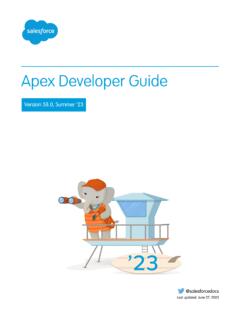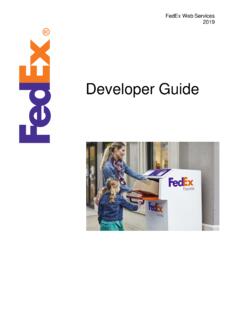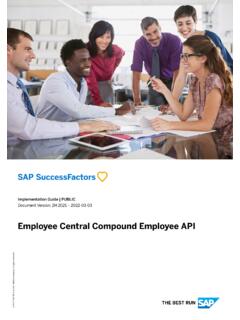Transcription of INTEGRATION DEVELOPMENT GUIDE - Acumatica
1 INTEGRATION DEVELOPMENT . GUIDE . DEVELOPER GUIDE . Acumatica ERP 2020 R2. | Contents | 2. Contents 6. INTEGRATION DEVELOPMENT Limiting Connections of Integrated 8. License Restrictions for API Limitation of API Connections for Integrated To Limit the Number of API Connections of Integrated 13. To Limit API Connections of a Particular 14. Authorizing Client Applications to Work with Acumatica 16. Authorization Code 16. Implicit 23. Resource Owner Password Credentials 27. Comparison of the 32. To Register a Client 33. To Revoke the Access of a Connected 35. Configuring the Contract-Based REST and SOAP Contract-Based Web Services 37. Endpoints and API Entities, Fields, and 39. Custom 42. Custom Endpoints and Endpoint 44. Naming Rules for 44. Comparison of Contract 45. Comparison of System 46. Changes to the Entities, Fields, and Actions of the Endpoint as Compared to the Changes to the Entities, Fields, and Actions of the Endpoint as Compared to the To Create a Custom To Extend an Existing 63.
2 To Validate an Working with the Contract-Based REST 67. Representation of a Record in JSON 68. Sign-In to the Sign-Out from the 75. Change of the Business Date or Current 77. Creation of a 79. Update of a Retrieval of a Record by Key Retrieval of a Record by 91. Retrieval of Records by Retrieval of Data from an Inquiry 98. Retrieval of Records with 101. | Contents | 3. Parameters for Retrieving 104. Removal of a 107. Execution of an Attachment of a File to a 117. Retrieval of a File Attached to a 120. Retrieval of the Schema of Custom 125. Retrieval of the Acumatica ERP Version and the List of 127. Multi-Language 129. Working with the Contract-Based SOAP 132. Multi-Language 132. To Configure the Client Working with the Screen-Based SOAP 138. Screen-Based Web Services 138. API Objects Related to Acumatica ERP 139. Screen-Based API 141. To Generate the WSDL File of the Web 144. To Import the WSDL File Into the DEVELOPMENT To Use the Screen-Based API 148.
3 Working with Commands of the Screen-Based SOAP 149. Commands for Retrieving the Values of 149. Selection of a Group of Records for 151. Commands for Setting the Values of 152. Commands for Clicking Buttons on a Commands for Adding Detail Commands for Pop-Up Dialog Boxes and Pop-Up 154. Commands for Pop-Up Commands for Record Searching: Filter Service Commands for Record Searching: Key Commands for Record Searching: Custom 162. Commands That Require a 163. Commands for Working with Commands for Working with Multi-Language 165. Configuring Push 167. Push 167. Recommendations for the Data 169. Push Notification 169. Push Notification To Configure Push To Process Failed 174. Defining Push 176. To Create a Built-In 176. To Connect to the SignalR To Add Additional Information to Push To Create a Custom Destination 182. | Contents | 4. Configuring 185. To Create an Implementation To Register an Implementation To Configure the External 186. To Manage Request Webhook Configuration 187.
4 Contract-Based REST API Contract-Based REST API of a Web Service Contract-Based REST API of an 192. To Import a REST Schema to a Visual Studio 193. Contract-Based soap api 196. Login() 196. Logout() 198. SetBusinessDate() 198. Get() 199. GetList() Method (Contract Version 3).. 199. GetList() Method (Contract Version 2).. 201. Put() Delete() 206. Invoke() 206. GetProcessStatus() 207. GetFiles() 208. PutFiles() GetCustomFieldSchema() 209. Attributes CustomFields 211. ReturnBehavior Property (Contract Version 3).. 213. ReturnBehavior Property (Contract Version 2).. 216. Screen-Based soap api Login() 218. Logout() 220. SetLocaleName() 220. SetBusinessDate() 221. GetScenario() 221. GetSchema() 222. SetSchema() Export() 223. Submit() 224. Import() 225. Clear() 226. GetProcessStatus() 226. Contract-Based API 227. Inventory and Order Management (REST API Examples)..227. Creation of a Bill for Particular Lines of a Purchase Order or 228. | Contents | 5. Creation of a Purchase Receipts and Purchase 230.
5 Creation of a Sales Order with Project Accounting (REST API Examples).. 238. Creation of a Pro Forma 238. Management of Account 243. Running of Project 245. Creation of a General Ledger Transaction with a Project Code That Does Not Produce a Project 248. Time 249. Search for Time Entries by 250. Customer Relationship Management (REST API Example)..251. Linking of a Case to Another Linking of an Activity to an Working with Attributes of Top-Level 254. POS Systems ( soap api Examples).. 256. Entry of a Direct Sales Entry of a Direct Sales Invoice Along with a 261. Entry of a Credit Memo with Positive and Negative 265. Entry of a Direct Sales Invoice in a Non-Default Entry of a Direct Sales Invoice for a Shipped Order and 273. Entry of a Direct Sales Invoice for an Unshipped Sales 279. Entry of a Direct Sales Invoice for a Partially Shipped Sales 284. Entry of a Credit Memo for an Unshipped Sales 292. | Copyright | 6. Copyright 2020 Acumatica , Inc. ALL RIGHTS RESERVED.
6 No part of this document may be reproduced, copied, or transmitted without the express prior consent of Acumatica , Inc. 11235 SE 6th Street, Suite 140 Bellevue, WA 98004. Restricted Rights The product is provided with restricted rights. Use, duplication, or disclosure by the United States Government is subject to restrictions as set forth in the applicable License and Services Agreement and in subparagraph (c)(1)(ii) of the Rights in Technical Data and Computer Software clause at DFARS. or subparagraphs (c)(1) and (c)(2) of the Commercial Computer Software-Restricted Rights at 48 CFR , as applicable. Disclaimer Acumatica , Inc. makes no representations or warranties with respect to the contents or use of this document, and specifically disclaims any express or implied warranties of merchantability or fitness for any particular purpose. Further, Acumatica , Inc. reserves the right to revise this document and make changes in its content at any time, without obligation to notify any person or entity of such revisions or changes.
7 Trademarks Acumatica is a registered trademark of Acumatica , Inc. HubSpot is a registered trademark of HubSpot, Inc. Microsoft Exchange and Microsoft Exchange Server are registered trademarks of Microsoft Corporation. All other product names and services herein are trademarks or service marks of their respective companies. Software Version: 2020 R2. | INTEGRATION DEVELOPMENT GUIDE | 7. INTEGRATION DEVELOPMENT GUIDE In this GUIDE , you can find information about how to develop client applications that work with Acumatica ERP through the web services. In This GUIDE Limiting Connections of Integrated Applications Authorizing Client Applications to Work with Acumatica ERP. Configuring the Contract-Based REST and soap api . Working with the Contract-Based REST API. Working with the Contract-Based soap api . Working with the Screen-Based soap api . Working with Commands of the Screen-Based soap api . Configuring Push Notifications Defining Push Notifications Configuring Webhooks Contract-Based REST api reference Contract-Based SOAP api reference Screen-Based SOAP api reference Contract-Based API Examples | Limiting Connections of Integrated Applications | 8.
8 Limiting Connections of Integrated Applications Acumatica ERP licenses include limitations that affect the external applications that are integrated with Acumatica ERP through the web services APIs. In this chapter, you can find details about these limitations and the limitations that can also be configured for integrated applications. For general information about Acumatica ERP licenses, see Licensing and Activating Acumatica ERP. In This Chapter License Restrictions for API Users Limitation of API Connections for Integrated Applications To Limit the Number of API Connections of Integrated Applications To Limit API Connections of a Particular Application License Restrictions for API Users API users are client applications that sign in to Acumatica ERP by using one of the following ways: The sign-in method of the contract-based REST API. The sign-in method of the contract-based soap api . The sign-in method of the screen-based soap api . The OAuth mechanism of authorization for applications Each Acumatica ERP license includes the limits on the number of web services API users, the number of concurrent API requests, and the number of web services API requests per minute.
9 You can view these limits of the Acumatica ERP license on the License Monitoring Console (SM604000) form. The following sections describe these limits and the life cycle of API requests. Number of Web Services API Users On the License tab of the License Monitoring Console (SM604000) form, the Maximum Number of Web Services API Users box displays the license restriction for the number of API users that can work with Acumatica ERP. When an extra API user tries to sign in to the system and the number of API. user sessions exceeds your license restriction, an error message is returned and the sign-in process is interrupted. The following diagram shows an example of how this limitation works with three sign-in requests when the Maximum Number of Web Services API Users is set to 2. | Limiting Connections of Integrated Applications | 9. Figure: Rejection of an API user To avoid exceeding the maximum number of API users, external applications must properly implement the signing in to and signing out from Acumatica ERP.
10 If an external application does not close its sessions in Acumatica ERP (that is, does not sign out from Acumatica ERP in each session), this application can prevent other applications from signing in. For details about the implementation of signing in and signing out, see the following sources: Sign-In to the Service for the REST API. Login() Method for the contract-based soap api . Login() Method for the screen-based soap api . The descriptions of the scopes in Authorization Code Flow, Implicit Flow, and Resource Owner Password Credentials Flow for OAuth authorization Number of Concurrent Web Services API Requests All incoming API requests (except the requests to sign out from Acumatica ERP, which are processed immediately) are placed in an internal queue. To process these requests, the server uses the API. processing cores, which execute the requests in parallel. The number of cores is no more than the maximum number of concurrent web services API requests, which is specified in the Maximum Number of Concurrent Web Services API Requests box on the License tab of the License Monitoring Console (SM604000) form.