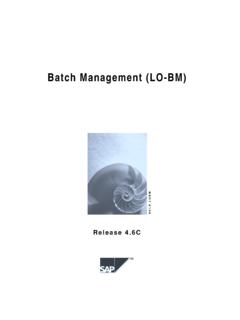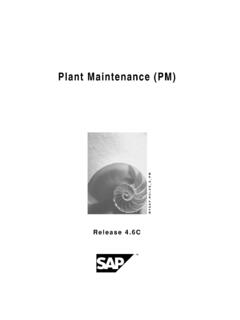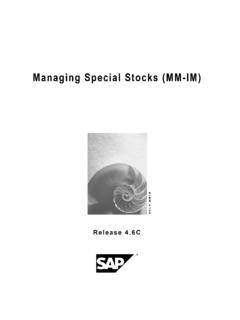Transcription of Integration with SAP Business Workflow - consolut
1 Integration with SAP with SAP Business Workflow SAP AG2 April 2001 Copyright Copyright 2001 SAP AG. All rights part of this publication may be reproduced or transmitted in any form or for any purposewithout the express permission of SAP AG. The information contained herein may be changedwithout prior software products marketed by SAP AG and its distributors contain proprietary softwarecomponents of other software , WINDOWS , NT , EXCEL , Word , PowerPoint and SQL Server are registeredtrademarks ofMicrosoft , DB2 , OS/2 , DB2/6000 , Parallel Sysplex , MVS/ESA , RS/6000 , AIX , S/390 ,AS/400 , OS/390 , and OS/400 are registered trademarks of IBM is a registered trademark of ORACLE -OnLine for SAP and Informix Dynamic ServerTM are registered trademarks ofInformix Software , X/Open , OSF/1 , and Motif are registered trademarks of the Open , DHTML, XML, XHTML are trademarks or registered trademarks of W3C , World WideWeb Consortium,Massachusetts Institute of Technology.
2 JAVA is a registered trademark of Sun Microsystems, Inc. JAVASCRIPT is a registered trademark of Sun Microsystems, Inc., used under license fortechnology invented and implemented by Netscape. SAP, SAP Logo, R/2, RIVA, R/3, ABAP, SAP ArchiveLink, SAP Business Workflow , WebFlow,SAP EarlyWatch, BAPI, SAPPHIRE, Management Cockpit, Logo and trademarks or registered trademarks of SAP AG in Germany and in several other countriesall over the world. All other products mentioned are trademarks or registered trademarks of theirrespective companies. SAP AGIntegration with SAP Business WorkflowApril 20013 IconsIconMeaningCautionExampleNoteRecomm endationSyntaxTipIntegration with SAP Business Workflow SAP AG4 April 2001 ContentsIntegration with SAP Business 5 Integration with SAP Business Workflow ..6 Role Resolution .. Container ..13 Role Definition ..15 Define Roles Using Responsibilities ..18 Creating a Container a Responsibility.
3 22 Assigning Agents ..24 Defining Roles Using Organizational Organizational Object ..27 Assigning SAP Organizational Object Assignments ..31 Function Module ..33 Delimiting Object Assignments ..34 Deleting Object Assignments ..36 Define Role ..38 Define as Attribute of SAP Organizational Object ..40 Role to Determine Design Office ..43 Defining Roles Using Function to Be Executed ..44 Function Module for Role of Function Module for Role Resolution ..48 Role to Determine Resolution Using Evaluation Paths ..51 Define Role to Evaluate Evaluation Binding ..54 Role for Determining Organizational Unit of a User ..56 The Cancellation for Role Resolution Without Result Indicator ..58 Selecting Objects from the Organizational Plan ..60 Specify Agent, Recipient, or Administrator by His or Her Role ..62 SAP AGIntegration with SAP Business WorkflowIntegration with SAP Business WorkflowApril 20015 Integration with SAP Business WorkflowThis section of the documentation on the Organizational Management component containsinformation on the Integration with the SAP Business Workflow component.
4 Integration with SAP Business Workflow SAP AGIntegration with SAP Business Workflow6 April 2001 Integration with SAP Business WorkflowPurposeThe main purpose of SAP Business Workflow [Ext.] is to get the right task to the right agent(organizational unit, position, job or user) at the right time. This speeds up the completion ofbusiness processes. Organizational Management provides the framework for a routing structurethat SAP Business Workflow uses for task assignment at runtime. By scrolling through thecomplex network of relationships in an organizational plan [Ext.] , SAP Business Workflow is ableto pinpoint exactly where tasks should be routed. This organizational plan provides you with a flexible model of your company on the system, which you can manipulate to reflect actualand proposed human resources scenarios a structure along which you can route your Business processesThere are two possible cases: The Organizational Management component is used for human resources purposes in yourenterprise.
5 In this case, you use the organizational plan for human resources purposes aswell as for Workflow . As long as Integration between Personnel Administration andOrganizational Management is acitve, you can assign tasks to both users and can assign users to employees in the Communication (0105) [Ext.] infotype. The Organizational Management component is not used in your enterprise. In this case, youcreate only a small part of your organizational plan in order that all workflows may run. Asthere is no Integration with Human Resources, you can only assign tasks to reduce the number of agents found, or to restrict the number of agents responsible, you canuser Role Resolution [Page 8].PrerequisitesIn order for Workflow to distribute tasks across your organization, you must first create thenecessary organizational plan structures in the system. Process flow1. Familiarise yourself with the task distribution relevant to Workflow in your Create an organizational plan, or part of an organizational plan in Simple Maintenance inExpert mode or in the Organization and Staffing ( Workflow ) more information on creating an organizational plan, see About Simple Maintenance[Ext.]
6 ] (expert mode) or Organization and Staffing (Wrokflow) [Ext.].3. So that you can use SAP Business Workflow , assign tasks to the organizational objects(organizational units, positions, persons and/or users). There are various Task types whichallow you to do this. For more information on creating and editing tasks, see Tasks and Task Groups [Ext.].4. Define roles as more information, see Role Resolution [Page 8].5. You can use the organizational plan you create in SAP Business Workflow . SAP AGIntegration with SAP Business WorkflowIntegration with SAP Business WorkflowApril 20017 For more information on working with SAP Business Workflow , see SAP BusinessWorkflow [Ext.]. Integration with SAP Business Workflow SAP AGRole Resolution8 April 2001 Role ResolutionUseRole resolution enables you to restrict the number of possible agents for a work item. Roleresolution determines which responsible agents have a property described by a role [Page 10].
7 This improves the ability of SAP Business Workflow [Ext.] to get the right task to the right personat the right tools used to define roles [Page 15] are part of the Organizational Management runtime, the SAP Business Workflow component uses the roles defined here in conjunctionwith the organizational plan for role resolution to determine agents for work items. (Decision as towhich tasks must be assigned to which agents)PrerequisitesTo facilitate role resolution, roles must be defined [Page 15].FeaturesThe system performs role resolution. It is first performed at runtime depending on and usinginformation from the process currently running. The example refers to the role "orders administrator for customer <customer> as oforder amount <order amount>". If customer "Miller Ltd." and order amount "$34, " are determined for a specificorder, the agents are determined at Workflow runtime who are the "ordersadministrator for customer Miller Ltd.
8 As of order amount $34, ". The principle of role resolution is always the same: The contents of the role container are read. The regulations or rules resulting from the role type are applied to this data. The agents so determined are returned as the role resolution result to an internal table withthe structure SWHACTOR. This table contains the agents as Organizational Managementobjects (user, person, position, job, organizational unit) in the required "mix".The type of role determines how role resolution is performed exactly. You can determine the typeof role when defining a role. SAP AGIntegration with SAP Business WorkflowRole ResolutionApril 20019 Integration with SAP Business Workflow SAP AGRole10 April 2001 RoleDefinition Object used by the SAP Business Workflow component to determine possible agents for a workitem. UseYou use roles to specify an agent (or agents) for a task if the set of possible agents is too large,or not specific enough.
9 By assigning work items to organizationally suitable employees,responsibilities and authorizations are managed efficiently, and bottlenecks are want to forward Mr. Smith s notification of absence to his head of heads of department at your enterprise are possible agents for a notification ofabsence. However, you do not want every head of department to receive Mr. Smith snotification of absence. At runtime, the role used to determine a manager [Page 50]enables you to evaluate assignments (relationships) within an organizational system uses relationships to determine that Ms. Miller is Mr. Smith s head ofdepartment. The task is forwarded to Ms. examples:Role to Determine Design Office [Page 43]Role to Determine Organizational Unit of a User [Page 56]The agent for a role does not have to be a user. All of the objects in the OrganizationalManagement component can be agents for a Workflow uses the values in the role container to select a subset of possible agents.
10 Roleresolution, which is performed at runtime to determine the agent for a Workflow step, is thereforean intelligent, efficient, and flexible as Default Roles for Defining Single-Step TasksWhen defining single-step tasks [Ext.], you can specify particular agents or recipients by their rolein the following instances: Agent for task Recipient for completion Recipient for missed latest end Recipient for missed start Recipient for missed endIn this context, reference is made to default roles for a task. Specifying default roles for a single-step task is always optional. If default roles are specified, you may need to define binding fromthe task container to the role is performed for default roles before the single-step task is executed. (If the single-step task is used as a step in a Workflow definition, resolution is only performed for default roles ifthe Workflow definition contains no other information with regard to responsibilities or recipients.)