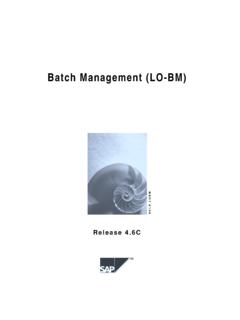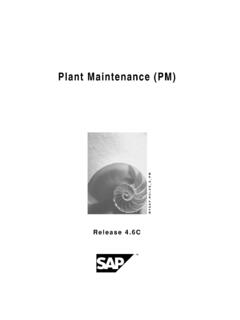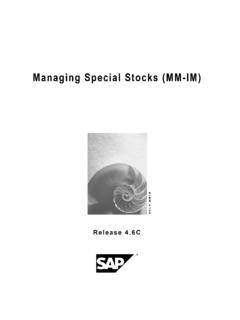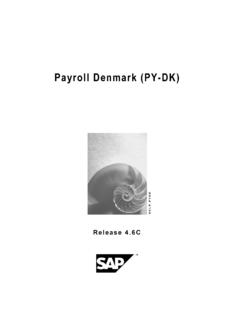Transcription of SAP GUI for HTML - consolut
1 SAP GUI for GUI for html SAP AG2 April 2001 Copyright Copyright 2001 SAP AG. All rights part of this publication may be reproduced or transmitted in any form or for any purposewithout the express permission of SAP AG. The information contained herein may be changedwithout prior software products marketed by SAP AG and its distributors contain proprietary softwarecomponents of other software , WINDOWS , NT , EXCEL , Word , PowerPoint and SQL Server are registeredtrademarks ofMicrosoft , DB2 , OS/2 , DB2/6000 , Parallel Sysplex , MVS/ESA , RS/6000 , AIX , S/390 ,AS/400 , OS/390 , and OS/400 are registered trademarks of IBM is a registered trademark of ORACLE -OnLine for SAP and Informix Dynamic ServerTM are registered trademarks ofInformix Software , X/Open , OSF/1 , and Motif are registered trademarks of the Open , DHTML, XML, XHTML are trademarks or registered trademarks of W3C , World WideWeb Consortium,Massachusetts Institute of Technology.
2 JAVA is a registered trademark of Sun Microsystems, Inc. JAVASCRIPT is a registered trademark of Sun Microsystems, Inc., used under license fortechnology invented and implemented by Netscape. SAP, SAP Logo, R/2, RIVA, R/3, ABAP, SAP ArchiveLink, SAP Business Workflow, WebFlow,SAP EarlyWatch, BAPI, SAPPHIRE, Management Cockpit, Logo and trademarks or registered trademarks of SAP AG in Germany and in several other countriesall over the world. All other products mentioned are trademarks or registered trademarks of theirrespective companies. SAP AGSAP GUI for HTMLA pril 20013 IconsIconMeaningCautionExampleNoteRecomm endationSyntaxTipSAP GUI for html SAP AG4 April 2001 ContentsSAP GUI for html .. 6 SAPGUI for html for html GUI for html Screen Controls ..16 ALV Grid Control ..17 ALV Tree Control ..18 Calendar Control ..19 Container Control ..20 Docking Control.
3 23 Search Help Control ..24 Splitter Control ..25 Text Edit Control ..26 Toolbar Control ..27 Simple Tree Control ..28 List Tree Tree Restrictions and Known Bugs ..31 html Styles and html Templates ..32 html Style Reference ..41control_childend ..42control_decls ..43control_end ..44control_init ..45control_main ..49form_begin ..50form_end ..51frame_begin ..52frame_end ..53frame_main ..54 SAP AGSAP GUI for HTMLA pril 20015inputfield ..55label ..56line ..57list ..61tablecontrol ..64tabstrippage_begin ..65tabstrippage_end ..66toolbar ..67 Mapping R/3 Screens to html Pages ..68 SAP GUI for html SAP AGSAP GUI for HTML6 April 2001 SAP GUI for HTMLP urposeThe SAP GUI for html is an implementation model for SAP Internet applications thatdynamically emulates R/3 transaction screens in a Web ConsiderationsIf you want to allow users to run R/3 transactions directly from a Web browser, with a graphicaluser interface similar to that used in the SAP GUI for Windows, and with no additional effortinvolved, you should install the SAP GUI for SAP GUI for html is one of two models (the other is Web Transactions) for implementingSAP Internet applications that allow users to run R/3 dialog transactions directly from a Webbrowser.
4 Both models are driven by the SAP Internet Transaction Server (ITS), but their approach toimplementation is different: Web TransactionsThis model allows you to convert R/3 transactions to Internet Application Components(IACs) by creating the services, html templates (one per R/3 transaction screen), andother ITS files yourself. To implement IACs using this model, you have to map each R/3 screen element toHTML manually. For this reason, you need some knowledge of html , HTMLB usiness, and,because of the demand for highly interactive html pages, scripting languages such asJavaScript. To create services and html templates, you also need to know how to usethe SAP@Web Studio [Ext.]. SAP GUI for HTMLThis model automatically maps the screen elements in R/3 transactions to html , usingHTMLB usiness functions inside the ITS. Each of these HTMLB usiness functions handles adifferent screen element, and uses the screen attributes to position html controls at thesame position on the html page as on the R/3 screen.
5 To implement Internet applications using this model, you need little or no knowledge ofHTML, HTMLB usiness, or JavaScript. Also, you do not have to be familiar with theSAP@Web Studio, because the SAP GUI for html generates the required ships a standard library of HTMLB usiness functions for mapping R/3 screen elementsto html , but you can modify these without having to make any changes in R/3. For an overview of the different implementation models, see ITS Implementation Models [Ext.].To run the SAP GUI for html , you must install the SAP Internet Transaction Server (ITS). SAP AGSAP GUI for HTMLSAP GUI for HTMLA pril 20017 FeaturesSince most users are familiar with Web browsers, and html user interfaces have a universallyaccepted look and feel, the SAP GUI for html provides a similar easy-to-use graphical you install the SAP GUI for html server software and you have a standard Web browser, youcan run R/3 transactions with no additional effort.
6 For each R/3 screen, the SAP GUI for html dynamically generates an html page with a layout similar to that in the SAP GUI for Windows. This is how the SAP GUI for html displays the Object Navigator of the ABAP Workbench:Dynamic emulation of R/3 transaction screens means that: Developers can create R/3 dialog transactions in the SAP GUI for Windows as usual, but runthem directly in a Web browser, using the SAP GUI for the SAP GUI for html automatically generates html pages, there is no need tocreate html templates manually. As a result, the transactions can be shipped withoutHTML templates, provided the html presentation generated by SAP GUI for html issufficient. Users can run R/3 transactions directly from a standard Web browser in the SAP GUI forHTML and get direct access to transactions in R/3 with most of the functionality available inthe SAP GUI for GUI for html SAP AGSAP GUI for HTML8 April 2001 ConstraintsThe scope of the SAP GUI for html is restricted by the inherent limitations of html and Webbrowsers.
7 Although you can map most screen elements used on R/3 screens to html , controlswith very Windows-oriented features cannot be present, the SAP GUI for html runs only on the Microsoft Internet Explorer or higher. SAP AGSAP GUI for HTMLSAPGUI for html RequirementsApril 20019 SAPGUI for html RequirementsInstallation RequirementsThe installation requirements of the SAP GUI for html are minimal: On the client side, no additional components are neededMost PCs are equipped with standard Web browser software that allows you to run Webapplications and display the results in html . Also, the SAP GUI for html generatesHTML pages dynamically. On the server side, you need to install the SAP Internet Transaction Server (ITS) in front ofthe R/3 application ITS is the interface between the R/3 System and the install the ITS, you should follow the setup procedure described in the SAP@WebInstallation Guide and make sure you install the Internet Application Component (IAC)package required by the SAP GUI for html .
8 You can find the SAP@Web Installation Guide in SAPNet under the alias RequirementsTo run the ITS (and hence the SAP GUI for html ), your system must satisfy the followingrequirements:ComponentRequireme ntOperating systemWindows NT Server (Service Pack 4)Web serverAny of the following: Microsoft Internet Information Server (with ISAPI interface) Netscape Enterprise Server (with NSAPI interface) Other Web servers with CGI interfaceWeb browserMicrosoft Internet Explorer (or higher ) on Windows 32-bit SystemRelease or GUI for html SAP AGSAPGUI for html Security10 April 2001 SAPGUI for html SecuritySince the SAPGUI for html is driven by the SAP Internet Transaction Server (ITS), networksecurity concerns such as firewall support and Web Server security have already been taken data transmission, you can use encryption technologies such as HTTPS (Hypertext TransferProtocol Secure) between the Web browser and the Web server, or SNC (Secure NetworkCommunication) between SAP components, as well as firewall configurations such as SAProuter(specific application level gateway).
9 You can also use all standard R/3 security mechanisms. For basic information about ITS security, see the SAP@Web Installation Guide in SAPN etunder the alias instguides. For detailed information about ITS security, and all other aspects of security concerning theR/3 System, see the R/3 Security Guide in SAPNet under the alias can find the details about ITS security in Volume II: R/3 Security Services in Detail,Chapter 2-10: Special Topics. Under Protecting Internet Application Components (IACs),read the section A Secure Network Infrastructure for the ITS. SAP AGSAP GUI for HTMLSAP GUI for html ArchitectureApril 200111 SAP GUI for html ArchitectureSAP GUI for html ServerThe SAP GUI for html is driven by the SAP Internet Transaction Server (ITS). The ITSinterfaces between a stateless Web server (HTTP protocol), which communicates with Webbrowsers via single request/response cycles, and a stateful R/3 System (SAP GUI protocol),where running business transactions depends on internal ITS supports standard Web servers such as the Microsoft Internet Information Server (IIS)and the Netscape Enterprise Server (NES).
10 The following graphic shows one complete SAP GUI for html request/response cycle:SAP GUI for html : Request/Response CycleWeb serverWGateAGateCall WGatePass user requestto Web serverPass request to AGatePass html page to Web browserR/3 inputR/3 outputPass formatted html page to WGatePass preparedrequest to R/3 Pass screen output to AGatePass html page to Web serverWeb browserLoad html templateLoad service fileLoadstylesWhen the user starts a SAP GUI for html session from a Web browser, the request/responsecycle comprises the following steps:1. The Web browser passes the request to the Web The Web server loads the WGate (Web gateway), which is the Web server extension thatlinks the ITS to the Web WGate sends the request data over a TCP/IP connection to the AGate (application gateway),which is the ITS core processing AGate loads the appropriate service file and uses the information stored there to establish aconnection to the R/3 The R/3 System responds by sending the logon screen back to GUI for html SAP AGSAP GUI for html Architecture12 April 20016.