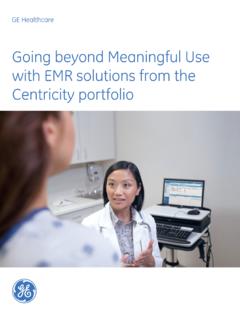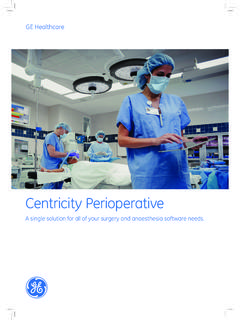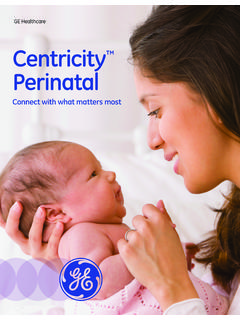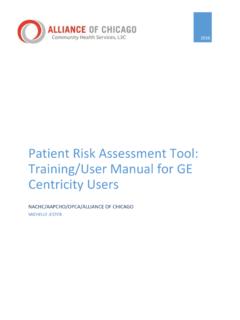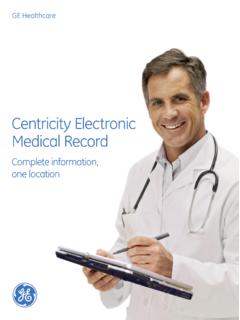Transcription of Introducing Centricity Practice Solution
1 Practice Solution P/N 2031673-001 Rev A November 2006 Electronic Medical Records & Practice Managementtogether at last!!What is Centricity Practice Solution ?This release integrates the PM and EMR applications as a single product to meet all of your Practice s financial and clinical information needs using a single SQL Server 2005 database and a common user interface. This release consolidates overlapping functionality and streamlines the flow of shared patient information between your Practice s financial and clinical workflows. In the past , the Centricity Practice Practice Management (PM) and Electronic Medical Record (EMR) applications were separate products that required an HL7 interface to share patient information. In addition, the EMR application stored patient data in an Oracle database and the PM application used a Microsoft SQL Server through Centricity Practice SolutionCombining two products in a single database changes how the product is installed and implemented.
2 When you upgrade, you ll notice that existing features work as in previous PM and EMR releases, with additional improvements. However, some application features may have changed slightly in appearance or functionality. To familiarize yourself with Centricity Practice Solution s new features and enhancements, please read this entire release does this release impact my existing PM or EMR application?Under your existing licenses, you can upgrade the Centricity EMR or PM applications you already have. Or you can upgrade your licenses to take advantage of the full power of integrated clinical and financial Practice Management (PM) helped your Practice reduce billing costs and speed Electronic Medical Record (EMR) helped your providers document and track all aspects of patient Practice Solution now combines the strengths of both the PM and EMR applications on a single SQL Server database. Introducing Centricity Practice Solution22031673-001 Rev A - November 2006 2006 General Electric Company - All rights reserved.
3 This table summarizes how the integration of the financial and clinical applications impacts existing the financial side (PM)..impacts the clinical side (EMR)..Common databaseSmall changes in the data schema to accommodate the integration of EMR EMR data is migrated to the single SQL Server database in an process automated by the Data Migration Wizard included with the (appointments)No impactIntegrated with Practice Management Scheduling screens/workflowsCollectionsAllows you to create and update Guarantor-based letters and correspondence notes for multiple visit updates simultaneously for a single guarantor. Also includes next contact date settings, payment plans, and outside collections impactSingle sign-onEnables access to multiple functional modules with a single password. Security managed through Active user licensesCentricity Practice Solution supports a multi-user concurrent model where multiple licensed users log on and access the application at the same time.
4 If you purchased the application on a per-provider model, the number of associated concurrent users has been estimated for your license. Please contact the upgrade team at to confirm/modify concurrent user (setup options, permissions, preferences)Consolidates redundant functionality so all application setup options are in one easy-to-use users are set up outside of the application using Microsoft Windows 2000 Active Directory. Active Directory manages permissions for logon to a computer or demographicsNew module, design, and workflows for both PM and EMR customersLook and feelNew integrated interface adopts common terminology across both financial and clinical for ordersNo longer requires a LinkLogic HL7 interface between the clinical orders and billing. Associates a patient visit document with an appointment .Uses the same insurance information for both the financial and clinical side of the Rev A- November 20063 2006 General Electric Company - All rights reserved.
5 Walking through Centricity Practice Solution How do I learn how to use Centricity Practice Solution ?This application is powerful and feature-rich. But , where do you start to learn how to use it? GE s documentation provides an easy path to productivity. online and print documentation are available for users at all levels, including system administrators, clinicians and staff, billing and insurance coordinators, clinical content developers, and clinic can access Centricity Practice Solution product documentation and other resources: On the Centricity Practice Solution documentation CD included in your Welcome Kit . In Centricity Practice Solution , click help in the main menu to launch the online help . Then press F1 anywhere in the application to view task-based help for a screen or module. On the Web site you ll find the latest version of these release notes, user guides available in Adobe PDF format , and other product information. Enter your Logon ID and password to access the site.
6 If you do not have that information, call Centricity Practice Services at (option 2) or send an email to s in the online help ?No matter where you are in this application, you'll find detailed task information for every screen. Just press F1 for help on all the tasks you can do from your current location in the application. To ensure that you can access help for all modules, click help in the Main menu to launch the full online help , then click F1 in an application Centricity Practice Solution42031673-001 Rev A - November 2006 2006 General Electric Company - All rights reserved. What s on the Web site?From the GE Support site, you can download: Product updates and service packs Integration products and support Latest versions of release notes and product documentation Product support and services information Clinical content and user forums Training resources Known issues listWhat s on the documentation CD in the Welcome Kit?In your Welcome Kit , you ll receive a documentation CD that contains all Centricity Practice Solution documentation available at the time of release and other support resources in Adobe PDF format.
7 You can: Copy the CD contents to a shared network location or to individual workstations. Take the CD to a copy center to print what you need. Preparing to implement Centricity Practice SolutionCentricity Practice Solution requires a specific hardware and software configuration to work properly and efficiently. The following resources are available in Adobe PDF format on your documentation CD and on : System Requirements for Centricity Practice Solution Planning and Installing Centricity Practice Solution in a WTS/Citrix Environment Managing interfaces with Centricity Practice Solution Migrating data to Centricity Practice Solution (available from Centricity Practice Web site) Data Dictionary for Centricity Practice Solution (available from Centricity Practice Web site)Check the Centricity Practice Services Web site at for updated versions of all installation and upgrade instructionsInformation about preparing your system for Centricity Practice Solution and detailed installation and upgrade instructions are included in Server Setup online help .
8 This convenient help file is located on each installation CD ( ) and can be opened from the installer as well as the Server Setup application. Click F1 in Server Setup to bring up the help or browse to the help file location in the SS folder on the database/Web server or the Client folder on time to review your system requirements and the installation/upgrade procedures for your facility. For a printed copy of instructions, right-click in a Server Setup help topic and select Rev A- November 20065 2006 General Electric Company - All rights reserved. Preparing to implement Centricity Practice Solution Once you install the product , the help file is accessible from the Server Setup application where it can be accessed to support other Server Setup features such as Product Updates, database utilities, and MIK setup and configuration. The file can also be copied to any other convenient location. Specialized support for WTS/Citrix environmentsSpecialized instructions for planning, installing, and configuring a Windows Terminal Services or Citrix server are available in Planning and Installing Centricity Practice Solution in a WTS/Citrix to Centricity Practice Solution ?
9 Upgrading EMR customersIf you are upgrading from an earlier version of the EMR application, you must migrate your database and settings from the Oracle database to the SQL Server database. For detailed instructions see Migrating Data to Centricity Practice Solution available for download on Contact your GE services consultant for help planning and completing the actual upgrading customersComplete the following key tasks in addition to installing this release:1 Confirm system requirements. Confirm that your system meets all system requirements. Summary requirements are available in Server Setup online help , which can be accessed from the installation CDs. Detailed configuration requirements are available in these resources: System Requirements for Centricity Practice Solution Planning and Installing Centricity Practice Solution in a WTS/Citrix EnvironmentUpgrade your system equipment and software as your EDI plug-in. Confirm the availability of a Centricity Practice Solution version of your EDI plug-in(s).
10 For details, see EDI plug-ins on page review installation and upgrade procedures. Review/print the installation/upgrade procedures for your system in the online help for Server Setup. Citrix users should also review Planning and Installing Centricity Practice Solution a WTS/Citrix Environment. To view help , insert either installation CD and click Launch help or copy the file ( ) from the CD to your hard drive. Double-click the file to open it . To print , select a help book or topic in the table of contents and click your licenses. Call Centricity Practice Services to confirm and activate your licenses under the new concurrent user model. See also Understanding the licensing model on page up your system. Create a full backup of current version system(s). Introducing Centricity Practice Solution62031673-001 Rev A - November 2006 2006 General Electric Company - All rights reserved. 6 Install/upgrade to SQL Server 2005 on your production server. Refer to your Microsoft documentation for detailed : Some large facilities may choose to install SQL Server 2005 as a separate instance and restore the PM backup to the new instance.