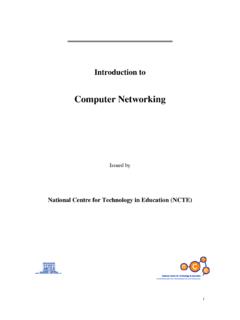Transcription of Introduction to Computer Networking
1 Introduction1 Introduction to Computer Jean-Yves LeBoudecProf. Andrzej DudaProf. Laurent ToutainProf. Patrick ThiranICA, EPFLI ntroduction2 Objectiveounderstand TCP/IP and Networking terminologyllayered modelltransport protocollTCP; UDP; IP; MAClIP addresses, MAC addresses,machine names, DNS,NetBIOS names, port numberslrouters, bridges, serverslclient server architecturelHTTP, FTP, SMTP lmultiplexing and switchinglprotocollconnectionobasic elements of transmissionIntroduction3 Referencesouseful complement to these notes[Stevens] TCP/IP illustrated volume I , The protocols, W. Richard Stevens, Addison WesleyVery detailed, experimental hands-on description of TCP/IP. Also volume III for HTTP[STA] High Speed Networks (TCP/IP and ATM Design Principles , William Stallings, Prentice Hall, 1997 Advanced topics[Keshav] An Engineering Approach to Computer Networking , S. Keshav, Addison Wesley, 1998 Advanced topics[Kurose, Ross] Computer Networking , Kurose and Ross,Addison Wesley, 2000 Top down approach, applicationsoother references[WalrandandVaraiya] High Performance Communication Networks, JeanWalrandandPravin Varayia, Morgan Kaufman, [BG] Data Networks ,Dimitri Bertsekasand RobertGallager, Prentice HallTheoretical approach, fundamentals ideas behind basic building blocks of a Computer network.)
2 Little description of real systemsIntroductionIn this lecture we study Computer networks. We use a top-down approach, starting with applications. We present an overallpicture, which will enable you to understand the layered model of Networking software. Then in the following chapters, we will study the various components (called layers ), one by are Computer networks used for ? Computer networks allow people and machines to communicate, using a number of services. The slide shows a small subset of services. 4 Network Servicesonetwork services examples:ldistributed database, Web (3), file transfer, remote login, email, news, talk, remote processing, resource sharing (file servers, printers, modems), network time, name service (2)..user clicks: (HTML page)123name serverWeb serverIntroductionA Computer network is made of two distinct subsets of components-distributed applicationsare programs running on interconnected computers; a web server, a remote login server, an e-mail exchanger are examples.
3 This is the visible part of what people call the Internet . In this lecture we will study the simplest aspects of distributed applications. More sophisticated aspects are the object of lectures called Distributed Systems and Information Systems .-the network infrastructureis the collection of systems which are required for the interconnection of computers running the distributed applications. It is the main focus of this network infrastructure problem has itself two aspects:-distance: interconnect remote systems that are too far apart for a direct cable connection-meshing: interconnect systems together; even in the case of systems close to each other, it is not possible in non-trivial cases to put cables from all systems to all systems (combinatorial explosion, cable salad management problems etc.).The distance problem is solved by using a network, such as the telephone network with modems (see later).
4 The meshing problem was originally solved easily because the terminals were not able to communicate with each other, but always has to go through a main Computer . The mesh in such casesis reduced to a star network. Today this is solved by a complex set of bridgesand InfrastructureA Computer network is made ofodistributed applicationslprovide services to users on other machines, or to other machineslexecute on computersonetwork infrastructurelsupports transport of data between computers where distributed applications residelin computers (Ethernet card, modem + software)+ in special network devices (bridges, routers, concentrators, switches)focus of this lecture = network infrastructureIntroductionThe objective of this and the following slides is to introduce the concept of layers. Like any complex Computer system, a network is made of components. This decomposition is, to a large extent, stable: Computer Networking people have agreed on a reasonable way to divide the set of functions into what is called layers.
5 We use the term layer because the decomposition always assumes that different components can be ordered such that one component interfaces only with two adjacent components. We call layers the start with the simplest, and the oldest network example: it is a mainframe connected to terminals. In this case, there are mainly two functions physical layer: translates bits into electromagnetic waves; data link layer: translates frames into two functions are implemented on cables or on radio physical layer has to do with signal processing and coding; it is the object of the lecture called Telecommunications . The data link layer has to do with bits and bytes; we will study the data link layer in this LayerData Link Layerpoint to pointcablesmainframecomputerterminals12T 1T2T3 to T3: Hello From T1: Hello ophysical transmission = Physicalfunctionlbits <-> electrical / optical signalsltransmit individual bits over the cable: modulation, encoding, synchronizationoframe transmission = Data Link functionlbits <-> frames lframe boundariesladdressinglbit error detection: CRCoModems, EthernetsIntroductionModern networks have more than the physical and the data link layers.
6 The network layeris a set of mechanisms that can be used to send packets from one Computer to another in the world. There are two types of networks:Withpacket switching, data packets can be carried together on the same link. They are differentiated by addressing information. Packet switching is the basis for all data networks today, including the Internet, public data networks such as Frame Relay or , and even ATM. Packet switches have queues. Circuit switchingis the way telephone networks operate. A circuit emulates the physical signals of a direct end-to-end cable. When computers are connected by a circuit switched network, they establish a directdata link over the circuit. This is used today for modem access to a data circuit switches are based on byte multiplexing and are thus similar to packet switches, with the main difference that they perform non-statistical multiplexing (see later).A network has intermediate systems(ISs): those are systems that send data to nextISsor to the destination.
7 Using interconnectedISssaves cable and bandwidth. Intermediate systems are known under various terms depending on the context: routers (TCP/IP, AppleTalk,..), switches ( , Frame Relay, ATM, telephone), communication controllers (SNA), network nodes (APPN)7A Networkonetwork layerlset of functions required to transport packets end-to-endlexamples: IP,Appletalk, IPXointermediate system lforwards data not destined to itselfpacket switch14, 6aT1T2T3T42a1a3a5a4a23srce=T2,dest=M2, to T3: hello M1M2 IntroductionPhysical, data link and network layers are sufficient to build apacket transport system between computers. However, this is not enough for the you write a low-level program that uses the network (as we will do in this lecture), you do not handle packets, but data. The primary goal of the transport layer is to provide the programmer with an interface to the , the transport layer uses the concept of port.
8 A port is an address that is used locally (on one machine) and identifies the source and the destination of the packet inside one machine. We will come back to the concept of ports later in this transport layer exists in two varieties: unreliable and reliable. The unreliable variety simply sends packets, and does not attempt toguarantee any delivery. The reliable variety, in contrast, makes sure that data does reach the destination, even if some packets may be lost from time to Layerowhy a transport layer?ltransport layer= makes network services available to programslis end-to-end only, not in intermediate systems such as routerslmay add additional functions to network services (reliability, ordering, congestion control, multiplexing)oin TCP/IP there are two main transport protocols (there is also RTP)lUDP (User DatagramProtocol) unreliable offers adatagramservice to the application (unit of information is a message)lTCP (TransmisssionControl Protocol) reliable offers a stream service (unit of information is a byte)oapplication may use UDP or TCP depending on requirementsoprogramming interfacelsocketAPI: a library of C functionslsocket is similar to a file descriptor.
9 Controls a communicationendpoint is associated with an IP address, a port numberIntroduction9 Protocol, service and other fancy definitionsoPeer entitiesltwo (or more) instances of the same layeroProtocol and a PDU:lthe rules of the operation followed by peer entitieslthe data exchanged is called PDU (Protocol Data Unit)lthere is one protocol (or more) at every layeroService and a SDUlthe interface between a layer and the layer above -SAP (Service Access Point)lthe interface data is called a SDU (Service Data Unit)oConnectionla protocol is connection oriented if the peer entity must be synchronized before exchanging useful data (connection set up); otherwise it is protocolis the formal definition of external behaviour for communicating entities. It defines:-format of PDUs-rules of operation (PDUsent, data delivered, abort) Examples of protocols are: TCPUDPIPE thernetProtocols are connection oriented or connectionless.
10 A connection exists if the communication requires some synchronization of all involved parties before communication can take place. The telephone system is connectionoriented: before A can send some information to B, A has to call B (or vice versa) and say hello . The postal (mail) system is connectionless. If A wants to send some information to B, A can write a letter and mail it, even ifB is not ready to read n-1 Layer nentityLayer nentitySDUmultiplexingSAPSDU demultiplexingNetworking functions are structured as a layered model:-layer ncommunicates with other layer nentities using layer nPDUs-layer nuses the serviceof layer n-1and offers a service to layer n+ at the same layer are said peer entities-operation rules between peer entities are calledproceduresLayering of protocol entities is reflected by the term of a protocol stack. IntroductionFlow 2 illustrates the query/response protocol of the Domain Name System (DNS).