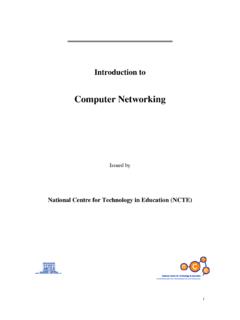Transcription of Introduction to Computer Networking Chapter 1
1 11: Introduction1 Introduction to Computer NetworkingChapter 1CH-1015 GiordanoICA, EPFL21: Introduction2 IntroductionChapter goal: understand TCP/IP and Networking terminology more depth, detail laterin course approach: Top-down descriptive use Internet as exampleText Books: Computer Networking , J. Kurose K. Ross, Addison Wesley TCP/IP illustrated volume I , The protocols, W. Richard Stevens, Addison Wesley (Very detailed, experimental hands-on description of TCP/IP. Also volume III for HTTP) Java Network Programming E. Harold, O Reilly (for Java sockets)In this lecture we study Computer networks. We use a top-down approach, starting with socket programming. We will study in this Chapter the global picture, which will enable you to get started with writing your first programs.
2 Then in the following chapters, we will study the various components (called layers ), one by : Introduction3 Overview what s the Internet what s a Computer network what s a protocol? protocol layers, service models network edge network core access net, physical media network delay and throughput history41: Introduction4 What s the Internet: nuts and bolts view millions of connected computing devices: hosts, end-systems pc s workstations, servers PDA s phones, toastersrunning network apps communication links fiber, copper, radio, satellite routers:forward packets (chunks) of data thru networklocal ISPcompanynetworkregional ISProuterworkstationservermobileIn this course we use the public Internet, a specific Computer network (and one which probably most readers have used), as our principle vehicle for discussing Computer Networking public Internet is a world-wide Computer network, that is, a network that interconnects millions of computing devices throughout the world.
3 Most of these computing devices are traditional desktop PCs, Unix-based workstations, and so called servers that store and transmit information such as Web (WWW) pages and e-mail messages. Increasingly, nontraditional computing devices such as Web TVs, mobile computers, pagers, and toasters are being connected to the Internet. (Toasters are not the only rather unusual devices to have been hooked up to the Internet). In the Internet jargon, all of these devices are called hosts or end systems. The Internet applications with which many of us are familiar, such as the Web and e-mail, are network application programs that run on such end systems. 51: Introduction5 What s the Internet: nuts and bolts view protocols: control sending, receiving of msgs , TCP, IP, HTTP, FTP, PPP Internet: network of networks loosely hierarchical public Internet versus private intranetlocal ISPcompanynetworkregional ISProuterworkstationservermobileEnd systems, as well as most other "pieces" of the Internet, run protocols that control the sending and receiving of information within the Internet.
4 TCP (the Transmission Control Protocol) and IP (the Internet Protocol) are two of the most important protocols in the Internet. The Internet's principal protocols are collectively known as TCP/IP. End systems are connected together by communication links. Links are made up of different types of physical media, including coaxial cable, copper wire, fiber optics, and radio spectrum. Different links can transmit data at different rates. The link transmission rate is often called the link bandwidth and is typically measured in bits/second. Usually, end systems are not directly attached to each other via a single communication link. Instead, they are indirectly connected to each other through intermediate switching devices known as topology of the Internet, that is, the structure of the interconnection among the various pieces of the Internet, is loosely hierarchical.
5 Roughly speaking, from bottom-to-top, the hierarchy consists of end systems connected to local Internet service providers (ISPs) though access networks. An access network may be a so-called local area network within a company or university, a dial telephone line with a modem, or a high-speed cable-based or phone-based access network. Local ISPs are in turn connected to regional ISPs, which are in turn connected to national and international ISPs. The national and international ISPs are connected together at the highest tier in the hierarchy. New tiers and branches (that is, new networks, and new networks of networks) can be added just as a new piece of Lego can be attached to an existing Lego construction.
6 61: Introduction6 Computer NetworkA Computer networkprovides several network services. network services examples: distributed database, Web (3), file transfer, remote login, email,news, talk, remote processing, resource sharing (file servers, printers, modems), network time, name service (2)..name serverWeb serveranswer www. yahoo .comIP addranswer www..IP addr = (HTML page).1user clicks:user clicks: www. yahoo .2query addrGET3IP addr= serverWeb serverWhat are Computer networks used for ? Computer networks allow people and machines to communicate, using a number of services. The slide shows a small subset of services. 71: Introduction7 What are Computer networks used for?81: Introduction8 Computer NetworkA Computer networkis made of network infrastructure: supports transport of data between computers where distributed applications reside in computers (Ethernet card, modem + software)+ in special network devices (bridges, routers, concentrators, switches)A Computer networkenables distributed applications provides service to users and applications on other machines, or to other machines is in computersA Computer network is made of two disctinct subsets of components- distributed applications are programs running on interconnected computers; a web server, a remote login server, an email exchanger are examples.
7 This is the visible part of what people call the Internet . In this lecture we will study the simplest aspects of distributed applications. More sophisticated aspects are the object of lectures called Distributed Systems and Information Systems .- the network infrastructure is the collection of systems which are required for the interconnection of computers running the distributed applications. It is the main focus of this network infrastructure problem has itself two aspects:- distance: interconnect systems that are too far apart for a direct cable to be possible- meshing: interconnect systems together; even in the case of systems located close to each other, it is not possible in non-trivial cases to draw cables from all systems to all systems (combinatorial explosion, cable salad management problems).
8 The distance problem is solved by using a network, such as the telephone network with modems (see later). The meshing problem was originally solved easily because the terminals were not able to communicate with each other, but always has to go through a main Computer . The mesh in such cases is reduced to a star network. Today this is solved by a complex set of bridges and : Introduction9 What s the Internet: a service view Internetenables distributed applications: WWW, email, games, e-commerce, database., voting, Two services connection-oriented connectionlessThe Internet allows distributed applications running on its end systems to exchange data with each other. These applications include remote login, file transfer, electronic mail, audio and video streaming, real-time audio and video conferencing, distributed games, the World Wide Web, and much, much Internet provides two services to its distributed applications: a connection-oriented service and a connectionless service.
9 Loosely speaking, connection-oriented service guarantees that data transmitted from a sender to a receiver will eventually be delivered to the receiver in order and in its entirety. Connectionless service does not make any guarantees about eventual delivery. 101: Introduction10 What s a protocol?a human protocol and a Computer network protocol:Q:Other human protocol? HiHiGot thetime?2:00 TCP <file>timeIt is probably easiest to understand the notion of a Computer network protocol by first considering some human analogies, since we humans execute protocols all of the time. Consider what you do when you want to ask someone for the time of day. A typical exchange is shown in the figure.
10 Human protocol (or good manners, at least) dictates that one first offers a greeting (the first "Hi" in the figure) to initiate communication with someone else. The typical response to a "Hi" message (at least outside of New York City) is a returned "Hi" message. Implicitly, one then takes a cordial "Hi" response as an indication that one can proceed ahead and ask for the time of day. A different response to the initial "Hi" (such as "Don't bother me!" or "I don't speak English," or an unprintable reply that one might receive in New York City) might indicate an unwillingness or inability to communicate. In this case, the human protocol would be to not ask for the time of day.