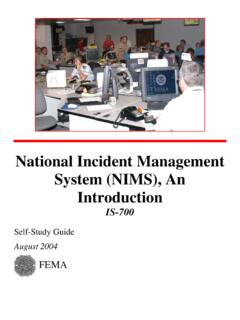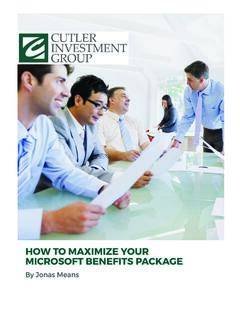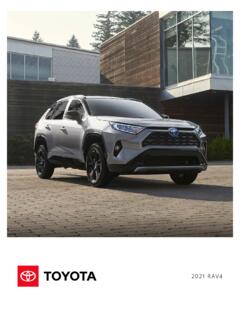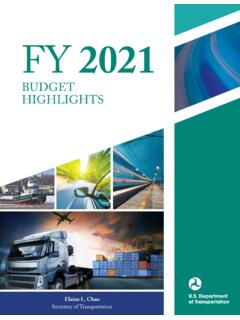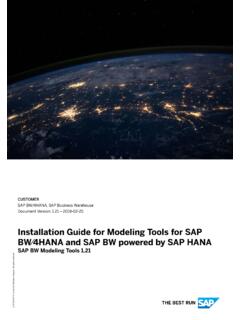Transcription of Introduction to R for beginners
1 Introduction to R for beginners Cheng-Bang Chen Dr. Soundar Kumara Topics What is R? Why R? Install R & Rstudio Basic R commands Getting Started Basic Calculation Data type in R. Basic statistic Control flow pakcage R programming R, And the Rise of language is a lot the Best Software like Money Can't Buy except instead of spells you have functions. - Matthew Keller =. muggle SPSS and SAS users are like muggles. They are limited in their ability to change their environment. They have to rely on algorithms that have been developed for them. The way they approach a problem is constrained by how SAS/SPSS. employed programmers thought to approach them. And they have to pay money to use these constraining algorithms. - Matthew Keller =. wizard R users are like wizards. They can rely on functions (spells) that have been developed for them by statistical researchers, but they can also create their own.
2 They don't have to pay for the use of them, and once experienced enough (like Dumbledore), they are almost unlimited in their ability to change their - Matthew Keller environment. What is R? The R statistical programming language is a free open source package based on the S language developed by Bell Labs. R is the leading tool for statistics, data analysis, and machine learning. The language is very powerful for writing programs. Many statistical functions are already built in. Contributed packages expand the functionality to cutting edge research. Since it is a programming language, generating computer code to complete tasks is required. R is a powerful language and environment for Statistical computing and graphics Download R. Go to Download the suitable version for your computer Download Rstudio Go to Download the suitable version for your computer (select the free version).
3 Install R and R studio Rstudio: R console: * Rstudio integrates R and provides better UI (User Interface) and some extra options. Data Science Salary Survey 2013. The usage rate for the most commonly used tools. 2013 Data Science Salary Survey Layout of Rstudio Script editor Workspace/history window In this section, we can see which [File] [New] [R script]. data and values R has in its memory. Collections of commands (scripts). can be edited and save. You can view and edit the values by clicking on them Use [Run] or CTRL + ENTER to execute the selected commands. Go to [history] tag, we can see the executed commands R console Files/Plots/ packages /Help/Viewer The commands are executed in this windows. In this section, we can open files, view plots (also previous plots), install/load packages , Use the help function Getting Started Basic assignment and operations.
4 Arithmetic Operations: +, -, *, /, ^ are the standard arithmetic operators. Matrix Arithmetic. * is element wise multiplication %*% is matrix multiplication Assignment To assign a value to a variable use <- . R is letter case sensitive Getting Started How to use help in R? R has a very good help system built in. If you know which function you want help with simply use ?_____ with the function in the blank. Ex: ?hist Ex: ?pairs If you don't know which function to use, then use ( _____ ). Ex: ( histogram ). Basic Calculation Calculation in the console: 2^10-24. (3/4+12/8)*15. Variable x=3. y=x+2. x<-2*x+2. x<-3 is equal to x =3. Basic Data type Scalar (single number) Try: x <-3 2*x sqrt(x) 2*a + 1. Vector (a row of numbers 1 dimensional) a + d a <- c(1,2, ,6,-2,4) # numeric vector 2*m b <- c("one","two","three") # character vector m + t (n). c <- c(TRUE,TRUE,TRUE,FALSE,TRUE,FALSE) #logical vector m[3,2]+n[1,1].
5 D <- c(1,2,3,4,5,6) m %*% n x2 <- c(x,2*x,3*x) m+1. x3 <- seq(0,102,3). x4 <- sin(x3). Matrix (like a table 2 dimensional). m <-matrix(c(1,3,5,7,9,11), nrow=3, ncol=2). n <- matrix(c(1,2,3,4,5,6), nrow=2, ncol=3 , byrow = TRUE). m[3,2] # row 3 and column 2 of matrix m n[,2] # whole column 2 of matrix n n[1,] # 1st row of matrix n Basic Data type Data Frames Try: A data frame, in brief, is a matrix with names above tt$x the columns. tt$x+2-2/3*tt$y You can call and use one of the columns without mean(tt$z). knowing in which position it is. tt< (x=c(11,12,14), y=c(19,20,21), z=c(10,9,7)). df< (x1=c(101,102,103), y1=c("A", "A", "C"),z1=c(TRUE,TRUE,FALSE)). Read data/write data Import data: ( /your ') or ( \\your directory\\ '). Try: Read the file ' and assign to a variable hw5. hw5< ( /your '). Export data: (data object, /your '). Try: write hw5 to a csv file named (hw5, your ').
6 Is it the same as '? (hw5, your ', = FALSE). Plot the data plot(data). plot(x, y). Plot(x, y, xlab= , ylab= ,main= ). Try: plot(hw5). plot(hw5$x). plot(hw5$x, hw5$y). abline(v=10). points(c(10,20,30),c(70,60,50),col= red ). Plot the data hist(data, .). Try: hist(hw5$x). hist(ht5$y). <-hist(hw5$x, breaks=20). $breaks $counts <-hist(hw5$y, breaks=seq(20,260,40)). Basic statistic mean(data) Try: sd(data) mean(hw5$x). var(data) sd(hw5$x). var(hw5$x). median(data). median(hw5$x). quantile(data, prob). quantile(hw5$x,.25). cov(x,y) cov(hw5$x, hw5$y). cor(x,y) cor(hw5$x, hw5$y). lm(y~x) FIT<-lm(hw5$y~hw5$x). anova(object) FIT2<-lm(y~x,data=hw5). length(array) ANOVA<-anova(FIT). length(hw5$x). dim(matrix or data frame). dim(hw5). (x). (x). Regression lm(y~x). Try: Fit<-lm(hw5$y~hw5$x). Fit$residual Fit1<-lm(y~x, data=hw5). Fit1$residual anova(Fit). Basic data manipulation Data[criteria,] or Data[criteria].
7 Ex: show the data in hw5 that x>40. hw5[hw5$x>40,]. Ex: show the data in hw5 that x>40 and y<100. hw5[hw5$x>40 & hw5$y<100,]. hw5$x[hw5$x>=40]. hw5$x>=40. hw5>20. Control Flow if(cond) expr Try: if(cond) else A <- c(3,4,6,4,5). B <- c(4,3,5,2,1). for(var in seq) expr C <- c(). for(i in 1:5){. if(A[i]+B[i]>6){. C[i]<-1}else{. C[i]<-0. }. }. function Define: Try: IE330<-function(x){. myfun<-function(arg1, arg2, ){. if(x<=100 & x>=0){. procedures tmp<-ifelse(x>=60,"P","F"). } }else{. tmp<-c("Check the input!"). }. Apply: return(tmp). }. myfun(arg1, arg2, ). IE330(78). IE330(52). IE330(101). packages 1. Install the package at the first time using. 2. load the package 3. Call the function in the package. Ex. data(iris) # load data ('rgl') # install the package library('rgl') # load the package plot3d(iris$ , iris$ , iris$ , col = (iris$Species)) # call the function in the packag