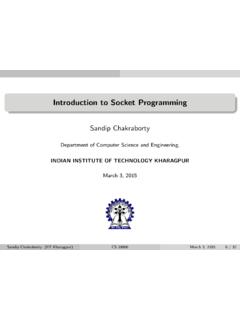Transcription of INTRODUCTORY SESSION ON SOCKET PROGRAMMING
1 INTRODUCTORY SESSION ON SOCKET PROGRAMMINGSUBHOJEET MUKHERJEECSUDATABASE AND SECURITY RESEARCH GROUPADMINISTRIVIAWHO AM I Phdstudent at Database and Security Group Advisors Dr. IndrajitRay Dr. IndrakshiRay Dr. Adele Howe (Master s) Focus In-Vehicle Network Security Access Control Systems Cyber Security Concept Extraction Personalization of SecurityRECITATION FACTSDid You KNOW .. Our recitations will be held on W : 12-12:50 pm F : 9-9:50 and 11-11:50 pm Room: 315 CSB You can use your laptops in-lab. Stop me anytime I go into the Usain Bolt mode. Ask billions of TOPICS SOCKET PROGRAMMING Networking Tools Useful tips and tools for projects.
2 Hands-on HARDEST NETWORKING PROBLEM EVER !! Mr. Beaver (computer B) wants to chat with Mr. Tortoise (computer T). Beaver wants to know the recipe for a perfect martini. B and T are connected to the same network, say on two CS lab 120 machines. Their machines do not have GUI support. So no social network, no chat messengers. What s worse, they can t even install command line chat tools. Beaver has to write his own chat program and share it somehow with Tortoise. The program takes input from STDIN and sends it over the TECHNICAL OVERVIEW OF THE CHAT PROCESS Beaver and Tortoise prepare for chat Tortoise asks What port should I listen on ?
3 / What port am I listening on ? Beaver asks Is machine T alive and listening on port? Beaver types his question STDIN. Program makes a list of system calls via SOCKET API functions. Kernel level (TCP/IP) operations are performed. Network Interface Card fetches and transfers information on the wires. On the receiving end the opposite happens Except some SOCKET functions are triggered on receiving a new APIK ernel LevelOperationsSocket APIK ernel LevelOperationsNetworkBeaver s chat programPreparatoryStepsRECITATION COVERAGE Preparatory Steps A very brief introduction to some networking tools.
4 C/C++ PROGRAMMING A detailed tutorial .. Just kidding !! MakeFile GNU Debugger SOCKET API All of our projects use the Client/Server paradigm. We will do a lot of PROGRAMMING using sockets and our recitations will be highly focused on this. Kernel Level Operations [TCP/IP concepts] In class theory. Hardware You can check internet resources if you are interested. Communication Concepts Not covered in STEPS SOME USEFUL NETWORKING TOOLS Check if ports are busy Do not use ports having numbers less than 1024. Try using ports within the range 49152 to 65535 [ephemeral ports].
5 Use `netstat to see if another user program is using the same port. Eg. netstat tulpn| grep <port-num> Is the other machine listening on the particular port? telnet <machine-IP> <port> Connected means it listens. Ctrl + ] and then type quit to ++ TOOLSMAKEFILECC= gcc / g++ COPTS= Wall -osocket_program: $(CC) $(COPT) : $(CC) c $(COPT) : $(CC) c $(COPT) :rm f *.o socket_program Basic form Target : dependencies<TAB> build command Variables Evaluated using $(variable). Execution Command Run make in the directory containing the makefile. Fresh make Type make clean Type make Much more , even conditional evaluations Online !
6 !C/C++ TOOLSGNU DEBUGGER intmain(){structabc*random;random->count = 54;return 0;} How many times have you done this? And got this. Debugging with printf-s and cout-s can become tedious and tricky especially if the code is fairly long. With Open Arms welcome the GNU Debugger (GDB). Simply compile your code with the g option. Load it into GDB using the command `gdb<your exec binary>`. Once into the GDB shell run run . Your code will execute until it fails. Check the program stack Print temp values Set break points and watch he program flow step by step. Check tutorials online Fault (Core Dumped)