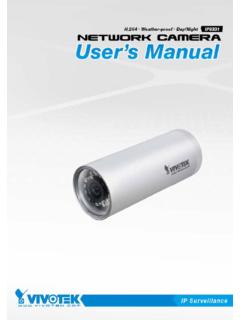Transcription of IP Address Notes The Ethernet Cheat Sheet
1 The Ethernet Cheat SheetCLI for determining how the switch is configured. Switch# sho vlan displays configured VLANs Switch# sho ip int brief (show ip interface brief to see how ip addresses relate to vlans. Use this to determine VLAN/Interface correspondence. Switch# sho ip int (displays a detailed report on each interface) Switch# sho parser macro (displays contents of Global and Smartport Macros) Switch# sho ip igmp snooping querier (display the switch that is the IGMP Querier) Switch# sho ip route (display available routes) Switch# sho run (shows the running config) Switch# sho run | include ip route (shows running config routes that are configured)This Guide is intended as a quick reference for common commands and formulas used when working with Address Notes CIDR, Slash, or Prefix Notation Example: /22 indicates that 22 bits of the subnet mask are used for the network and subnet portion.)
2 /22 Represents a subnet of Private Addresses - ( /8) - ( /12) - ( /16) Classful addressing ranges Class A /8 Class B /16 Class C /24 Multicast Class D /4 Ethernet /IP Multicast Addresses a returns ARP cache of your computertracert returns the route, including hops across routers to Connections @Producer: For each produced tag, the number of connections equals the number of consumers of that tag. @Consumer: 1 connection for each consumed tagPackets Per Second Calculations For Rack Optimized, or Direct Connections: P/S = (2 X connections) / RPI Producer/Consumer P/S: Producer P/S = (1+ connections) / RPI (one for the produced tag plus one for each connection) Consumer P/S = 2 /RPI (for each consumed tag)OSI Reference Model7 Application6 Presentation5 Session4 Transport TCP UDP3 Network (IP addresses,Routers, L3 switches)2 Devices (L2 switches, MAC addresses)1 Physical (hubs, wires, bits)
3 TCP & UDP Port NumbersWell Known0 1023 Registered1024 49141 Dynamic/Private49152 65535 TCP UDPFTP20,21 DHCP67,68 Telnet23 TFTP69 SMTP25 NTP123 DNS53 DNS53 HTTP80 SNMP161 POP3110 CSP2222 CIP44818 CIP2222 For a complete list, see knowledgebase Doc ID# 29402 Publication IASIMP-QR32A-EN-P July 2014 Unknown IP AddressDevice Manager Pushing the Express Setup Button briefly will cause the lowest numbered open Fa interface to flash, indicating that interface has been set to Set your PC to , , and you will be able to access Device Manager through that port, and make the necessary changes to the switch Address and Flash Card swap 1 Remove a CF card from a known switch 2 Remove power from the unknown switch 3 Insure that the unknown switch is not connected to any other switch 4 Insert the known CF in the unknown switch 5 Power up the switch 6 Wait for the switch to boot.
4 Both switches are now configured exactly the same. Access the switch via Device Manager 7 Remove the known CF and swap it with the original unknown CF 8 Open the Express Setup page to set the IP Address correctly 9 Save your changes to the CF by clicking SubmitConsole Cable Connect the console port of the switch to your PC serial port using the blue console Putty, or other terminal emulator to access the switch via the Command Line Interface. (CLI)See CLI commands for help in determining the configuration, and setting the IP Address and the switch to out of box condition 1 Cycle power to the switch 2 Press and hold the Express Setup button, with a paper clip while the switch is going through power up 3 You will need to hold the button in for about 20 seconds.
5 Release the Express Setup button when you see 3 LEDs turn switch will continue to boot into IOS (Internetworking Operating System). During the process the and files are erased from the compact flash reboot process will take approximately three password for the Stratix 8000 = switchCLI Switch PromptsExample: In this example the switch name is SwitchSwitch > initial prompt before entering the password Type en to enter the enable modeSwitch # > show commands work from this level Type conf t to enter the priviledged exec modeSwitch (config) # > priviledged exec mode allows setting IP addresses, VLANs prompt will change again when an interface is being (config-if ) # Cntrl Z or end to back up a prompt levelSetting the IP Address of the switch using CLIE xample: assigning a IP Address to VLAN 5 Switch (config).
6 Int vlan 5 (prepare to configure VLAN 5)Switch (config): ip Address the IP addressSwitch (config): int vlan 5 (prepare to configure VLAN 5)Switch (config) #: no ip Address (delete the IP Address assigned to VLAN 5)Assigning VLANs to a specific interface using CLIS witch (config): int fa1/1 (prepare to configure interface fa1/1) The prompt will change:Switch (config if ): switchport access vlan 5 (assign fa1/1 to vlan 5)sdm prefer labase-routing: to enable routing profile on a 5700/8000ip routing: to turn routing onMore helpful CLIS witch # logging console or no logging console - turns on / off continuous logging when connectedSwitch (config)# ip route (sample default route: send all other to )