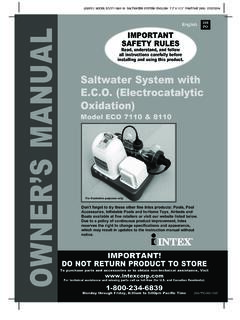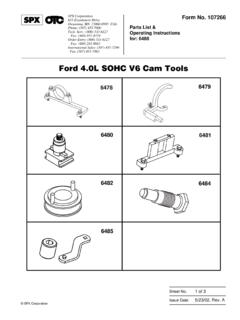Transcription of iPod mini User's Guide (Manual)
1 ipod miniUser s Guide Page 1 Monday, April 26, 2004 4:09 PM Page 2 Monday, April 26, 2004 4:09 PM 3 Contents 5 Quick Start 7 What You Need to Get Started 10 Setting Up ipod mini to Play Music 16 Using ipod mini 16 Using ipod mini Controls 22 Connecting and Disconnecting ipod mini 24 Organizing and Transferring Your Music 31 Adjusting ipod mini Settings 34 Using the Extra Features of Your ipod mini 39 ipod mini Accessories 45 Charging the ipod mini Battery 48 Tips and Troubleshooting 54 Learning More, Service, and Support 56 Safety and Cleaning Page 3 Monday, April 26, 2004 4:09 PM Page 4 Monday, April 26, 2004 4.
2 09 PM 5 1 Quick Start Congratulations on purchasing your ipod mini. Read this section to get started using ipod mini quickly. ipod mini works with the iTunes music software included on the ipod mini CD. Use iTunes to import songs from your CD or digital music collection to your computer, or use the iTunes Music Store (available in some countries only) to purchase songs and download them to your computer. Then organize the songs and transfer them to ipod mini. Page 5 Monday, April 26, 2004 4:09 PM 6 Quick Start ipod mini features ipod mini is a music player and much more.
3 With ipod mini, you can: Store songs from your CD or digital music collection, for listening on the go Listen to audiobooks purchased from the iTunes Music Store (you must have an Internet connection) Store and synchronize contact, calendar, and to-do list information from your computer Store text notes Set an alarm Play games, and more Learning to Use ipod mini Read this chapter to set up ipod mini and get started playing music quickly. To learn more about playing music on ipod mini and using some of its other features, see Using ipod mini on page 16.
4 ipod mini Tutorial For an in-depth tutorial on transferring music to and playing music on ipod mini, see the ipod mini Tutorial on the ipod mini CD. Page 6 Monday, April 26, 2004 4:09 PM Quick Start 7 What You Need to Get Started To use ipod mini with a Macintosh, you must have: A Macintosh with built-in FireWire Mac OS X or laterSome features require Mac OS X or later (Mac OS X or later is recommended). iTunes or later (iTunes is included on the ipod mini CD)To be sure you have the latest version of iTunes, go to iSync and iCal or lateriSync and iCal are optional for synchronizing contact and calendar information with ipod mini.
5 You must have Mac OS X or later to use iSync and FireWire 400 port Page 7 Monday, April 26, 2004 4:09 PM 8 Quick Start To use ipod mini with a Windows PC, you must have: A Windows PC with 500 MHz or higher processor speed Windows 2000 with Service Pack 4 or later, or Windows XP Home or Professional iTunes or later (iTunes is included on the ipod mini CD)To be sure you have the latest version of iTunes, go to ipod software (included on the ipod mini CD) Built-in 6-pin FireWire port or a FireWire card installed, or a built-in high-power USB port or a high-power USB card installed Note.
6 If your computer has a 4-pin FireWire port (see below), you can use it with ipod mini if you purchase an optional 6-pin to 4-pin FireWire adapter. You can t charge ipod through your computer using a 4-pin FireWire more information about compatible FireWire and USB cards and ipod cables, go to port6-pin FireWire 400 port(IEEE 1394)4-pin FireWire 400 port(with optional adapter) Page 8 Monday, April 26, 2004 4:09 PM Quick Start 9 Your ipod mini includes the following components: ipod miniBelt ClipApple EarphonesiPod Dock Connector to FireWire CableiPod Power AdapteriPod Dock Connector to USB Cable Page 9 Monday, April 26, 2004 4.
7 09 PM 10 Quick Start Setting Up ipod mini to Play Music To set up ipod mini, you charge the battery, install software from the ipod mini CD, and import songs from your music CD collection to your computer. Then you transfer the songs to ipod mini and start listening to music. Step 1: Charge the Battery Connect ipod mini to the ipod Power Adapter using the ipod Dock Connector to FireWire Cable. The built-in battery is 80-percent charged in about an hour, and fully charged in about four Dock Connector to FireWire Cable Page 10 Monday, April 26, 2004 4:09 PM Quick Start 11 Step 2: Install the Software Insert the ipod mini CD into your computer and install iTunes and the ipod software.
8 Step 3: Import Music to Your Computer Complete this step if you haven t already transferred music to your computer. You can import music from your audio CDs, or if you have an Internet connection, you can buy music online and download it to your computer using the iTunes Music Store. You can browse hundreds of thousands of songs and listen to a 30-second preview of any song in the store. The iTunes Music Store is available in some countries only. To import music to your computer from an audio CD:1 Insert a CD into your computer. iTunes opens automatically and the CD is selected in the iTunes Source list.
9 2 Uncheck songs you don t want to transfer, then click Import. 3 Repeat for any other CDs with songs you d like to import. To buy music online:1 Open iTunes and click Music Store in the Source list. 2 Click the Account button and follow the onscreen instructions to set up an account or enter your existing Apple Account or America Online (AOL) account an in-depth tutorial on transferring music to and playing music on ipod mini, see the ipod mini Tutorial on the ipod mini CD. Page 11 Monday, April 26, 2004 4:09 PM 12 Quick Start Step 4: Connect ipod mini and Transfer Music Connect ipod mini to your computer using one of the two included cables.
10 Be sure the connectors on both ends of the cable are oriented correctly. They can only be inserted one way. If you have a Mac, or if you have a Windows PC with a 6-pin FireWire 400 port, use the ipod Dock Connector to FireWire 400 portiPod Dock Connector to FireWire Cable Page 12 Monday, April 26, 2004 4:09 PM Quick Start 13 If you have a Windows PC that doesn t have a FireWire port, but has a high-power USB port, use the ipod Dock Connector to USB Cable. Note: Be sure to connect ipod mini to a USB port directly on your computer, or to a powered USB hub that s connected to your computer.