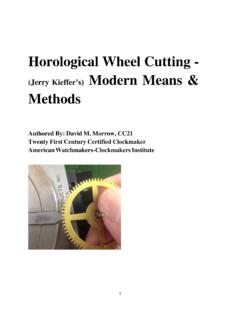Transcription of ITC Data Analysis in Origin
1 MAU130010 Rev D MicroCal, LLC 22 Industrial Drive East Northampton, MA 01060 USA Phone: +413 586 7720 Fax: +413 586 0149 Binding Stability Kinetics ITC data Analysis in Origin Tutorial Guide Version - January 2004 Using Origin scientific plotting software to analyze calorimetric data from all MicroCal Isothermal Titration Calorimeters Table of Contents MAU130010 Rev D Table of Contents Introduction to ITC data Getting Started ..3 System Installing Origin - Single User License ..3 Installing Origin for ITC Custom Disk ..3 Registering with Starting Menu Simultaneously Running DSC, ITC and PPC Configurations ..6 View A Note About data Opening and Analyzing Previous Versions of Origin (*.ORG) Documents.
2 7 Lesson 1: Routine ITC data Analysis and Fitting ..9 Routine ITC data Analysis ..9 Curve Fitting ..13 Fitting Parameter Fitting Parameters Text ..14 Creating a Final Figure for Publication ..17 Lesson 2: Setting Baseline and Integration Lesson 3: Deleting Bad data ..27 Lesson 4: Analyzing Multiple Runs and Subtracting Opening Multiple data Files ..29 Adjusting the Molar Subtracting Reference Subtracting Reference data : Additional Topics ..36 Lesson 5: ITC data Handling ..43 Reading Worksheet Values from Plotted Copy and Paste Worksheet data ..45 Exporting Worksheet data ..46 Importing Worksheet data ..48 Lesson 6: Modifying Templates ..49 Modifying the DeltaH Template ..49 Modifying the RawITC template ..52 A Note About Units ..53 Lesson 7: Advanced Curve Fitting.
3 55 Fitting with the Two Sets of Sites NonLinear Least Squares Curve: Fitting Controlling the Fitting Deconvolution with Ligand in the Cell and Macromolecule in the Syringe ..60 Deconvolution with the Sequential Binding Sites Model ..63 Enzyme/substrate/inhibitor Dimer Dissociation Model ..75 Competitive Ligand Binding ..77 Simulating Curves ..79 Using Macromolecule Concentration, rather than n, as a Fitting Parameter ..82 Single Injection MAU130010 Rev D Lesson 8: Autosampler data (Optional Accessory) ..89 Launching the ITC Autosampler data Session ..89 Auto ITC Buttons ..91 Single Injection Method with Lesson 9: Other Useful Details ..101 Chi-square (chi^2) Minimization ..101 Line Types for Fit Curves ..101 Inserting an Origin graph into Microsoft Word.
4 102 Calculating a Mean Value for Reference Appendix: Equations Used for Fitting ITC I. General Considerations ..105 II. Single Set of Identical Sites ..106 III. Two Sets of Independent Sites ..107 IV. Sequential Binding Sites ..108 V. Enzyme/substrate/inhibitor Assay ..110 VI. Dimer Dissociation Model ..111 VII. Competitive Binding Model ..112 VIII. Single Injection Method ..113 Getting Started MAU130010 Rev D 1 Introduction to ITC data Analysis Origin is a general purpose, scientific and technical data Analysis and plotting tool. In addition, Origin can carry add-on routines to solve specific problems. Analyzing isothermal titration calorimetric ( , ITC) data from the OMEGA, MCS or VP-ITC instruments is one such specific application.
5 This version of Origin includes routines designed to analyze ITC data . Most of the ITC routines are implemented as buttons in plot window templates designed specifically for the ITC data Analysis software. Some routines are located in the ITC menu in the Origin menu display bar. This tutorial will show you how to use all of the ITC routines. Lesson 1 provides an overview of the ITC data Analysis and fitting process, and should be read first. The subsequent lessons each look in more detail at particular aspects of ITC data Analysis , and may be read in whatever order you see fit. If you are unfamiliar with the basic operation of Origin , you may find it helpful to read through OriginLab's Origin - Getting Started Manual (particularly the introductory chapter).
6 Note that this ITC tutorial contains information about Origin only in so far as it applies to ITC data Analysis . If you have questions or comments, we would like to hear from you. Technical support and customer service can be reached at the following numbers: Toll-Free in North America: Telephone: Fax: Email: Web Page: ITC Tutorial Guide 2 MAU130010 Rev D This page was intentionally left blankGetting Started MAU130010 Rev D 3 Getting Started In this chapter we describe how to install Origin on your hard drive, how to configure Origin to include the ITC add-on routines, and how to start Origin .
7 System Requirements Origin version 7 requires the following minimum system configuration: Microsoft Windows 95 or later or Windows NT version or later. 133 MHz or higher Pentium compatible CPU. 64 megabytes (MB) of RAM CD-ROM drive. 50 MB of free hard disk space. Internet Explorer version or later (we recommend version or later). Internet Explorer need not be your default browser, but it must be installed for viewing Origin 's compiled HTML Help. Installing Origin - Single User License Note: We recommend that when installing Origin you do not accept the default directory, but choose the folder C:\Origin70\ To install a new copy of Origin or to upgrade an existing copy, insert the Origin 7 CD into your CD-ROM. A window opens with a number of options, including installing Origin .
8 Click the link to install Origin . If the CD does not start automatically, browse the CD and run directly. The Setup program prompts you to type in your Origin serial number and license key. These numbers are located inside your registration card in the Origin product package. Please refer to the ' Origin : Getting Started Booklet' for further information (When choosing a Destination directory (or folder) name to place Origin , make sure this name or any other name in the path does not include a space, otherwise Origin will not operate properly). After installation is complete you will see the Origin70 program folder with the program icons. If you wish to create a shortcut desktop icon you may do the following. Right click the MicroCal LLC ITC icon and select copy from the drop down menu, then right click anywhere on the desktop and select paste to install a desktop icon for Origin ITC.
9 Installing Origin for ITC Custom Disk After installing Origin you will need to install the Custom disk for the ITC routines (if you have purchased other options, the relevant Autosampler, PPC and DSC routines will be included on this disk). Insert the Custom Disk CD into your CD-ROM ITC Tutorial Guide 4 MAU130010 Rev D Using Windows Explorer, navigate to the AddOn Setup sub folder of the Origin folder, and open the application file by double clicking on the filename. Note: you may also launch the setup up program by selecting Run from the Start Menus then entering c:\Origin70\AddOn Setup\ into the text box and clicking OK. Follow the instructions on screen.
10 Registering with OriginLab Select the AddOn Setup Folder Double click on file Getting Started MAU130010 Rev D 5 OriginLab Corporation., a separate company from MicroCal , LLC., produces and supports the Origin software package. MicroCal , LLC. produces and supports the calorimetric fitting routines imbedded in the Origin for DSC and Origin for ITC packages. MicroCal, LLC. will provide technical support for all aspects of the software without registration. OriginLab Corp. will not provide technical support for the calorimetric fitting routines, but if the copy is registered, will provide standard technical support for the general purpose routines of the program . Upon receipt of Origin , please fill out and return the registration form included with your package to OriginLab.