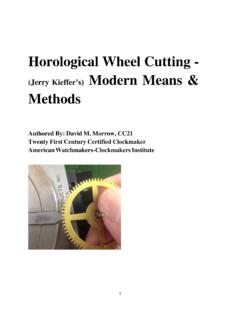Transcription of Welds in Shear, Bending, Torsion and Axial …
1 Welds in Shear, bending , Torsion and Axial LoadingIntroductionLoading the Template on to your ComputerCodes of PracticeWeldCalc analyses any configuration of multi-linear weld lengths in an X-Y plane. The loads can be shear, moment, Torsion and Axial applied calculates the induced stress at each node and identifies the node most highly stressed. It also calculates the magnitude of load resisted by each length of weld in the x, y and z order to asses adequacy of the weld profiles subjected to stresses in 3 directions, WeldCalc offers 3 options for calculating the resultant equivalent stress. The 1st option calculates the equivalent stress in shear, the 2nd in Axial tension or compression and the 3rd a vector sum weld group can have up to 30 Nodes or 29 weld lengths. The line of weld lengths can be continuous or discontinuous. Each continuous series of weld lengths is termed as a Part and is given a reference number starting from 1 onwards.
2 A weld group can have up to 15 parts connecting 30 nodes in any multi-linear is supplied as an Excel Template, having .XLT as its filename extension. You can use WeldCalc by opening its file directly or copying it into the Microsoft Office folder for its Templates. Consult Microsoft Office documentation for the path to this opening the WeldCalc file, Excel issues a routine Warning about running Macros and prompts whether or not to load YES to Load and Enable Macros. WeldCalc incorporates VB Macros and to allow your computer to use them is vital for its is a weld analysis program for International use. It is not dependent on the use of any specific code of , to illustrate the use of WeldCalc and to discuss various weld details for design purposes ,reference has been to the British Standard Code of Practice BS 5950-1: 2000 Part 1, Structural Use of Steelwork in Notes for The Analysis & Design of Weld GroupsSubjected to Simultaneous Shear, bending , Torsion and Axial LoadingWeldCalcbyDr Shaiq KhanBEng (Civil), MEng, PhD, PE, CEng, FIStructEFebruary 2010 File: WeldCalc20100214-1 Tab: Notes Page 1/8 Date Printed: 16/05/2010 Welds in Shear, bending , Torsion and Axial LoadingUsing WeldCalcDatabase of Weld Group Details and Applied loading : worksheet STOREU tilisation Ratio Limit and Values for Each Weld ProfileIn addition to Job Information in the heading part, describe Applied Loads, Design Strength and details for each weld length.
3 The applied loads can be factored or un-factored depending upon the specified design strength of Welds . The weld details required are: part-number, coordinates x and y and throat thickness at each also incorporates a data store facility. Information for up to and more than 10,000 weld groups is kept in the worksheet STORE. Clicking the "Store Existing Data" command button in the top row, saves the current weld group data. Clicking the "Get Stored Data" button retrieves the previously saved information. In order to save or retrieve a weld group information, the Template uses a Datastore Number. This number starting from 1001 upwards must be specified to store and or retrieve a weld group NOTE that storing weld group data does not save the Excel File. To ensure saving data to your hard disk, you must use Excel File, Save Pull Down Menu Option in the usual Windows , saving Excel file to hard disk does not store the existing screen data into the worksheet "STORE".
4 To do so, you must use "Store Existing Data" button before saving the Excel file to hard disk. In each WeldCalc file, weld connection details and applied loads can be stored for well ove 10,000 weld groups if required. Starting from a minimum of 200 members, data rows are added and or deleted in multiples of 10 and up to 1000 rows at a time . The maximum limit is a storage of 10,000 weld groups in one weld group is referenced by a number in a range starting from 1001 upwards. All information is kept in the worksheet STORE and is available to the user for use in the design casual Excel user generally does not need to tweak or amend the STORE worksheet . At the risk of upsetting this information, however, one can benefit by generating and using this information by Copy, Paste-Special-Values and Fill-Down commands of is strongly recommended that Cut Command of Excel is not used on this worksheet ; using this command affects the worksheet layout and can disrupt the working of WeldCalc.
5 Similarly the use of Paste command (as opposed to Paste-Special-Values command) can override the helpful cell experienced Excel User can employ various Excel features to tweak or manage this information. For example, user reference, title, design strength values can be generated via Copy, Paste-Special-Values and Fill Down features of the data worksheet "Store" includes a column for displaying the utilisation ratio for each weld profile. The ratio values are calculated when a weld profile data is check limit for this ratio is generally 1 but it can be changed to any desired numerical value. The cell specifying this ratio limit is in row 1 at head of the ratio column. When the utilisation ratio for any weld profile exceeds this limit, the weld profile title and its value cell File: WeldCalc20100214-1 Tab: Notes Page 2/8 Date Printed: 16/05/2010 Welds in Shear, bending , Torsion and Axial LoadingAuto Analysis of Weld GroupsDesign of Fillet WeldsThroat Thickness60o to 90o, a = s91o to 100o, a = s101o to 106o, a = s107o to 113o, a = s114o to 120o, a = sSign ConventionFx, xFy, yFz, zMxMyMz+ve valuesSign ConventionWeld sizesa, throat thicknessPenetrationUse this facility to analyse and or print all weld groups by a single click of Auto Analyse/Print Button in the top right corner of the screen.
6 To use this facility, two columns coloured in yellow to the right of the Store worksheet are provided. One column is headed Analyse Y? and the other as Print ? . The Auto Analyse/Print Button is located at the top of these two columns in the worksheet Store .Entering Y in these two columns, signifies that the respective weld group in a given row need to be analysed and or printed. Leaving the cells blank signifies that respective weld groups are not to be analysed or Analysis facility is useful when all or a selected few weld groups are to be analysed and or printed after updating the weld group details and loading in the STORE vector sum of the design stresses due to all forces and moments transmitted by the weld should not exceed the design strength. When this design strength is shear, the valid option for the equivalent stress is Von Mises Shear",When using BS 5950 the design strength pw under factored loads is kN/mm2 for S275 Grade, kN/mm2 for Grade S355 and kN/mm2 for Grade S460 (Table 37, Cl ).
7 As these design values are about times the applicable weld yield stresses, BS 5950 strength appear to represent the weld strengths in size of the fillet is expressed by the length of the leg of the largest isosceles right angle triangle that can be inscribed on the outline of the weld. The weld usually has equal legs, but conditions may require the use of weld with unequal of the weld is measured by the perpendicular drawn from the intersection of the legs on to the hypotenuse, as shown in the figure. This is called the throat thickness or simply Throat of the fillet strength of the fillet Welds is related to the throat thickness and depends upon the angle between the fusion faces. This relationship between the leg length sand the throat thickness afor various angles between fusion faces is given as follows:The sign convention is shown on the screen and in the printed output via sketch as shown. The applied point loads Fx, Fy and Fz are positive when acting in the direction of ratio for any weld profile exceeds this limit, the weld profile title and its value cell changes to red.
8 Hence all overstressed weld profiles become visible at a : WeldCalc20100214-1 Tab: Notes Page 3/8 Date Printed: 16/05/2010 Welds in Shear, bending , Torsion and Axial LoadingProperties of Fillet WeldsFormulae for Stress ComponentsFormulae for Induced Maximum Design StressThe applied moments Mx, My and Mz are positive Anti-clockwise when viewed looking into the shape of fillet Welds is usually triangular. As shown in the sketch, the outer surface of a weld is reinforced, made convex, but in strength calculations this reinforcement is failure of Welds usually occurs in the throat section. This area is therefore used in strength calculations of welded joints. It is equal to the summation of the throat thickness multiplied by the weld weld properties are also based on the throat area of Welds . These properties are Ix, Iy and Ixy. The origin for these properties is at centroid of the Welds and they are calculated by using x, y coordinates and the throat thickness defined by the user for each each node, the components of stress in x, y and z direction are calculated by elastic analysis, given by:At each node, the equivalent stress fe is calculated using component stresses fx and fy in shear and fz in Axial tension or compression.
9 The maximum of these fe values is then chosen and placed in the bottom equation used for calculating fe depends upon the method selected by the user via a pull down menu. Three options are available described in the 1 Von Mises Shearis generally meant for comparing the design strength in shear. The calculated equivalent stress represents a stress value in shear. In general, the design strength relevant to this case roughly equal to py/sqrt(3). For example, a value of Us in BS5950-1:2000, which implicitly assumes that the weld stress is in shear. When designing fillet Welds to BS5950, the design weld stresses happen to py = 220 N/mm2 for S275, py = 250 N/mm2 for S355 and py = 280 N/mm2 for 2 Von Mises Axialis generally meant for comparing the design strength in tension or compression. The calculated equivalent stress represents a stress value in tension or shear. In general, the design strength relevant to this case roughly equal to the yield stress py.
10 Designing of fillet Welds to Eurocode 3 involves the use of equation employed in this 3 SRSSyIIIIMIMxIIIIMIMAFfIxMAFfIyMAFfxyyxx yyyxxyyxxyxxyzzpzyypzxx22-++-+-=+=-=zzyx ezzyxezzyxefffffSRSSO ptionfffffAxialMisesVonOptionfffffShearM isesVonOption ++= ++= ++=222222222:3)(3:23:1 File: WeldCalc20100214-1 Tab: Notes Page 4/8 Date Printed: 16/05/2010 Welds in Shear, bending , Torsion and Axial LoadingDetailing Requirements for the Design of WeldsMaximum Fillet Weld SizeFillet Weld Size for Full StrengthThe maximum leg length for a fillet weld is to be limited to the plate thickness less 2 mm. Hence if the plate thickness is 12 mm, the maximum fillet weld size would be 10 mm. This limit helps ensure that edge of the plate being welded is not burned and provides a visual weld edge for checking its returnsWelds terminating at the ends or sides should be returned continuously around the corners for a distance >= 2 s (the weld leg length), wherever it is practicable.