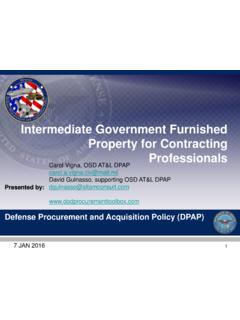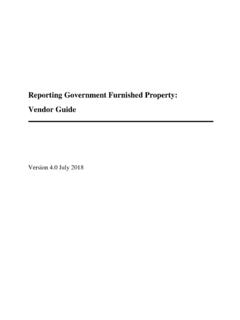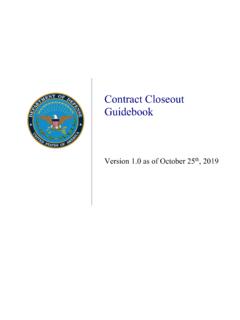Transcription of IUID Registry Access Request Quick Guide
1 IUID Registry Access Request Quick Guide IUID Registry Contact Information To register for an IUID Registry account: For help with your Account please contact: For help with Registry functionality, special queries or reports please contact: or 269-961-4745 2 IUID Registry Levels of Access Types of Web Controlled Access - Contractor Access Contractors must be registered in System for Award management (SAM) first. [Note: Central Contractor Registration (CCR) has been replaced with SAM.] Contractors can add new IUID records that have been produced under contracts assigned to their CAGE or DUNS. Registered contractors have Access to data for new items produced under contracts assigned to their CAGE and DUNS based on the Acquisition Prime Contractor Identifier. They also have Access to items actively in their custody as Government Furnished Property (GFP) based on the GFP Prime Contract Identifier.
2 Contractors also have Access to all Correction, Update, Queries, and Reports for UID that they entered ID and any GFP record of which they have custody. Inquiry Access Users with this Access have read only Access to all data in the IUID Registry . Legacy Access Legacy Items are items acquired under contracts issued prior to January 1, 2004 and are still in government inventory. In addition, Legacy users have Access to Add, Correct, Update, and Query UID data. They are able to make corrections (for 60 days from submission date) to item records and sub-records that they entered using the Web interface. DCMA Users with DCMA Access approved by Defense Contract management Agency (DCMA) headquarters may read all data elements. This is view only Access . 3 IUID Registry Levels of Access Types of Application Program Interface (API) Controlled Access - General Purpose API Access Government This Access allows government users to create a system to system interface with the IUID Registry which will allow them to query all data.
3 Contractor This Access allows contractors to create a system to system interface with the IUID Registry which will allow them to query data associated with their contracts. Common API Access (Previously Public APIs) This Access allows users to create a system to system interface with the IUID Registry which will allow them to query specific data in the IUID Registry (verification, validation, retrieval). 4 IUID Registry Access Go to Click I have read and understand the terms and conditions for use of this website. 5 Select New User and go to page 9. If you are a Returning User (already have an account) go to page 7. 6 IUID Registry Access IUID Registry Access - Returning Users 7 Enter your current User ID and Password. Depending on your profile updates, once you have submitted changes, you will be notified your Profile has been updated. Go to page 16.
4 8 IUID Registry Access - Returning Users Select your option. Select Yes to any of the options that apply to you. Click View Available Applications 9 IUID Registry Access -New Users Select the type of Access that fits your needs and click Submit Application Request . 10 IUID Registry Access -New Users If you area applying for Legacy, Inquiry, DCMA or General Purpose API Access you are required to list a Security POC and will see the following screen. If you have this data, click I have the required e-mail address and want to continue. 11 IUID Registry Access -New Users Fill out your user profile Click Submit profile when finished. The Annual Information Awareness Training Date field is mandatory. If you are not required to take this training, enter the current date. 12 IUID Registry Access -New Users Please enter a justification as to why you need Access to the IUID Registry and click Submit User Justification.
5 13 IUID Registry Access -New Users You will then be given your User ID, asked to enter a password of your choice based on the criteria listed and confirm the password. Once complete, click Save Password. 14 IUID Registry Access -New Users Please select 5 Security Questions and answer each one. When you are finished, click Next. 15 IUID Registry Access Your Profile has been updated, please click Continue. 16 IUID Registry Access You will receive the following confirmation page, please click Log Out. 17 IUID Registry Access IUID Registry Access After your submission, you will receive an email with a specific URL address/link. You will select the URL address/link to copy and paste it into an internet browser. *This step must be completed within 72 hours. 18 URL/address link specific to your user ID IUID Registry Access Once you have clicked on the link in the email and completed the steps required, your Supervisor will receive a similar email and will need to do the same.
6 *This step needs to be completed within 72 hours. After your Supervisor has completed the required steps, IF a Security POC was required they will receive a similar email and will need to do the same. *This step needs to be completed within 168 hours. After all required parties have signed off your application, the IUID Registry Accounts group will receive your application for review. *Accounts will review the application and either approve or reject it within 48 business hours. 19 IUID Registry Access Once your application has been reviewed you will receive email notification: Application Approved- You will receive a Welcome email notifying you that you are now able to successfully log into your IUID Registry account. Application Rejected- You will receive an email notifying you that your application was rejected along with a reason why.
7 Both of these emails will come from 20