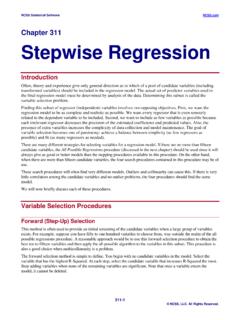Transcription of JMP Start Statistics: A Guide to Statistics and Data ...
1 The correct bibliographic citation for this manual is as follows: John Sall, Ann Lehman, Mia Stephens, and Sheila Loring. JMP Start Statistics : A Guide to Statistics and Data Analysis Using JMP , Sixth Edition. Cary, NC: SAS Institute Start Statistics : A Guide to Statistics and Data Analysis Using JMP , Sixth Edition Copyright 2017, SAS Institute Inc., Cary, NC, USA ISBN 978-1-62960-875-4 (Hardcopy)ISBN 978-1-62960-876-1 (EPUB)ISBN 978-1-62960-877-8 (MOBI)ISBN 978-1-62960-878-5 (Web PDF)All rights reserved. Produced in the United States of a hard-copy book: No part of this publication may be reproduced, stored in a retrieval system, or transmitted, in any form or by any means, electronic, mechanical, photocopying, or otherwise, without the prior written permission of the publisher, SAS Institute a Web download or e-book: Your use of this publication shall be governed by the terms established by the vendor at the time you acquire this scanning, uploading, and distribution of this book via the Internet or any other means without the permission of the publisher is illegal and punishable by law.
2 Please purchase only authorized electronic editions and do not participate in or encourage electronic piracy of copyrighted materials. Your support of others rights is Government Restricted Rights Notice: The Software and its documentation is commercial computer software developed at private expense and is provided with RESTRICTED RIGHTS to the United States Government. Use, duplication or disclosure of the Software by the United States Government is subject to the license terms of this Agreement pursuant to, as applicable, FAR , DFAR (a), DFAR (a) and DFAR and, to the extent required under federal law, the minimum restricted rights as set out in FAR (DEC 2007). If FAR is applicable, this provision serves as notice under clause (c) thereof and no other notice is required to be affixed to the Software or documentation.
3 The Government s rights in Software and documentation shall be only those set forth in this Institute Inc., SAS Campus Drive, Cary, North Carolina 27513-2414 February 2017 SAS and all other SAS Institute Inc. product or service names are registered trademarks or trademarks of SAS Institute Inc. in the USA and other countries. indicates USA brand and product names are trademarks of their respective software may be provided with certain third-party software, including but not limited to open-source software, which is licensed under its applicable third-party software license agreement. For license information about third-party software distributed with SAS software, refer to of ContentsPreface xvThe SoftwarexvHow to Get JMPxviJMP Start Statistics , Sixth EditionxviiSASxviiJMP versus JMP ProxviiiThis Bookxviii1 Preliminaries 1 What You Need to Statistics 1 Learning about your own with JMP Help examples about JMP2 chapter Organization3 Typographical Conventions52 Getting Started with JMP 7 Hello!
4 7 First Session9 Tip of the Day 9 The JMP Starter (Macintosh)9 The JMP Home Window (Windows) 10 Open a JMP Data Table12 Launch an Analysis Platform14 Interact with the Report Surface 15 Special Tools18 Customize JMP19 Modeling Type21 Analyze and Graph 22 Navigating Platforms and Building Context 22 Contexts for a Histogram 23 JMP Start Statistics : A Guide to Statistics and Data Analysis Using JMP , Sixth Edition. Full book available for purchase of ContentsContexts for the t-Test23 Contexts for a Scatterplot24 Contexts for Nonparametric Statistics24 The Personality of JMP253 Data Tables, Reports, and Scripts 27 Overview27 The Ins and Outs of a JMP Data Table29 Selecting and Deselecting Rows and Columns 30 Mousing around a Data Table.
5 Cursor Forms30 Creating a New JMP Table32 Define Rows and Columns 33 Enter Data35 The New Column Command 36 Plot the Data37 Importing Data39 Importing Text Files 41 Importing Other File Types 44 Copy, Paste, and Drag Data46 Moving Data Out of JMP47 Saving Graphs and Reports48 Copy and Paste 48 Drag Report Elements 49 Save JMP Reports and Graphs49 Create Interactive Web Reports 49 Pop-up Menu Commands50 Juggling Data Tables51 Data Management 51 Give New Shape to a Table: Stack Columns 52 Creating Summary Statistics55 Create Summary Statistics with the Summary Command 55 Create Summary Statistics with Tabulate58 Working with Scripts60 Creating Scripts 60 Running Data Table Scripts 60 Opening and Running Stand-alone Scripts 614 Formula Editor 63 Overview63 The Formula Editor Window65 The Formula Editor and the JMP Scripting Language66A Quick Example.
6 Standardizing Data67 Table of ContentsvMaking a New Formula Column 69 Using Popular Formula Functions71 Writing Conditional Expressions 72 Summarizing Data with the Formula Editor 77 Generating Random Data82 Local Variables and Table Variables87 Working with Dates89 Tips on Building Formulas90 Examining Expression Values90 Cutting, Dragging, and Pasting Formulas90 Selecting Expressions 91 Exercises915 What Are Statistics ? 95 Overview95 Ponderings97 The Business of Statistics 97 The Yin and Yang of Statistics 97 The Faces of Statistics 98 Don t Panic 99 Preparations 101 Three Levels of Uncertainty 101 Probability and Randomness102 Assumptions102 Data Mining?103 Statistical Terms1046 Simulations 109 Overview109 Rolling Dice111 Rolling Several Dice 114 Flipping Coins, Sampling Candy, or Drawing Marbles 114 Probability of Making a Triangle115 Confidence Intervals120 Data Table-Based Simulations121 Other JMP Simulators122 Exercises1237 Univariate Distributions.
7 One Variable, One Sample 125 Overview125 Looking at Distributions128viTable of ContentsProbability Distributions130 True Distribution Function or Real-World Sample Distribution 131 The Normal Distribution 133 Describing Distributions of Values134 Generating Random Data134 Histograms 135 Stem-and-Leaf Plots 137 Dot Plots 138 Outlier and Quantile Box Plots 139 Mean and Standard Deviation 141 Median and Other Quantiles 142 Mean versus Median 142 Other Summary Statistics : Skewness and Kurtosis 143 Extremes, Tail Detail143 Statistical Inference on the Mean 144 Standard Error of the Mean 144 Confidence Intervals for the Mean 144 Testi ng Hy pothes es : Termi nology147 The Normal z-Test for the Mean 149 Case Study: The Earth s Ecliptic150 Student s t-Test 152 Comparing the Normal and Student s t Distributions 153 Testing the Mean 154 The p-Value Animation 155 Power of the t-Test157 Practical Significance versus Statistical Significance159 Examining for Normality161 Normal Quantile Plots162 Statistical Tests for Normality 165 Special Topic: Practical Difference167 Special Topic.
8 Simulating the Central Limit Theorem170 Seeing Kernel Density Estimates172 Exercises1738 The Difference Between Two Means 177 Overview177 Two Independent Groups179 When the Difference Isn t Significant 179 Check the Data 180 Launch the Fit Y by X Platform181 Examine the Plot182 Display and Compare the Means 183 Inside the Student s t-Test184 Table of ContentsviiEqual or Unequal Variances? 185 One-Sided Version of the Test 187 Analysis of Variance and the All-Purpose F-Test 188 How Sensitive Is the Test? How Many More Observations Are Needed?190 When the Difference Is Significant192 Normality and Normal Quantile Plots194 Testing Means for Matched Pairs196 Thermometer Tests197 Look at the Data 198 Look at the Distribution of the Difference 199 Student s t-Test 199 The Matched Pairs Platform for a Paired t-Test 200 Optional Topic: An Equivalent Test for Stacked Data203 Two Extremes of Neglecting the Pairing Situation: A Dramatization205A Nonparametric Approach211 Introduction to Nonparametric Methods211 Paired Means: The Wilcoxon Signed-Rank Test 211 Independent Means: The Wilcoxon Rank Sum Test213 Exercises2149 Comparing Many Means: One-Way Analysis of Variance 217 Overview217 What Is a One-Way Layout?
9 219 Comparing and Testing Means221 Means Diamonds: A Graphical Description of Group Means222 Statistical Tests to Compare Means223 Means Comparisons for Balanced Data 226 Means Comparisons for Unbalanced Data 227 Adjusting for Multiple Comparisons232 Are the Variances Equal across the Groups? 235 Testing Means with Unequal Variances238 Nonparametric Methods239 Review of Rank-Based Nonparametric Methods 239 The Three Rank Tests in JMP 240 Exercises24210 Fitting Curves through Points: regression 245 Overview245 Regression247viiiTable of ContentsLeast Squares247 Seeing Least Squares248 Fitting a Line and Testing the Slope 250 Testing the Slope By Comparing Models 252 The Distribution of the Parameter Estimates255 Confidence Intervals on the Estimates 256 Examine Residuals 258 Exclusion of Rows 258 Time to Clean Up 260 Polynomial Models260 Look at the Residuals261 Higher-Order Polynomials 261 Distribution of Residuals 262 Transformed Fits263 Spline Fit265 Are Graphics Important?
10 266 Why It s Called Regression269 What Happens When X and Y Are Switched?271 Curiosities274 Sometimes It s the Picture That Fools You 274 High-Order Polynomial Pitfall275 The Pappus Mystery on the Obliquity of the Ecliptic 276 Exercises27711 Categorical Distributions 281 Overview281 Categorical Situations 283 Categorical Responses and Count Data: Two Outlooks283A Simulated Categorical Response 286 Simulating Some Categorical Response Data287 Variability in the Estimates288 Larger Sample Sizes 290 Monte Carlo Simulations for the Estimators291 Distribution of the Estimates 292 The X2 Pearson Chi-Square Test Statistic293 The G2 Likelihood-Ratio Chi-Square Test Statistic294 Likelihood Ratio Tests 295 The G2 Likelihood Ratio Chi-Square Test296 Univariate Categorical Chi-Square Tests296 Comparing Univariate Distributions297 Charting to Compare Results299 Table of ContentsixExercises30112 Categorical Models 303 Overview303 Fitting Categorical Responses to Categorical Factors.