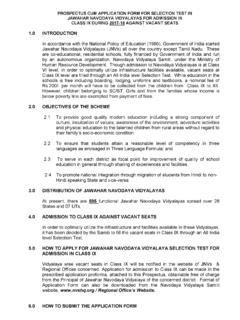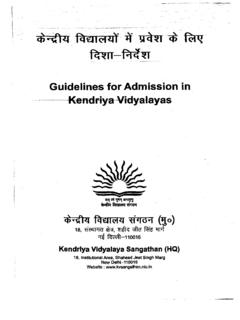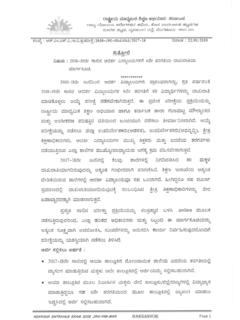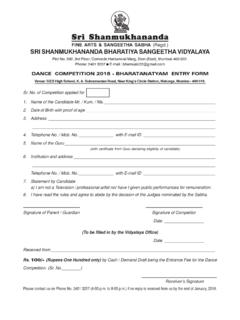Transcription of Kendriya Vidyalaya Sangathan - kvcoochbehar.com
1 Kendriya Vidyalaya Sangathan Patron Shri C. Neelap Deputy Commissioner, KVS RO Guwahati Regional Co-ordination & Compilation Shri D. Patle Asstt. Commissioner, KVS RO Guwahati School Co-ordination Shri S. Sarkar Principal, KV IOC, Noonmati, Guwahati Shri Ghan Shyam Pandey Principal, KV New Bongaigaon,Assam Subject Expert Shri Devmani Yadav PGT(CS), KV New Bongaigaon,Assam 2 SL. No. UNITS CONTENTS NO. OF PERIODS Quarter : April to June 1. Computer History Understanding Generations 4 Classification of Computer 2. Word Processor File Menu 6 Create a new file Open an existing file Save the current file Save As saving a file with different name Close the file View Menu Print Layout Full Screen Web Layout Zooming Ruler 3.
2 Exploring Windows Starting Windows Explorer 4 Components of Windows Explorer Panes of Windows Explorer Working with folder in left pane Managing files and folders Modes of view File naming convention Searching files Creating Shortcuts Quarter : July to September 4. Powerpoint Presentation Starting Powerpoint 24 Create a new file Open an existing file Save the current file Save As saving a file with different name Close the file Formatting a Presentation Changing the font 422 Chi h F Si S l d C l 3 Changing Text Alignment Modifying Line Spacing Creating Bulleted and Numbered Lists Copying Formatting Inserting Menu Images Table Clip Art Screen Shot Shapes and SmartArt Chart Text Box, WordArt, Date & Time, Slide Number, Symbols Moving and Resizing an Image Slide Show Menu From Beginning From Current Slide Custom Slide Show Setup Slide Show Quarter : October to December 5.
3 Excel Spreadsheet Working in Excel 10 Introduction to Workbook and Worksheet Use in day to day life Steps to start Excel Components of Excel Screen Various data types Entering Data in Spreadsheet About the Cell and Cell Address Auto Sum Formatting the Data in the Table Quarter : January to March 6. Windows Accessories Calculator 2 Onscreen Keyboard Magnifier Games Virus & Anti-Virus 7. Control Panel Display Properties 8 Setting of Mouse Taskbar and Start Menu Date and Time Settings 4 PREFACE In Class III, we learnt about the basics of a computer, its strength and weaknesses. Also we learnt how to start and shut down a computer properly. We had also seen and identified the various part/components and peripherals of a computer system like Keyboard, Mouse and other input-output devices along with CPU and Memory Devices.
4 We had learnt the various do s and don t of Computer Lab and also the precautions to be taken while opening and closing computer. We learnt to use Paint Brush for making wonderful drawings using computer. We had also learnt a lot about Word Processor like Microsoft Word and how to format a document using the various features of the software. And lastly we learnt about ever growing concept of Internet and its uses. In Class IV, we will learnt about Computer History in Unit - I, how the computer has been evolved since its inception by comparing the various generation of computers and their classification. In Unit II , we will learn more about Word Processor especially the various views of a word document by exploring View Menu. In Unit-III, we will learn about one of the interesting concept/tool provided in Windows Operating System called Windows Explorer.
5 In this unit we will learn how the content of our computer system can be viewed and managed from a single window. In Unit-IV, we will learn to make simple but effective presentation and setting up slide show by using the various tools available in Microsoft Powerpoint Presentation software. In Unit-V , we will learn some basic concepts about Excel Spreadsheet , used to make tables and do simple calculations that are to be carried out in our day to day activities. In Unit-VI, we will acquaint ourselves with the various components available in Windows Accessories and how and when we can use them. And in the last Unit-VII, we will try to explore Control Panel , and its use to manage various settings of our computer system. 5 As we have seen that since its inception computer has been evolved a lot for the last couple of decades.
6 In earlier days a computer was such a big machine that required space like a complete room and hence its maintenance cost was very much far away from a common man. A common man could not have thought to have a computer for his personal use. But now-a-days one in every three person is using computer in one way or the other. From bulky machine to as small as like a SIM card, this is possible because of the ever changing technological world. The old adage Necessity is the mother of inventions holds true for computer also because computers are invented as a result of man s search for fast, accurate and reliable calculating devices. The Evolution of Computers is defined in terms of various eras. Let us take a look of them : A) MANUAL ERA : The earliest device that qualifies as a digital computer is the Abacus . This device allows the user to represent numbers by the position of beads on a rack.
7 Simple addition and subtraction can be carried out rapidly and efficiently by positioning the beads on the rack appropriately. Although Abacus was invented around 600 and was used by the Chinese and Egyptians, it is still being used in Far East. Another manual calculating device to speed up the multiplication process was John Napier s bone or Cardboard Multiplication Calculator developed by Scottish man named John Napier. A complete set of Napier bone s consists of rods , one for each of the digit 0 to 9 called bones, with number carried on them. It was designed in the 17th Century and they first appeared in print in 1614. B) MECHANICAL ERA : The first mechanical calculator was developed by Wilhelm Schickhard , a professor at the University of Tubingen. In 1642, the young French philosopher and mathematician Blaise Pascal developed another mechanical adding machine called Pascaline, which could add and subtract numbers.
8 Learning Objectives : After learning the Unit the students will be able to: learn about the various inventions in computers understand the technological changes occurs in computer in terms of hardware and software identify and classify computers in its various categories understand the basic difference between various types of computers differentiate computers according to the way they process data, according to their size and the function performed. 6 Pascaline used a system of gears and wheels. Later in year 1671 Baron Gottfried Wilhelm Von Leibiniz of Germany developed a similar mechanical calculator that could also perform multiplication and division. In early 19th Century a Frenchman Joseph Jacquard invented a loom that used punched cards to automatically control the manufacturing of patterned cloth. Charles Babbage , a 19th Century professor at Cambridge University, is considered to be the Father of Modern Digital Computers.
9 Babbage designed a Difference Engine in year 1822, which was capable of performing automatic multistep calculation and can produced reliable mathematical and statistical tables automatically. In the year 1842, Babbage conceived the new idea of Analytical Engine, that was intended to be completely automatic. It was capable of performing the basic arithmetic functions for any mathematical problem at an average speed of 60 additions per minute. The Analytical Engine incorporated many features of modern computers including punched card instructions, internal memory , an arithmetic unit to perform calculation any many other number of principals which have been shown to be fundamental to the design of any digital computer. In the late 19th century a young statistician Harmen Hollerith, the inventor of Punched Card Tabulating Machine , used it for processing Census data. Later in 1911, by merging several other firms, he formed IBM Corporation.
10 In 20th Century, under the direction of George Stibitz of Bell Telephone Laboratories, five large scale computer were developed by using Electromechanical Relays and were called as Bell Relay Computers. These computers were capable to perform calculations with a high speed and accuracy. The Mark-I computer, the world first general purpose mechanical digital computer was developed by Howard H. Aiken, a professor of Physics at Harvard University, in collaboration with IBM. Its designed was based on he technique already developed for punched card machinery. This machine was also known as Automatic Sequence Controlled Calculator, and may be regarded as the first realization of Babbages Analytical Engine. C) ELECTRONIC ERA : The first electronic computer using 45 vacuum tubes (valves) for internal logic and capacitors for storage and having the concept of binary system was developed by John Vincent Atanasoff and his assistant Clifford Berry in 1939.