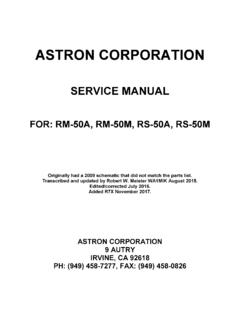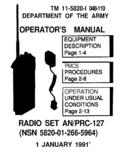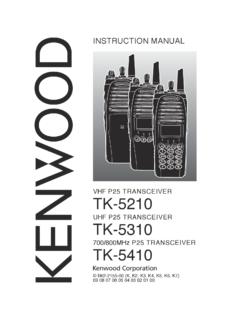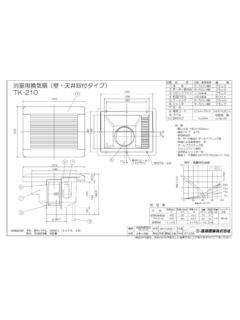Transcription of Kenwood TK-805 Modification for Repeater or Link Use
1 Kenwood TK-805 Modification for Repeater or Link Use Dwayne Kincaid WD8 OYG This document describes the modifications to a Kenwood TK-805 for use in a link or Repeater system. The connections shown were to configure the radio as a fixed frequency remote base for a CAT-400 controller. The same techniques can be used for other controllers or repeaters. The TK-805 is a compact 16 channel UHF transceiver that is useable in the amateur bands with no Modification . They make good link or remote base radios since they are field programmable with no special cables or software needed for programming. Even though there are 16 channels, for Repeater or link use, only channel 1 will be used. While no microphone will be need for use after the modifications, you will need a mic to program and test. If you didn t get a mic with your unit, you may be able to borrow one for the testing and programming.
2 If you plan on using a few of these radios in your system, you may want to keep one mic. The transmitter is rated at 25 watts and many of the radios have will output somewhat more than 25 watts. However, it would be recommended that no more than 10 watts be used if being used with a Repeater or link system. The minimum adjustable power level is about 3 watts. A chart with the amperage required for different RF power levels is near the end of this document. The basic procedure for adding the interface is fairly straightforward. The unit will be disassembled, the interface cable will be added, the unit will be re-assembled, tested and put into service. The first thing that should be done (as with any conversion) is to make sure the radio works. These modifications take about an hour or two and it would be a big waste of time to complete them only to find out that the radio did not work in the first place.
3 If you do not know what frequency the radio is on, skip down to the programming section to see how to view the frequency. If you have the service manual for the radio, the chart below shows where the connections will be made. If you do not have the service manual, just follow the directions below and it should all work. Signal Connection DB-9 Color Note RX COR CN202 Pin 4 1 Black 5V, 0V COR present RX CTCSS W201 Pin 4 2 Brown 0V, 5V Tone Present TX PTT J201 Pin 3 3 Red Gnd to PTT TX audio J201 Pin 5 4 Orange Mic RX Audio CN202 Pin 5 5 Yellow Rx Audio Gnd CN202 Pin 1 8 Violet Ground For the connection to the CAT-400, we followed the DB-9 pin definitions from the controller s manual.
4 For the same configuration, you will need a one foot cable with a Male DB-9 connector on one end. Cutting a three foot cable in half works well. For the colors shown above please note that these were the colors for the particular cable that we happened to have. Use a continuity checker to make sure that your cable follows the same color to pin assignment. This photo shows a top view of the finished unit with the DB-9 connector. Some notes: The RX COR and CTCSS are low level signals. They are fine to run to a controller that monitors the level. However, there is not enough drive from these signals to drive a relay or other higher current devices. If you need to drive a high current device, use an appropriate buffer. The CTCSS output does not mute the RX Audio. The CTCSS output is just an indicator if there is a proper tone present or not. The RX Audio will be present on any signal that opens the squelch whether or not there is a tone.
5 If your controller has an And function, use that setting. The volume control will have no effect on the RX Audio output to the controller. When the mods are finished, the volume control will only adjust the local volume going to the speaker. Before starting to disassemble the radio, be sure your work space is clean. There are a dozen or so screws, so have a good place to store them to keep them from becoming lost. The tools needs are a small Philips screwdriver, small pliers and small solder iron. Tweezers or hemostats will be helpful. Disassembly: 1) Remove the lid (side with speaker). There are two screws. Lift up on the rear of the lid, then pull toward the back. 2) Disconnect speaker. Remove the speaker bracket. 3) Lift up the DC power cord retainer. 4) Turn the unit over. Remove the bottom cover. There are two screws. 5) Unsolder speaker jack and discard. It s a little tough to get the jack out as it s a tight fit.
6 Needle nose pliers may be needed. Add jumper to pins 2 and 3 activate the speaker (it s good for monitoring). Pin 1 of the jack is ground and closest to the back of the unit. Later, the link cable will use this entrance where the speaker jack was. 6) Remove knobs. (2). 7) Remove screws holding the front plastic cover, 4 screws. 8) Remove the front plastic cover. There are four tabs that hold the cover to the front panel chassis. Be careful not to break the tabs. 9) Remove foam. On the older units, this foam will deteriorate somewhat. If that has happened in your unit, just clean it all out and throw it away. This would be a good time to clean the front plastic cover. Soap and water is good. 10) Remove nuts and washers for the two controls. (2) 11) Remove LCD screw and LCD. The LCD just pulls straight toward the front and it will come out of it connector.
7 12) Remove front panel chassis screws (4) and the front panel chassis. 13) Remove the 2 screws holding the front panel PC board. 14) Remove the front panel PCB. It also pulls straight forward and it only held by two connectors. A small screwdriver may help to gently pry it out of the connector. 15) Disconnect the cable going from the front panel PC board to the Tone board. The disconnect point is at the Tone board. This finishes the disassembly. All of the connections go on the front panel PC board which is now completely removed from the unit. You will come back to this point and work backward when putting the unit back together. Adding the mods: Route the DB-9 cable through the speaker jack hole now. It s easy to forget this. Strip off 6 of the outer plastic of the DB-9 cable. This will leave 9 wires (and sometimes on drain). Strip 1/8 off from each wire. This would be the time to check the color coding of the wire to the pin number.
8 If your cable is different, make a note of which color goes to which pins. Cut off the unused wires (including the drain). Be careful with pin 9 when using CAT controller. This has +12 volts on it. Even though this wire is not used, do not just cut it and leave it floating around. Any unused wires with DC power should be capped with a small amount of heat shrink to keep it from shorting to something you don t want it to. If you don t know where the unused wires go, cap all of them. Install the COR, RX Audio and Ground wires to CN202. This is the on the front side of the front panel PC board. Flip the board to the other side and install the PTT and TX Audio wires. Then add the RX CTCSS wire. Flip panel back, route wires, tie wrap wires and link cable. Re-assemble. Be careful not to pinch the wires when putting the metal front panel chassis back on.
9 Programming. Turn off radio. Move CN7 to left side (as looking at front display). Turn on radio. Dial in receive freq. Click Mic. Receive Tone. Click Mic. TX Freq. Click Mic. TX Tone. Click Mic. Click mic to reach end of 16 channels. Turn off radio. Move CN7 to right. Turn on radio. Check programming with another radio. Adjustments: Set RF power to 10 watts or lower with VR5 (for use with link or Repeater ). Adjust TX Freq with TXCO trimmer. Power consumption, VDC Watts Amps 25 10 5 3 RX CTCSS Note: The CTCSS on the TK-805s are pretty slow. The rise time will be in the 50 to 100 mSec range, but the fall time can be 250 mSec or more. Take this into consideration if you are building a link system.
10 Buying TK-805s: You can still find a few 805s on e-bay for about $100. If you already have one mic, then you don t have to worry about if it s included or not. If you need to buy one, they can be found used for about $20. Also, the power cable is usually missing, but you are wiring into your own power supply, so you won t need the 10 foot cable that comes with it. You may or may not get a mounting bracket, but those are also available in the used market for about $10. Many used units have a crack in the plastic front panel cover on either side. This is pretty much normal. They all crack there sooner or later. It won t affect the mods or the operation at all.