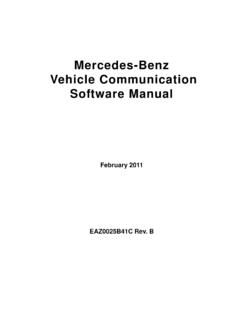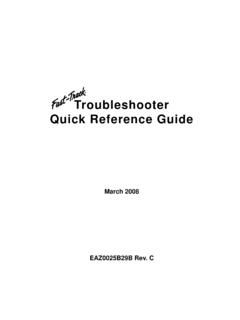Transcription of Key Coding and BCM Linking Full Instructions Contents …
1 ZKEYCODIN114 Snap-on Tools Australia Copyright August 2011 E&OE ZKEYCODIN114 1 Key Coding and BCM Linking full Instructions Contents Page HOLDEN Rodeo RA, Frontera MX, Astra TS, Barina XC, Combo XC, Vectra JR/JS/JSII, Zafira TT Key Erasing and Coding information 2 Introduction to Key Coding & BCM Linking (important) Key Coding 3 BCM Linking 4 Security Data 4 Key Code Procedure Extra Key - VR VS VT VX VU V2 & WH 6 New Key VR VS VT VX VU V2 VY VZ WH WK & WL 9 BCM Link Procedure VT, VX & WH 17 VY, VZ, WK & WL 21 Viewing Security Data VS VT VX VU V2 & WH 27 VY VZ WK & WL 29 Reprogramming Security Data VS VT VX VU V2 & WH 33 VY VZ WK & WL 38 Failure Messages during Key Coding or BCM Linking 46 FORD Falcon Series Security Systems Introduction 48 (Important to read this Introduction) For SmartLock System Procedures see Ford Reference Manual SmartShield System Procedures for.
2 AU series 1 after 6/99, AUII, AUIII, BA, BAII Diagnosing SmartShield 49 SmartShield Key Coding & Replacement Procedures Overview 49 SmartShield Coding New or Replacement keys (with Scan Tool) 50 SmartShield Adding another key (without Scan Tool) 52 SmartShield Parameter Reset ( Linking the BEM to the PCM) 53 FAQ s Holden FAQ 55 Ford FAQ 56 Applications List Holden 58 Ford 59 Snap-on Tools Australia Copyright 17 August 2011 This information is for the exclusive use of Snap-on Tools Australia Scan Tool customers. It may not be reproduced in any form. Holden ZKEYCODIN114 Snap-on Tools Australia Copyright August 2011 E&OE ZKEYCODIN114 2 Holden Rodeo RA, Frontera MX, Astra TS, Barina XC, Combo XC, Vectra JR/JS/JSII, Zafira TT Key Erasing and Coding information Check Procedure Be aware that these vehicles have two ECU s related to the Keys and Remote Keys: 1) An Immobiliser ECU for the ignition keys and anti-theft function.
3 2) An ECU for the Remote Key or Fob to unlock and lock the doors remotely. These Instructions are for the Coding of ignition keys only to the Immobiliser and not for programming of Remote Keys or Fobs. Rodeo & Frontera vehicles use a separate Key Fob. Astra TS, Barina XC, Combo XC, Vectra JR/JS/JSII and Zafira TT the Remote Key is integrated with the Ignition Key. (Remote key Coding is not supported for Rodeo RA, Frontera MX, Astra TS, Barina XC, Combo XC, Vectra JR/JS/JSII and Zafira TT). Where to locate the Key Coding Function Rodeo RA & Frontera MX Key Coding is located under Functional Tests of the Immobiliser system, in the Holden > Holden Not Astra selection. Astra TS, Barina XC, Combo XC, Vectra JR/JS/JSII and Zafira TT Key Coding is located under Functional Tests of the Immobiliser system, in the Holden>Astra, Barina, Vectra etc.
4 Selection. ECU replacement is not supported, DO NOT attempt to remove an inoperative Immobiliser - consult a Holden Dealer first. !! Important Tips Please Read !! A Security Number is required to erase and program keys. This is either supplied with the vehicle at delivery on a card (usually kept with the service books) or can be obtained from a Holden dealer using the VIN from the vehicle. When erasing keys all programmed keys will be erased. When programming keys this is done one at a time. (For example, if a vehicle does not have all keys present the absent key/s will be erased and will no longer be able start the vehicle.) Only a maximum of 5 keys can be programmed to the Immobiliser at any time. Keys do not need to be erased before any are added (unless 5 are already coded).
5 The same keys can be erased and then programmed back again. The vehicle only requires one key to be coded to start the vehicle. The Data list of the Immobiliser system displays how many keys are coded to the vehicle. This data list can be viewed when no keys are coded and also with the ignition OFF. Use this data list to confirm keys have been coded to the system. Coding Procedures The Immobiliser systems on these vehicles allow for keys to be erased and programmed to the Immobiliser ECU. The same keys can be erased and then programmed back again. 1) When Erasing or Coding keys start with the ignition OFF and turn it ON when instructed by the Scan Tool. 2) Enter the Security Code when prompted and follow the on-screen prompts exactly to ensure proper erasing or Coding of keys.
6 3) Once coded use the Immobiliser data list to confirm how many keys are coded to the system. Holden ZKEYCODIN114 Snap-on Tools Australia Copyright August 2011 E&OE ZKEYCODIN114 3 Commodore/Statesman etc series Key Coding Introduction to Key Coding and BCM Linking To ensure vehicle security the Theft Deterrent System on 1993 and later Commodore, Statesman, Monaro, Crewman, Adventra and One-Tonner series vehicles use electronic keys. These keys are coded to the vehicle s Theft Deterrent System. Without a valid coded key the vehicle cannot be started. How it Works When a key button is pressed the Theft Deterrent System recognises the signal from the key and the Theft Deterrent is disarmed . When the key is placed in the ignition the Theft Deterrent System also recognises the key and the Theft Deterrent are disarmed.
7 This is done via a slip ring around the ignition key barrel. A key that is recognised by the Theft Deterrent System is called a valid key. The Theft Deterrent System is part of the Body Control Module (BCM). The electronic key on Commodores forms part of the ignition key. The ignition key has a mechanical part and an electronic part. The mechanical part is known as the tang . The electronic part is known as the Key Pad . These two are held together by screws and can be separated to enable replacement of either. (Refer to Holden vehicle workshop manuals for vehicle specific information and system details.) Key Pad Tang New or Replacement Keys A new Key Pad will not be recognised by the Theft Deterrent System. The Theft Deterrent System must be taught to recognise the new Key Pad.
8 This is called Key Coding . When replacing Key Pad s a scan tool is required to program (or code) the new Key Pad to the Body Control Module (BCM). This is so the Theft Deterrent System recognises the new Key Pad. If a Key Pad is not programmed to the BCM then the vehicle cannot be started. New Key Pads can only be programmed to one BCM and can be programmed once only. Once a Key Pad is coded to a BCM it cannot be coded to another BCM. A key coded to a vehicle is known as a valid key. On VR, VS, VT and VX series Keys are added in one of two ways: 1) KEY CODE (EXTRA KEY) adds a new key when there is a valid key existing 2) KEY CODE (NEW KEY) is used when there are no keys programmed to the BCM. (For example all keys have been lost or a new BCM has been fitted.
9 EXTRA KEY requires a valid key to disarm the Theft Deterrent to allow the new key to be programmed. On VY and VZ models there is only one method of adding a key to the BCM > KEY CODE (NEW KEY). Important Note for VT, VX, VY and VZ: The BCM Security Code is required for KEY CODE (NEW KEY) .. This Security number can be retrieved by selecting the DISPLAY SECURITY NUMBER test found under the Key Code Test Menu. Slip Ring Contact Holden ZKEYCODIN114 Snap-on Tools Australia Copyright August 2011 E&OE ZKEYCODIN114 4 BCM Linking The Theft Deterrent System needs to be able to disable the engine and prevent it from being started. This is achieved by allowing the BCM (which incorporates the Theft Deterrent System) to communicate with the PCM.
10 VT series and later models require the BCM to be linked to the PCM (Powertrain Control Module & ) or PIM (Powertrain Interface Module & ). What is Linking ? The BCM and the PCM must recognise each other; this is called being linked . If either one is replaced they must be linked together. If they are not linked then the vehicle cannot be started. This Linking procedure must be performed using a scan tool. Important Note for VT and VX: For VT and VX Series a valid key is required to link the BCM to the PCM/PIM Important For VY and VZ: The BCM Security code is required to link the BCM to the PCM/PIM. This Security number can be retrieved by selecting the DISPLAY SECURITY NUMBER test found under the Key Code Test Menu. Security Data Security Data is information that is kept in the BCM relevant to vehicle security.