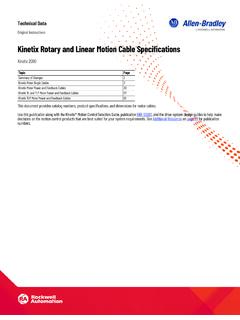Transcription of Kinetix 6000 Troubleshooting - cednebtrc.com
1 1. Check Drive Status - Refer to Table Below Kinetix 6000 Troubleshooting IAM/AM Seven-Segment Status LED Status Do This Actively cycling (phase 0) The drive is looking for a closed SERCOS ring. Wait for phase 1 or take corrective action until you reach phase 1. Check fiber-optic connections. Displaying a fixed 1 (phase 1) The drive is looking for active nodes. Wait for phase 2 or take corrective action until you reach phase 2. Check node addressing. Displaying a fixed 2 (phase 2) The drive is configuring nodes for communication. Wait for phase 3 or take corrective action until you reach phase 3.
2 Check program motor and drive configuration against installed hardware. Displaying a fixed 3 (phase 3) The drive is configuring device specific parameters. Wait for phase 4 or take corrective action until you reach phase 4. Check motor catalog number against selection. (1) Displaying a fixed 4 (phase 4) The drive is configured and active. Flashing an E followed by two numbers Drive is faulted. Go to Error Codes on page 2. (1) You can get diagnostic information from the module by highlighting the module name in RSLogix 5000 software. A Pseudo Key Failure often indicates that the motor selection does not match the motor installed.
3 Interpreting Status Indicators Refer to these Troubleshooting tables to identify faults, potential causes, and the appropriate actions to resolve the fault. If the fault persists after attempting to troubleshoot the system, please contact your Rockwell Automation sales representative for further assistance. Error Codes The following list of problematic symptoms (no error code shown) and faults with assigned error codes is designed to help you resolve anomalies. When a fault is detected, the seven-segment status indicator will display an E followed by the flashing of the two-digit error code, one digit at a time.
4 This is repeated until the error code is cleared. Seven-segment Status Indicator Error Codes Error Fault Message RSLogix Problem or Symptom Potential Cause Possible Resolution Code (HIM) No AC power or auxiliary logic power. Verify AC control power is applied to the Power (PWR) indicator Kinetix 6000 system. not ON Internal power supply malfunction. Call your Rockwell Automation sales representative to return module for repair. Check motor wiring. Motor jumps when first Motor wiring error. Run Hookup test in RSLogix 5000 enabled software.
5 Incorrect motor chosen. Verify the proper motor is selected. Digital I/O not working I/O power supply disconnected. Verify connections and I/O power source. correctly BusUndervoltage Fault A blown fuse was Call your Rockwell Automation sales E00 detected on the inverter Blown fuse. (Blown fuse) representative to return module for repair. PCB High motor ambient temperature Operate within (not above) the and/or continuous torque rating for the Excessive current ambient temperature 40 C (104 F) maximum.
6 E04 MotorOvertemp Fault Motor thermal switch Lower ambient temperature, increase (Motor Overtemp) tripped motor cooling. Motor wiring error. Check motor wiring at MF connector on the IAM/AM module. Incorrect motor selection. Verify the proper motor has been selected. Error Fault Message RSLogix Problem or Symptom Potential Cause Possible Resolution Code (HIM) Motor cables shorted. Verify continuity of motor power cable and connector.
7 Disconnect motor power cables from the Motor winding shorted internally. motor. If the motor is difficult to turn by hand, it may need to be replaced. Check for clogged vents or defective Kinetix 6000 drive temperature too high. fan. Make sure cooling is not restricted by Self-protection of the insufficient space around the unit. Intelligent Power Module DriveOvercurrent Fault Verify ambient temperature is not too E05 (IPM) is indicating a (Power Fault) major power related fault Operation above continuous power high.
8 Condition. rating and/or product environmental Operate within the continuous power ratings. rating. Reduce acceleration rates. Remove all power and motor connections, and preform a continuity check from the DC Kinetix 6000 drive has a short circuit, bus to the U, V, and W motor outputs. If a overcurrent, or failed component. continuity exists, check for wire fibers between terminals, or send drive in for repair. HardOvertravel Fault Axis moved beyond the Check wiring. E06 physical travel limits in Dedicated overtravel input is inactive.
9 Verify motion profile. the positive/negative (+/- Hard Overtravel) Verify axis configuration in software. direction. MotFeedbackFault Check motor encoder wiring. E07 The feedback wiring is open, shorted, or missing. Run Hookup test in RSLogix 5000 (Motor Feedback Loss) software. DC bus voltage for 460V system is Verify voltage level of the incoming AC With three-phase power below 275V power. DC bus voltage for 230V system is Check AC power source for glitches or present, the DC bus below 137V line drop.
10 Voltage is below limits. Install an uninterruptible power supply BusUndervoltage Fault E09 (UPS) on your AC input. (Bus Undervoltage) DC bus voltage fell below the undervoltage limit Disable follower axis before removing while an axis on the power. follower power rail was enabled. Excessive regeneration of power. Change the deceleration or motion profile. When the motor is driven by an external Use a larger system (motor and mechanical power source, it may Kinetix 6000 drive).