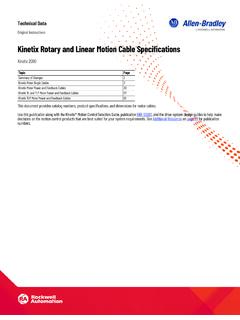Transcription of PackML 3.0-based Programming - Rockwell Automation
1 PackML Programming Quick Start Important User Information Solid state equipment has operational characteristics differing from those of electromechanical equipment. Safety Guidelines for the Application, Installation and Maintenance of Solid State Controls (publication available from your local Rockwell Automation sales office or online at ) describes some important differences between solid state equipment and hard-wired electromechanical devices. Because of this difference, and also because of the wide variety of uses for solid state equipment, all persons responsible for applying this equipment must satisfy themselves that each intended application of this equipment is acceptable. In no event will Rockwell Automation , Inc. be responsible or liable for indirect or consequential damages resulting from the use or application of this equipment.
2 The examples and diagrams in this manual are included solely for illustrative purposes. Because of the many variables and requirements associated with any particular installation, Rockwell Automation , Inc. cannot assume responsibility or liability for actual use based on the examples and diagrams. No patent liability is assumed by Rockwell Automation , Inc. with respect to use of information, circuits, equipment, or software described in this manual. Reproduction of the contents of this manual, in whole or in part, without written permission of Rockwell Automation , Inc., is prohibited. Throughout this manual, when necessary, we use notes to make you aware of safety considerations. Identifies information about practices or circumstances that can cause an explosion in a hazardous environment, WARNING. which may lead to personal injury or death, property damage, or economic loss.
3 IMPORTANT Identifies information that is critical for successful application and understanding of the product. Identifies information about practices or circumstances that can lead to personal injury or death, property damage, or ATTENTION. economic loss. Attentions help you identify a hazard, avoid a hazard, and recognize the consequence. SHOCK HAZARD Labels may be on or inside the equipment, for example, a drive or motor, to alert people that dangerous voltage may be present. BURN HAZARD Labels may be on or inside the equipment, for example, a drive or motor, to alert people that surfaces may reach dangerous temperatures. Allen-Bradley, CompactLogix, ControlLogix, kinetix , PanelView, PanelView Plus, RSLogix, RSLogix 5000, RSTrainer, FactoryTalk View, FactoryTalk View Machine Edition (ME), FactoryTalk View ME Station, FactoryTalk View Studio, FactoryTalk View ME Integrated Motion, Logix5000, RSLinx, RSLinx Enterprise, RSLinx Classic, SoftLogix, TechConnect, and Rockwell Automation are trademarks of Rockwell Automation , Inc.
4 Trademarks not belonging to Rockwell Automation are property of their respective companies. Where to Start Follow the path below to complete your kinetix Integrated Motion application. Chapter 1. Hardware Selection Chapter 4 Chapter 5. Logix Integration Motion FactoryTalk View IntegrationLogix Integration Chapter 2. System Layout DIRTY CLEAN. CLEAN. DIRTY. DIRTY. Chapter 6. DIRTY. Motion System DIRTY. CLEAN. Application Guide CLEAN. DIRTY CLEAN. Chapter 3. System Wiring Chapter 7. Motion Analyzer Motion Profile Export Publication IASIMP-QS018C-EN-P February 2010 3. Where to Start Notes: 4 Publication IASIMP-QS018C-EN-P February 2010. Table of Contents Important User Information .. 2. Where to Start .. 3. Preface Introduction .. 9. Required Software .. 10. Conventions Used in This Manual .. 10. Chapter 1. Hardware Selection Before You Begin.
5 11. What You Need .. 11. Follow These Steps .. 12. Install kinetix Accelerator Toolkit from DVD .. 13. Get Motion Analyzer Software .. 14. Install and Run Motion Analyzer Software .. 16. Reviewing Basic Panel Component Listings .. 17. Select System Components .. 19. Chapter 2. Plan System Layout Before You Begin .. 21. What You Need .. 21. Follow These Steps .. 22. Load Basic System CAD Drawings .. 23. Verifying Your Basic Panel Layout.. 24. Modify Your Motion Panel Layout.. 25. Download Other Allen-Bradley CAD Drawings .. 26. Chapter 3. Plan System Wiring Before You Begin .. 27. What You Need .. 27. Follow These Steps .. 28. Load Basic System CAD Diagrams .. 29. Routing Cables for Your Integrated Motion Panel .. 30. Laying Out Power and I/O Cables.. 31. Laying Out SERCOS and Ethernet Cables .. 33. Chapter 4.
6 Motion Logix Integration Before You Begin .. 35. What You Need .. 35. Follow These Steps .. 36. Select Your Logix Application File.. 37. Load and Open the Logix Application File .. 37. Configure Your Logix Controller .. 38. Configure Your Logix SERCOS Module .. 39. Add Logix Program Code for Additional Axes .. 40. Configure Your kinetix Drive Modules to the Additional Axes .. 48. Configure Axis Properties .. 51. Publication IASIMP-QS018C-EN-P Febuary 2010 5. Table of Contents Configure Logix Communications .. 53. Save and Download Your Program.. 54. Chapter 5. Motion FactoryTalk View Before You Begin .. 57. IntegrationLogix Integration What You Need .. 57. Follow These Steps.. 58. Select Your FactoryTalk View ME Application File .. 59. Load and Restore the FactoryTalk View ME Application .. 59. Configure Design (Local) Communications.
7 60. Configure Runtime (Target) Communications .. 63. Adding EMs to the Project .. 64. Using Multiple Languages in the Project.. 71. Test the Project.. 71. Download Fonts to the Terminal .. 72. Download the Project to a Terminal .. 74. Run the Project on a Terminal.. 76. Chapter 6. Motion System Application Guide Before You Begin .. 79. What You Need .. 79. Follow These Steps.. 80. Use the PowerUp Display .. 81. General Display Layout .. 82. Machine State Model Display .. 83. Manual Mode (EM Manual Jog) .. 84. Automatic Mode.. 85. Use the EM Status Display .. 87. Use the Command Condition Display .. 88. Use the EM Configuration Display .. 89. Shut Down Application .. 90. Chapter 7. Motion Analyzer Motion Profile Before You Begin .. 91. Export What You Need .. 91. Follow These Steps.. 92. Create a PCam (Position Cam) Motion Profile.
8 92. Copy Position Cam Profile to RSLogix 5000 Program .. 97. Appendix A. Logix Base Program Overview Basic Program Flow .. 101. PackML State Model Integration.. 102. Main Machine Control (UN01_ExampleUnit) .. 104. Axis/Equipment Control.. 105. User-defined Data Types (UDTs) .. 110. Add-On Instructions (AOIs) .. 110. 6 Publication IASIMP-QS018C-EN-P Febuary 2010. Table of Contents Appendix B. FactoryTalk View ME Configure Local Communications .. 145. Communications Setup Appendix C. Rockwell Automation Training Available Training .. 149. Services Publication IASIMP-QS018C-EN-P Febuary 2010 7. Table of Contents Notes: 8 Publication IASIMP-QS018C-EN-P Febuary 2010. Preface Introduction This quick start provides examples of using a Logix controller to connect to multiple devices (servo drives, motors, and HMI) over the EtherNet/IP.
9 Network in a kinetix Integrated Motion application. These examples were designed to get devices installed and communicating with each other in the simplest way possible. The Programming involved is not complex, and offers easy solutions to verify that devices are communicating properly. To assist in the design and installation of your kinetix Integrated Motion system, application files and other information is provided on the kinetix Accelerator Toolkit DVD, publication IASIMP-SP004. The DVD provides CAD drawings for panel layout and wiring, base Logix control programs, FactoryTalk View (HMI) application files, and more. For a copy of the DVD, contact your local Rockwell Automation distributor or sales representative. With these tools and the built-in best-practices design, the system designer is free to focus on the design of their machine control and not on design overhead tasks.
10 You can also download these same supporting files from the Rockwell Automation Integrated Architecture Tools website, on the Beyond Getting Started tab. IMPORTANT Before using this quick start and the contents of the kinetix Accelerator Toolkit DVD, read the Terms and Conditions READ. on the DVD. The beginning of each chapter contains the following information. Read these sections carefully before beginning work in each chapter. Before You Begin - This section lists the steps that must be completed and decisions that must be made before starting that chapter. The chapters in this quick start do not have to be completed in the order in which they appear, but this section defines the minimum amount of preparation required before completing the current chapter. What You Need - This section lists the tools that are required to complete the steps in the current chapter.