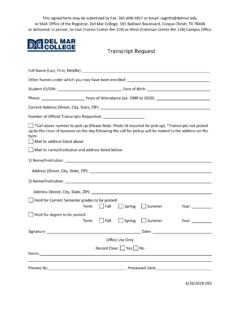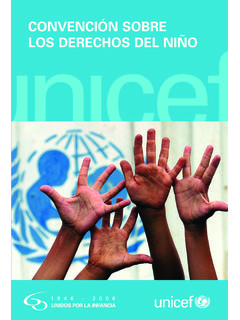Transcription of KUVO System Configuration Guide
1 S Y S T E M C O N F IG U R A T IO N G U I D E version. Last updated: , 2021 CONTENTS 2 1. INTRODUCTION 3 WHAT IS KUVO? 3 System Configuration 4 DEVICES AND SOFTWARE SUPPORTING KUVO 5 Devices supporting KUVO 5 Supported combination 6 2. INSTALLING KUVO IN YOUR CLUB 8 System INSTALLATION 8 Step 1: Obtain a KUVO Network Gateway 8 Step 2: Gather the required devices 8 Step 3: Create a Pioneer DJ account 9 Step 4: Create your club profile 10 Step 5: Connect the devices 13 VIEWING YOUR CLUB PROFILE 14 Viewing your club information on the map 14 Confirmation of your club profile 15 EDITING YOUR CLUB PROFILE 16 3.
2 KUVO FOR DJS 20 HOW TO SHARE INFORMATION WHEN DJING 20 Step 1: Create a Pioneer DJ account 21 Step 2: Create your profile 22 Step 3: Obtain an account key to share live track information 24 Step 4: DJ at a KUVO-enabled club 32 FINDING KUVO-ENABLED CLUBS 37 REVIEWING AND EDITING YOUR PLAYLISTS 38 EDITING MY PROFILE 40 TROUBLESHOOTING 41 INTRODUCTION 3 1. INTRODUCTION WHAT IS KUVO? KUVO is our club culture entertainment service specialised for dance music. Its community-based social network connects clubbers with new music and parties, simultaneously providing a platform for DJs to share their music with new fans and for clubs to promote events.
3 This System Configuration Guide is the users Guide for DJs and clubs for sharing playlists played in the clubs in real time using the network gateway System , one of our key features of KUVO. INTRODUCTION 4 System Configuration Fig 1 KUVO System Configuration (when using the NXS-GW) Fig 2 KUVO System Configuration (when using the DJM-TOUR1) [1] KUVO website: [2] KUVO app (iOS/Android) Download the free app: (This service is not available in some countries and regions) To introduce the KUVO System in your club, please see: INSTALLING KUVO IN YOUR CLUB.
4 To DJs using KUVO, please see: KUVO FOR DJS. INTRODUCTION 5 DEVICES AND SOFTWARE SUPPORTING KUVO Devices supporting KUVO The following devices support KUVO: Network Gateway (hardware used exclusively for KUVO) NXS-GW DJ players CDJ-3000 (Firmware: or later) CDJ-TOUR1 (Firmware: or later) CDJ-2000 NXS2 (Firmware: or later) CDJ-2000 NXS (Firmware: or later) CDJ-2000 (Firmware: or later) CDJ-900 NXS (Firmware: or later) CDJ-900 (Firmware: or later) XDJ-1000MK2 (Firmware.)
5 Or later) XDJ-1000 (Firmware: or later) XDJ-700 (Firmware: or later) (Includes Platinum Edition and white models) DJ mixers DJM-TOUR1 (Firmware: or later) *built-in Network Gateway DJM-V10 (Firmware: or later) DJM-V10-LF (Firmware: or later) DJM-2000 NXS (Firmware: or later) DJM-2000 (Firmware: or later) DJM-900 NXS2 (Firmware: or later) DJM-900 NXS (Firmware: or later) DJM-900 SRT (Firmware: or later) (Includes Platinum Edition and white models) DJ software rekordbox (Mac/Windows) ( or later) NB: rekordbox app for iOS/Android does not support KUVO.
6 <When using TRAKTOR PRO series of Native Instruments> RADR (Mac) ( or later) NB: RADR for Windows does not currently support KUVO. RADR for Mac supports macOS (Mojave) and ealier. INTRODUCTION 6 Supported combination KUVO supports the following combination. When you use these equipment with rekordbox PERFORMANCE mode, see When using rekordbox PERFORMANCE mode. When you use TRAKTOR PRO series, see When using TRAKTOR PRO series. *1: If you use Disc (CD, CD-R/RW, and DVD R/RW/R-DL) or rekordbox (iOS/Android) as an audio source, track information will not be shared.
7 *2: If the DJM-TOUR1 and the NXS-GW are connected, the NXS-GW takes precedence over the DJM-TOUR1 so that the built-in network gateway feature of DJM-TOUR1 will be automatically turned off. Combination 1 Connect the built-in Network Gateway of the DJM-TOUR1 to the Internet to share track information. The CDJ-TOUR1, the CDJ-2000 NXS2 and the XDJ-1000MK2 are the only DJ players supporting this feature. You can use the built-in LAN hub of the DJM-TOUR1 to connect between the units via Pro DJ Link. Combination 2 Connect the NXS-GW to the Internet to share track information.
8 You can use the built-in LAN hub of the DJ mixer to connect between the units via Pro DJ Link. Combination 3 Connect the NXS-GW to the Internet to share track information. Please use a commercially available LAN hub to connect between the units via Pro DJ Link. When using a DJ mixer not supporting KUVO Even if your DJ mixer is not supporting KUVO, you can share track information when you connect DJ players supporting KUVO with the NXS-GW. When you connect a DJ mixer supporting KUVO, track information will be shared in real time linked with the operation of the mixer.
9 If you do not have a DJ mixer supporting KUVO, track information will be shared after 60 seconds have passed since the PLAY button on the player is pressed. Audio Source DJ Player DJ Mixer LAN hub Network Gateway 1 SD memory card USB device Computer (rekordbox EXPORT mode) *1 CDJ-TOUR1 CDJ-2000 NXS2 XDJ-1000MK2 DJM-TOUR1 2 CDJ-3000 CDJ-TOUR1 CDJ-2000 NXS2 CDJ-2000 NXS CDJ-2000 CDJ-900 NXS CDJ-900 XDJ-1000MK2 XDJ-1000 XDJ-700 DJM-TOUR1 *2 DJM-2000 NXS DJM-2000 NXS-GW 3 DJM-V10 DJM-V10-LF DJM-900 NXS2 DJM-900 NXS DJM-900 SRT Unsupported mixer External INTRODUCTION 7 When using rekordbox PERFORMANCE mode If you are to use KUVO System while using rekordbox PERFORMANCE mode, use either of the following procedures to connect your computer to DJ equipment you use to share track information.
10 (1) Connect your computer with DJ players using USB cables (rekordbox or later) This is to control rekordbox PERFORMANCE mode using DJ players. Compatible DJ players are as follows: DJ player Firmware CDJ-3000 or later CDJ-TOUR1 or later CDJ-2000 NXS2 or later XDJ-1000MK2 or later (2) Connect your computer with a DJ mixer using a USB cable (rekordbox or later) This is to use the DJ mixer as an audio interface. Compatible DJ mixers are as follows: DJ mixer Firmware DJM-V10 or later DJM-V10-LF or later DJM-TOUR1 or later DJM-900 NXS2 or later (3) Connect your computer using a LAN cable to Pro DJ Link (rekordbox or later) Even if you use a controller/audio interface except for above mentioned, you can share track information by connecting your computer to the NXS-GW using a LAN cable (Pro DJ Link).