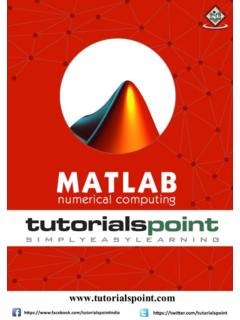Transcription of Large list of exercise: start doing now! 1 – 35: Basic ...
1 Introduction to matlab Step by Step Exercise Large list of exercise: start doing now! 1 35: Basic (variables, GUI, command window, Basic plot, for, if, functions) 36 40: Medium (functions) 41 45: Medium (matrices) 46 51: Medium (plot) 52 55: Medium (integration) 56 60: Advanced (combined problems) Introduction to matlab Step by Step Exercise 1. Open matlab (student AMO/AIR) 2. Make sure that you recognize the Graphic User Interface (GUI) Introduction to matlab Step by Step Exercise 3.
2 Look for the command window, and use it as a calculator: 2+2 2 * 2 22 Introduction to matlab Step by Step Exercise 4. Create variables at the command window: a = 2 b = 3 a + b first_string = 'My name is ' second_string = 'yournamehere,andpleasedontcopyandpastei t,justwriteyourname,yourownname,thatonet hatyourparentsgaveyoumanyyearsago' first_string + second_string Introduction to matlab Step by Step Exercise 5.
3 Create variables based on other variables: c = a * 2 d = cos(b) e = c + d r = 5 A = 2 * pi * r C = 2 * pi * r x = 0 curve_f = sin(x) + cos(x/3+1) Introduction to matlab Step by Step Exercise 6. Create vectors: vector_1 = [1 2 3 4 5 6 7 8 9 10] vector_2 = [12 13 14 15 16 17 8767826264] 7. Operation with vectors: vec_1 = [1 2 3] vec_2 = [7 8 9] vec_1 + 10 vec_1 + vec_2 vec_1 - vec_2 times(vec_1, vec_2) Introduction to matlab Step by Step Exercise 8.
4 Create column vectors colu_1 = [1; 2; 3; 4; 5] colu_2 = [23; 24; 25; 26] colu_3 = ['aa'; 'bb'; 'cc'; 'dd'] 9. Other ways to create vectors: z = zeros(5,1) zz = zeros (1, 5) zzz = [0: 1:10] zzzz = [-8763: : ] Introduction to matlab Step by Step Exercise 10. Creating Matrices: matr_1 = [1 2 3; 4 5 6; 7 8 10] matr_2 = ['lala ' 'lele '; 'lili ' 'lolo '; 'lulu ' 'l l '] 11. Operation with Matrices: matr_1 + 10 sin(matr_1) matr_1' inv(matr_1) identity_matrix = matr_1 * inv(matr_1) element_multiplication = matr_1.
5 *matr_1 Introduction to matlab Step by Step Exercise 12. Accessing elements in the Matrix: matr_1(1,2) matr_1(8) matr_1(1:3,2) matr_1(3,:) 13. Check that your variables are at the workspace: Introduction to matlab Step by Step Exercise 14. Create and save a script (no spaces, matlab folder): Introduction to matlab Step by Step Exercise 14. start your script by clearing the variables ans summing 2 + 2: 1. clear 2. 2 +2 15. Run your script and check the answer (ans) on the command window: Introduction to matlab Step by Step Exercise 16.
6 Create a vector in your script with a list of dates: 1. clear 2. dates = [1015 1066 1660 1814 1905 2014] 17. Realize that, by putting ; at the end of the line the command does not appear at the command window: 1. clear; 2. dates = [1015 1066 1660 1814 1905 2014]; Introduction to matlab Step by Step Exercise 18. Sum up all the ages: 1. clear 2. dates = [1015 1066 1660 1814 1905 2014]; 3. sum_all = sum(ages); 19. Save the number of dates inside the vector "dates" into a variable ": 1. clear; 2.
7 Dates = [1015 1066 1660 1814 1905 2014]; 3. sum_all = sum(dates); 4. how_may_dates = length(dates); Introduction to matlab Step by Step Exercise 20. Write a comment 5. % This is a comment 6. % Realize that from now the code is your own, so you don't need to follow the same line that I write here. 21. Calculate the average of the dates by dividing the sum by the number of elements average_dates = sum_all/how_may_dates; 22. Display in the command line a text, and later the average disp('The average is: '); disp(average_dates ) Introduction to matlab Step by Step Exercise 23.
8 Plot the sin(dates) f_x = sin(dates); plot (dates, f_x); 24. Plot (dates)2 / (150000) * (dates) + 12: ff_x = (dates).^2/(150000) - *(dates) +12 plot (dates, ff_x); 25. Use "hold on" between the two plots : ff_x = (dates).^2/(150000) - *(dates) +12; plot (dates, ff_x); hold on f_x = sin(dates); plot (dates, f_x); Introduction to matlab Step by Step Exercise 26. Realize that we can transform numbers to string and use it to display test inside a "disp" as a vector disp(['Dois mais Dois igual a: ' num2str(4)]); 27.
9 Create a for to read each element of the vector and display its value for i = 1:how_may_dates disp(['The date is: ' num2str(dates(i))]); end Introduction to matlab Step by Step Exercise 28. Create a "if" to check if a year is before, equal or after year 1800 year = 1750; if year < 1800 disp('Year is before 1800'); elseif year == 1800 disp('Year is 1800'); else disp('Year is above 1800'); end Introduction to matlab Step by Step Exercise 29. Incorporate and modify the "if" inside your "for", to check if a date is before, after or equal 1814 for i = 1:how_may_dates disp(['The date is: ' num2str(dates(i))]); if dates(i) < 1814 disp('Before 1814'); elseif dates(i) == 1814 disp('It is 1814!)
10 '); else disp('After 1814'); end end Introduction to matlab Step by Step Exercise 29. Incorporate and modify the "if" inside your "for", to check if a date is before, after or equal 1814 for i = 1:how_may_dates disp(['The date is: ' num2str(dates(i))]); if dates(i) < 1814 disp('Before 1814'); elseif dates(i) == 1814 disp('It is 1814!'); else disp('After 1814'); end end Introduction to matlab Step by Step Exercise 30. Adapt your code from 29 to solve the example from last week: Create a a code that checks if you can buy alcohol in Norway, the type of alcohol, if you can enter in a night club, and if you can teach your friend to drive.