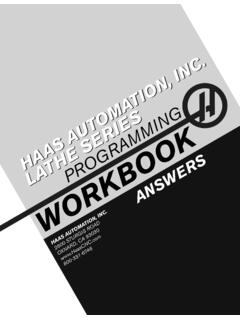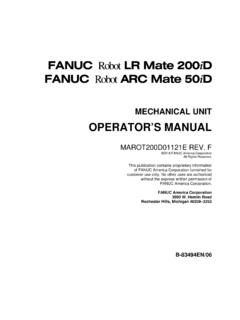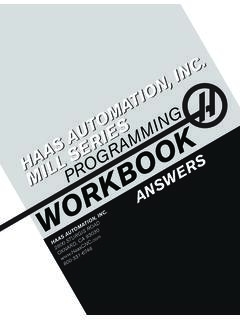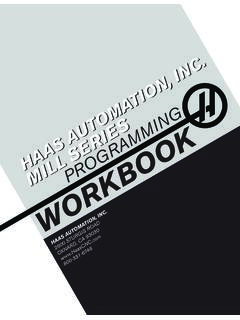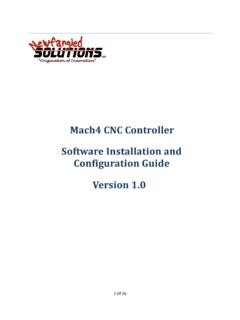Transcription of Lathe Programming Workbook - Haas Automation
1 WORKBOOKPROGRAMMINGHAAS Automation , STURGIS ROADOXNARD, CA Automation , Automation , SERIESLATHE SERIESI Programming ST/TLST/TLHAAS Automation Sturgis RoadOxnard, California 93030 Phone: Workbook is for the exclusive use of Haas Automation technicians, distributors, educators, and customers. Any reproduction, transmission, or use of this Workbook or its contents for profi t is prohibited. You may reproduce this Workbook without written consent for educational purposes. This training information is provided at no cost to all Haas customers and schools currently training with Haas equipment. Modifi cation of this Workbook is restricted without written consent from Haas Automation , subject matter in this Workbook may change without notice. You can scan the QR code below with your mobile device, or go to to access the most current 2015, Haas AutomationII PROGRAMMINGST/TLST/TLCUSTOMER SATISFACTION POLICYDear Haas Customer,Your complete satisfaction is of the utmost importance to both Haas Automation , Inc.
2 , and the Haas Factory Outlet (HFO) where you purchased your equipment. Normally, your HFO will rapidly resolve any concerns you may have about the sales transaction or the operation of your equipment. However, if your concerns are not resolved to your complete satisfaction, and you have discussed your concerns with a member of the HFO management, the General Manager, or the HFO's owner directly, please do the following:Contact Haas Automation s Customer Service Advocate at 805-988-6980. So that we may resolve your concerns as quickly as possible, please have the following information available when you call: Your company name, address, and phone number The machine model and serial number The HFO name, and the name of your latest contact at the HFO The nature of your concern If you wish to write Haas Automation , please use this address: Haas Automation , Inc. 2800 Sturgis Road Oxnard, CA 93030 Att: Customer Satisfaction Manager e-mail: you contact the Haas Automation Customer Service Center, we will make every effort to work directly with you and your HFO to quickly resolve your concerns.
3 At Haas Automation , we know that a good Customer-Distributor-Manufacturer relationship will help ensure continued success for all : Haas Automation , EuropeMercuriusstraat 28, B-1930 Zevantem, Belgiumemail: Automation , AsiaNo. 96 Yi Wei Road 67,Waigaoqiao FTZS hanghai 200131 : Programming ST/TLST/TLINTRODUCTION ..1 THE COORDINATE SYSTEM .. 2 HAAS Lathe MACHINE TRAVELS .. 3 MACHINE HOME .. 4 ABSOLUTE AND INCREMENTAL POSITIONING .. 5 TYPICAL Lathe PART .. 7 Programming WITH CODES ..10 PROGRAM FORMAT .. 11 DEFINITIONS WITHIN THE FORMAT ..13 PROGRAM START UP ..14 PROGRAM ENDING ..15 SAFE START UP LINE ..16 PREPARATORY FUNCTIONS "G" CODES ..18 MISCELLANEOUS FUNCTIONS "M" CODES ..19 OFTEN USED PREPARATORY "G" USED PREPARATORY "M" CODES ..23 ALPHABETICAL ADDRESS CODES ..24 PROGRAM STRUCTURE ..27 MACHINE DEFAULTS ..29 MACHINE CYCLES FOR THE Lathe ..30 RAPID POSITION COMMAND (G00) ..32 LINEAR INTERPOLATION COMMAND (G01) ..33 LINEAR INTERPOLATION EXERCISE.
4 34 CHAMFERING AND CORNER ROUNDING WITH G01 ..35 CHAMFERING AND CORNER ROUNDING WITH G01 EXERCISE ..39 CIRCULAR INTERPOLATION COMMANDS (G02 G03) ..41 CIRCULAR INTERPOLATION EXERCISES ..44 MISCELLANEOUS G CODES (G04) ..47 INCH / METRIC SELECTION (G20, G21) ..47 REFERENCE POINT RETURN COMMANDS (G28 G51) ..48 SPINDLE SPEED COMMANDS (G50, G96, G97) ..49 CON T EN T SIV PROGRAMMINGST/TLST/TLWORD COORDINATE SYSTEM COMMANDS (G52 G53 G54-G59 G110-G129) ..50 FEED COMMANDS (G98 G99) ..50 MANUALLY Programming TNC FOR A RADIUS ..51 MANUALLY Programming TNC FOR AN ANGLE ..54 TOOL NOSE COMPENSATION (G40, G41, G42)..57 TOOL TIP DIRECTION DIRECTION CHARTS ..69 EXAMPLE PROGRAM USING TOOL NOSE COMPENSATION ..74 MACHINE CYCLES FOR TURNING AND GROOVING .. AND STOCK REMOVAL CYCLE (G71) ..78 TYPE I ROUGHING MACHINING DETAILS (G71) ..80 FINISHING CYCLE (G70) ..82G71/G70 TYPE I ROUGHING & FINISHING AN WITH TNC EXERCISE ..85G71/G70 TYPE I ROUGHING & FINISHING AN WITH TNC EXAMPLE.
5 87 TYPE II ROUGH MACHINING DETAILS (G71) ..88 TYPE II ROUGHING EXAMPLE (G71) ..8971/G70 TYPE II ROUGHING & FINISHING AN WITH TNC EXERCISE ..90 END FACE STOCK REMOVAL CYCLE (G72) ..92 TYPE I ROUGHING MACHINING DETAILS (G72) ..94G72/G70 TYPE I ROUGHING & FINISHING A FACE WITH TNC EXERCISE ..96 IRREGULAR PATH STOCK REMOVAL CYCLE (G73) ..98G73/G70 TYPE I IRREGULAR STOCK REMOVAL & FINISHING AN WITH TNC EXERCISE ..100 END FACE GROOVING CYCLE OR HIGH SPEED PECK DRILLING (G74) ..102G74 SINGLE PASS PROGRAM EXAMPLE ..103G74 MULTIPLE PASS PROGRAM EXAMPLE ..104G74 HIGH SPEED PECK DRILLING EXAMPLE .. / GROOVING CYCLE (G75) ..106G75 SINGLE PASS PROGRAM EXAMPLE ..107G75 MULTIPLE PASS PROGRAM EXAMPLE ..108 MULTIPLE PASS THREAD CUTTING CYCLE (G76) ..109G76 MULTIPLE PASS THREAD CUTTING CYCLE EXAMPLE .. 111 CON T EN T SV Programming ST/TLST/TLTHREAD CHARTS .. 112G76 THREADING EXERCISE .. 114 DRILLING BORING AND TAPPING CANNED CYCLES .. 115 CANCEL CANNED CYCLE (G80).
6 116 DRILL CANNED CYCLE (G81) .. 116 SPOT DRILL/COUNTERBORE CANNED CYCLE (G82) .. 117 DEEP HOLE PECK DRILLING CANNED CYCLE (G83) .. 118 TAPPING CANNED CYCLE (G84) ..120 REVERSE TAPPING CANNED CYCLE (G184) ..121 BORE IN BORE OUT CANNED CYCLE (G85) ..122 BORE IN STOP RAPID OUT CANNED CYCLE (G86) ..123 BORE IN MANUAL RETRACT CANNED CYCLE (G87) ..124 BORE IN DWELL MANUAL RETRACT - CANNED CYCLE (G88) ..125 BORE IN DWELL BORE OUT CANNED CYCLE (G89) .. TURNING CYCLE MODAL (G90) ..127G90 MODAL TURNING CYCLE WITH TNC G90 EXAMPLE ..128 THREAD CUTTING CYCLE MODAL (G92) ..129G92 MODAL THREADING CYCLE G92 EXAMPLE ..130 END FACE TURNING CYCLE MODAL (G94) ..131G94 MODAL END FACE CYCLE WITH TNC G94 EXAMPLE ..132 MISCELLANEOUS CODES SUMMARY (M CODES) ..133M CODE DETAILED DESCRIPTION ..135 CON T EN T S1 Programming ST/TLST/TLI N T RODU CT I ON A computerized numerical control (CNC) machine controls the tool with a computer and is programmed with a machine code system that enables it to operate with repeatability and minimal same principles used in operating a manual machine are used in Programming a CNC machine.
7 The main difference is that instead of using handles to position the tool to a certain location, the location is stored in the memory of the machine control. The control moves the tool to this position each time the program is operate and program a CNC machine, a basic understanding of machining practices and math are necessary. It is also important to be familiar with the machine control and the placement of the keys, switches, displays, etc., that are pertinent to the operation of the Programming Workbook provides basic principles necessary to program the Haas Lathe . It is not intended as an in-depth study of all ranges of the machine use. More training and information are necessary before attempting to program the machine. 2 PROGRAMMINGST/TLST/TLT H E COORDI N AT E SYST EM The fi rst diagram that we are concerned with are called NUMBER LINES. This number line has a reference zero point that is called ABSOLUTE ZERO and may be placed at any point along the number line.
8 The number line also has numbered increments on either side of absolute zero. Moving away from zero to the right are positive increments. Moving away from zero to the left are negative - increments. The + , or positive increments, are understood, therefore no sign is needed. The - sign is always needed if it s a negative value. We use positive and negative along with the increment s value to indicate its relationship to zero on the line. In the case of the previous line, if we choose to move to the third increment on the minus (-) side of zero, we would call for -3. If we choose the second increment in the plus range, we would call for 2. Our concern is with distance and direction from that zero may be placed at any point along the line, and that once placed, one side of zero has negative increments and the other side has positive next illustration shows the two directions of travel on a Lathe .
9 To carry the number line idea a little further, imagine such a line placed along each axis of the fi rst number line is easy to conceive as belonging to the left-to-right, or Z , axis of the machine. If we place a similar number line along the front-to-back, or X axis, the increments toward the operator are the negative increments, and the increments away from the operator are the positive increments. The increments on a number line on the Haas Lathe equals .0001 inches. While a line theoretically has infi nite length in either direction, the two lines placed along the X and Z axes of the machine do not have unlimited accessibility. That is to say, we are limited by the range of travel on the machine. For the Haas SL-20 for example, we have access to inches in the X axis and 20 inches in the Z Lathe X and Z axis lines3 Programming ST/TLST/TLH AAS LAT H E M ACH I N E T RAV ELSR emember, when we are moving the machine, we are concerned with positioning the turret around our workpiece.
10 And our coordinates for positioning the turret are based off a fl oating zero point or our part : The Haas Lathe use X dimensions based on the part diameter, not the radius. Thus an X move from 0. to ( ) will only move the tool up .5 on the X zero position may be placed at any point along each of the two number lines, and in fact will probably be different for each setup of the machine. It is noteworthy to mention here that the X-axis is usually set with the machine zero position on the center line of the spindle, while the Z axis zero is usually set at the fi nished right end surface of the part being machined. This places all X axis cutting in a positive range of travel, whereas the Z axis cutting would be in the negative range of PROGRAMMINGST/TLST/TLThe diagram at left shows a front view of the grid as it would appear on the Lathe . This view shows the X and Z axes as the operator faces the Lathe . Note that at the intersection of the two lines, a common zero point is established.