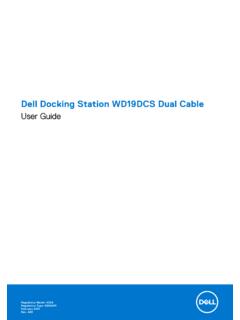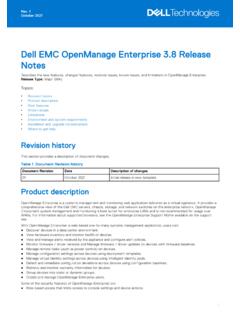Transcription of Latitude 9520 Setup and specifications
1 Latitude 9520 Setup and specificationsRegulatory Model: P94F/P95 FRegulatory Type: P94F002/P95F002 March 2021 Rev. A01 Notes, cautions, and warningsNOTE: A NOTE indicates important information that helps you make better use of your : A CAUTION indicates either potential damage to hardware or loss of data and tells you how to avoidthe : A WARNING indicates a potential for property damage, personal injury, or death. 2021 Dell Inc. or its subsidiaries. All rights reserved. Dell, EMC, and other trademarks are trademarks of Dell Inc. or its subsidiaries. Othertrademarks may be trademarks of their respective 1: Set up your Dell Latitude 4 Chapter 2: Chassis 6 Display view (2-in-1).
2 6 Display view (Notebook).. 7 Left 8 Right view (2-in-1).. 10 Top view (Notebook).. 11 Tablet 12 Laptop 14 Entertainment Charge and Status LED ..15 Chapter 3: Technical 16 Dimensions and 18 External 20 Media-card 21 Power 23 Fingerprint reader (optional).. 24 GPU 25 Chapter 4: Keyboard 26 Keyboard 26 Chapter 5: Getting help and contacting 28 ContentsContents3 Set up your Dell Latitude 9520 About this taskNOTE: The images in this document may differ from your computer depending on the configuration you the power adapter and press the power : To conserve battery power, the battery might enter power saving mode. Connect the power adapter and pressthe power button to turn on the operating system Ubuntu:Follow the on-screen instructions to complete the Setup .
3 For more information about installing and configuring Ubuntu, seethe knowledge base articles SLN151664 and SLN151748 at Windows:Follow the on-screen instructions to complete the Setup . When setting up, Dell recommends that you: Connect to a network for Windows : If connecting to a secured wireless network, enter the password for the wireless network access whenprompted. If connected to the internet, sign-in with or create a Microsoft account. If not connected to the internet, create anoffline account. On the Support and Protection screen, enter your contact and use Dell apps from the Windows Start menu Recommended14 Set up your Dell Latitude 9520 Table 1. Locate Dell apps ResourcesDescriptionDell Product RegistrationRegister your computer with Help & SupportAccess help and support for your is the smart technology that keeps your computer running at its best by optimizingsettings, detecting issues, removing viruses and notifies when you need to make systemupdates.
4 SupportAssist proactively checks the health of your system's hardware and an issue is detected, the necessary system state information is sent to Dell to begintroubleshooting. SupportAssist is preinstalled on most of the Dell devices running Windowsoperating system. For more information, see SupportAssist for Home PCs User's Guide : In SupportAssist, click the warranty expiry date to renew or upgrade your UpdateUpdates your computer with critical fixes and latest device drivers as they become more information about using Dell Update, see the knowledge base article 000149088 Digital DeliveryDownload software applications, which are purchased but not pre-installed on your computer.
5 Formore information about using Dell Digital Delivery, see the knowledge base article 000129837 recovery drive for : It is recommended to create a recovery drive to troubleshoot and fix problems that may occur with up your Dell Latitude 95205 Chassis overviewTopics: Display view (2-in-1) Display view (Notebook) Left view Right view Bottom view Top view (2-in-1) Top view (Notebook) Modes Battery Charge and Status LEDD isplay view (2-in-1) Light Sensor (ALS) status (RGB/IR) with LED indicator26 Chassis overviewDisplay view (Notebook) Light Sensor (ALS) status (RGB/IR) with LED indicatorChassis overview7 Left 4 port with DisplayPort Alt Mode/USB4 slot (optional) card reader slot (optional)Right lock audio Gen 1 Type-A port with PowerShare8 Chassis overviewBottom tag labelChassis overview9 Top view (2-in-1) button with fingerprint reader (optional) with RFID reader (optional)
6 Speaker10 Chassis overviewTop view (Notebook) button with finger print reader (optional) with RFID reader (optional) speakerModesChassis overview11 Tablet mode12 Chassis overviewLaptop modeChassis overview13 Tent mode14 Chassis overviewEntertainment modeBattery Charge and Status LEDT able 2. Battery Charge and Status LED Indicator Power SourceLED BehaviorSystem Power StateBattery Charge LevelAC AdapterOffS0 - S5 Fully ChargedAC AdapterSolid WhiteS0 - S5< Fully ChargedBatteryOffS0 - S511-100%BatterySolid Amber (590+/-3 nm)S0 - S5< 10% S0 (ON) - System is turned on. S4 (Hibernate) - The system consumes the least power compared to all other sleep states. The system is almost at an OFFstate, expect for a trickle power.
7 The context data is written to hard drive. S5 (OFF) - The system is in a shutdown overview15 Technical specificationsNOTE: Offerings may vary by region. The following specifications are only those required by law to ship with yourcomputer. For more information about the configuration of your computer, go to Help and Support in your Windowsoperating system and select the option to view information about your : Dimensions and weight Processors Chipset Operating system Memory Internal slots External ports Wireless module Audio Storage Media-card reader Keyboard Camera Touchpad Power adapter Battery Display Fingerprint reader (optional) GPU Integrated Security Computer environmentDimensions and weightTable 3.
8 Dimensions and weight ( in.) mm ( in.) mm ( in.) mm ( in.)Starting weight Laptop: lbs 2-in-1: lbs316 Technical specificationsProcessorsTable 4. Processors DescriptionValuesProcessors11th Generation Intel Corei5-1135G711th Generation Intel Core i5-1145G711th Generation Intel Corei7-1185G7 Wattage Max TDP: 28 W cTDP: 12 ~ 15 W Max TDP: 28 W cTDP: 12 ~ 15 W Max TDP: 28 W cTDP: 12 ~ 15 WCore count444 Thread GHz - GHz - GHz - GHzCache8 MB8 MB12 MBIntegrated graphicsIntel Iris Xe GraphicsIntel Iris Xe GraphicsIntel Iris Xe GraphicsChipsetTable 5. Chipset DescriptionValuesChipsetTiger Lake UP3 Processor11th Generation Intel Core i5/i7 DRAM bus widthTwo channels, 64-bitFlash EPROM32 MBPCIe busUp to Gen 4 Operating systemYour Dell Latitude 9520 supports the following operating systems: Windows 11 Home, 64-bit Windows 11 Pro, 64-bit Windows 11 Pro National Academic, 64-bit Windows 10 Home, 64-bit Windows 10 Pro, 64-bit Ubuntu LTS, 64-bitMemoryTable 6.
9 Memory specifications DescriptionValuesSlotsNoneTechnical specifications17 Table 6. Memory specifications (continued)DescriptionValuesNOTE: System has on-board soldered RAMTypeLPDDR4xSpeed4267 MHzMaximum memory32 GBMinimum memory8 GBConfigurations supported 8 GB, Onboard, LPDDR4x, 4267 MHz 16 GB, Onboard, LPDDR4x, 4267 MHz 32 GB, Onboard, LPDDR4x, 4267 MHzInternal slotsThe following table lists the internal slots of your Dell Latitude 7. Internal slots One slot for 2230 solid-state drive One 3042 slot for WWANNOTE: Latitude 9520 has an onboard WLAN : To learn more about the features of differenttypes of cards, see the knowledge base article000144170 at portsThe following table lists the external ports of your Dell Latitude 8.
10 External ports DescriptionValuesNetwork portNot supportedUSB ports One USB Gen 1 Type-A port with PowerShare Two USB Type-C Thunderbolt 4 ports with PowerDelivery/DisplayPort Alt Mode/USB 4 Audio portOne universal audio portVideo portOne HDMI portMedia-card readerOne microSD portUSB-C typeSecurity-cable slotOne Wedge-shaped lock slot18 Technical specificationsWireless moduleTable 9. Wireless module specifications ModelnumberIntel Wi-Fi 6AX201 Qualcomm Snapdragon X20 Global Gigabit LTE, eSIMcapableQualcomm Snapdragon X55 Global 5G Modem,eSIM capableTransfer rate(max)Intel Wi-Fi 6AX2011 Gbps3 GbpsFrequencyBandssupportedUp to GHz6 GHzWirelessStandards Wi-Fi 4 (Wi-Fi ) Wi-Fi 5 (Wi-Fi ) Wi-Fi 6 ( )LTE, WCDMANR FR1(Sub6) FDD/TDDLTE FDD/TDDWCDMA/HSPA+GPS/GLONASS/Beidou/Gal ileoBluetooth 64-bit/128-bit WEP AES-CCMP TKIPNot applicableNot applicableEncryptionBluetooth applicableNot applicableAudioTable 10.