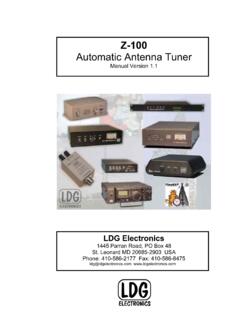Transcription of LDG AT-100Pro 100W Automatic Antenna Tuner
1 AT-100 PRO OPERATIONS MANUAL MANUAL REV B PAGE 1 LDG AT-100 Pro 100W Automatic Antenna Tuner LDG Electronics 1445 Parran Road St. Leonard MD 20685-2903 USA Phone: 410-586-2177 Fax: 410-586-8475 PAGE 2 Table Of Contents Introduction 3 Jumpstart, or Real hams don!t read manuals! 3 Specifications 4 An Important Word About Power Levels 4 Important Safety Warning 4 Getting to know your AT-100 Pro 5 Front Panel: 5 Back Panel: 6 Installation 7 Basic Operation 9 Using the Front Panel Buttons 9 Startup Options 9 User Configuration Options 10 Transmitting and Receiving 12 Tuning 13 Basic Tuning Operation 13 Manual Memory Tune 13 Manual Full Tune 14 Bypass Mode 14 Error Indication 15 Advanced Operation 15 Manual Inductor/Capacitor Adjustments 15 High/Low Relay Adjustment 16 Manual Memory Store 16 Status Check 16 Application Notes 17 Mobile Operation 17 Conserving Power When Operating on Batteries 18 Internally Generated RF Noise 18 MARS/CAP Coverage 18 Theory of Operation 18 Some basic ideas about impedance 18 Transmitters, transmission lines, antennas.
2 And impedance 19 The LDG AT-100 Pro 20 Quick Reference 22 A Word About Tuning Etiquette 22 Care and Maintenance 23 Technical Support 23 Two-Year Transferrable Warranty 23 Out Of Warranty Service 23 Returning Your Product For Service 24 Product Feedback 24 PAGE 3 INTRODUCTION LDG pioneered the Automatic , wide-range switched-L Tuner in 1995. From its laboratories in St. Leonard, Maryland, LDG continues to define the state of the art in this field with innovative Automatic tuners and related products for every amateur need. Congratulations on selecting the LDG Electronics AT-100 Pro 100-watt Automatic Tuner . The AT-100 Pro provides fully- and semi- Automatic Antenna tuning across the entire HF spectrum plus 6 meters, at power levels up to 125 watts. It will tune dipoles, verticals, Yagis, or virtually any coax-fed Antenna . It will match an amazing range of antennas and impedances, far greater than some tuners you may have considered, including the built-in tuners on many transceivers.
3 The AT-100 Pro uses latching relays and other power-saving techniques to consume very little power when not tuning, making it suitable for battery-powered operation. JUMPSTART, OR REAL HAMS DON T READ MANUALS! Ok, but at least read this one section before operating the AT-100 Pro: 1. Connect the supplied 50-ohm coax jumper cable from the Antenna jack on your transceiver to the TX jack on the back of the AT-100 Pro. 2. Connect your Antenna s 50-ohm coax feedline to the ANT 1 jack on the rear of the AT-100 Pro. 3. Connect the supplied DC coax cable to the jack marked 12 VDC. Connect this cable to a DC source between 11 and 16 volts DC, 500 mA. The jack center tip is positive. 4. Power up the transceiver, and select the desired operating frequency and mode. 5. Begin transmitting, any mode1. 6. When the tuning cycle completes, you re ready to operate! 1 In SSB mode, simply speak into the microphone while transmitting.
4 Tuning may be performed at up to 125 watts of input power, provided that the transceiver employs a roll-back circuit to protect it from high SWR. For transceivers without roll-back circuits, power should be limited to 25 watts when tuning, to avoid damage to the transmitter or Tuner . PAGE 4 SPECIFICATIONS to 125 watt power range (SSB and CW), 100W on 6M. Latching relays for ultra low power operation. Over 4,000 memories for instantaneous band changing. Built-in 2-port Antenna switch, with 2,000 memories each. Tuning time to seconds full tune, seconds memory tune. to MHz coverage. Built-in frequency sensor. Tunes 6 to 1,000 ohm loads (16 to 150 on 6m), 6 to 4,000 ohms with optional 4:1 balun. LED bargraph displays power level, SWR, and status. User-selectable operating parameters: Auto/Semi, 125 watt scale, and more. Radio interfaces for ICOM and yaesu radios included.
5 Power requirements: 11 to 16 VDC @ 500mA max. 7mA when idle. Dimensions: x x . Weight pounds. AN IMPORTANT WORD ABOUT POWER LEVELS The AT-100 Pro is rated at 125 watts maximum power input at most. Many ham transmitters and transceivers, and virtually all amplifiers, output well over 125 watts. Power levels that significantly exceed specifications will definitely damage or destroy your AT-100 Pro. If the Tuner fails during overload, it could also damage your transmitter or transceiver. Be sure to observe the specified power limitations. IMPORTANT SAFETY WARNING Never install antennas or transmission lines over or near power lines. You can be seriously injured or killed if any part of the Antenna , support, or transmission line touches a power line. Always follow this Antenna safety rule: The distance to the nearest power line should be at least twice the length of the longest Antenna , transmission line, or support dimension.
6 PAGE 5 GETTING TO KNOW YOUR AT-100 PRO Your AT-100 Pro is a quality, precision instrument that will give you many years of outstanding service; take a few minutes to get to know it. Front Panel: The front panel of the AT-100 Pro features seven push buttons and two LED bargraph scales: Func: Activates secondary function of other buttons. Ant: Selects the active Antenna port (Ant1 or Ant2). C Up: Manually increase capacitance. C Dn: Manually decrease capacitance. L Up: Manually increase inductance. L Dn: Manually decrease inductance. Tune: Initiates memory or full tuning cycle. Momentary push places Tuner in bypass. PWR Meter: Bargraph display indicates forward power in and 0-125 watt ranges. SWR Meter: Bargraph display indicates SWR during tuning or transmission. Each of the pushbuttons has the primary function listed above when pushed.
7 Additionally, pressing the FUNC button before pressing any other button will activate that button s secondary function, labeled beneath each button. Peak: Selects peak or average for the wattmeter display. Scale: Selects 125 or watts full scale for the wattmeter display. Hi/LoZ: Manually selects Hi or Lo Z. Auto: Selects full Auto or Semi tuning mode. Thresh: Selects the SWR level that will start tuning when in Auto mode. Store: Stores the current Tuner setting into memory for that frequency. PAGE 6 There is no power button on the AT-100 Pro. When the Tuner is idle, it enters a low-power sleep mode, drawing very little current. When the Tuner detects a button press or an RF transmission, it wakes up, ready to act. Back Panel: The rear panel of the AT-100 Pro has six jacks. Ant 1: Connect a 50 ohm Antenna coax feedline to this SO-239 connector.
8 Ant 2: Connect a second 50 ohm Antenna coax feedline to this SO-239 connector. Gnd (wing nut): Connect to the Antenna system ground. Tx: Connect a 50 ohm jumper coax from this jack to the ANT jack on the rear of the transceiver. Radio: (optional) Connect the supplied radio interface cable to a supported ICOM or yaesu radio. Power: Connect the supplied DC coaxial power cable to this connector, and connect to a source of 11-16 VDC @ 500 mA. Center pin is positive. PAGE 7 INSTALLATION The AT-100 Pro is intended for indoor use only; it is not water-resistant. If you use it outdoors, (Club picnic outdoor barbecue, for example) you must protect it from rain. The AT-100 Pro is designed for use with coax-fed antennas. If use with longwires or ladder-line-fed antennas is desired, an external balun is required. The LDG RBA-4:1 or RBA-1:1 is ideal, depending on the Antenna and transmission line used.
9 Place the AT-100 Pro in a convenient location near the transceiver. Always turn your radio off before plugging or unplugging anything. The radio may be damaged if cables are connected or disconnected while the power is on. Connect the HF Antenna jack on the transceiver to the TX jack on the back of the AT-100 Plus, using the supplied coax jumper cable, or a similar 50 ohm coax cable rated 125 watts or higher. Connect a 50-ohm Antenna feedline coax to the ANT 1 jack on the back of the AT-100 Plus, and optionally connect a second Antenna feedline to the ANT 2 jack. The AT-100 Pro is designed to interface directly with many popular ICOM and yaesu transceivers, enabling one button tuning. In the case of ICOM radios, the supplied interface cable also powers the Tuner . For ICOM radios supporting the AH-3 or AH-4 external Tuner , connect the 4-pin Molex connector of the supplied ICOM interface cable to the radio s Tuner port.
10 Then connect the 1/8 stereo plug on the other end of the ICOM interface cable to the jack marked Radio on the rear of the AT-100 Pro. Connect the coaxial DC power plug of the ICOM interface cable to the 12 VDC Power jack. for yaesu ft - 857 and ft -897, use the included Y-ACC cable and plug the red end marked Radio into the transceiver s ACC port. Plug the black end of the Y-ACC cable into the jack marked Radio on the rear of the AT-100 Pro. Unless the AT-100 Pro is being powered by the ICOM radio interface cable as above, you ll also need to plug in the supplied DC coaxial power cable. This cable has a coaxial plug on the end. Plug the coaxial plug into the 12 VDC Power jack on the rear of the AT-100 Pro, and connect the other end to a DC power source between 11 and 16 volts DC, capable of supplying up to 500 mA. Grounding the AT-100 Pro Tuner will enhance its performance and safety.