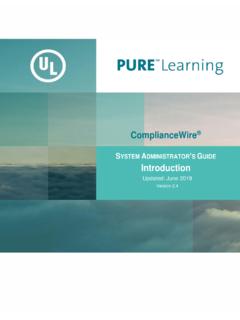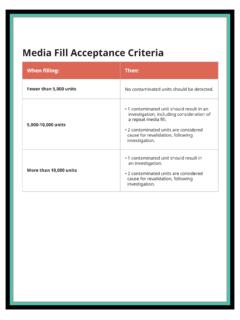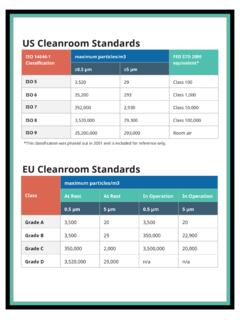Transcription of Learner – Quick Reference Job Aid LEARNER - …
1 LEARNER Quick Reference Job Aid LEARNER Quick Reference Job Aid LOGIN SCREEN Enter your credentials: User ID _____ Password _____ Company Code _____ Forgot your User ID (NEW): NOTE: May not be enabled by your System Administrator. Message will indicate that company does not support this feature or an email will be sent. Login Demo Click Here TRAINING DASHBOARD (shown above) Displays five Training Items that require your attention (overdue or due soon). Click on the picture to launch the training assignment ACTION CENTER NOTE: Click arrows to toggle between Training Dashboard or Status Dashboard view. Training Dashboard shown. STATUS DASHBOARD (Click left or right arrow to toggle Dashboards) Overview of the LEARNER s Compliance Status and Training Tasks Displays Total Training Items; Assignments that are Overdue, Due Now (within 1 day) or Due Soon. Action Center Demo Click Here Expand or Collapse by clicking Action Center tab your choice will be remembered for future logins.
2 LEARNER Quick Reference Job Aid LEARNER Quick Reference Job Aid NAVIGATION BAR CURRICULUM = List of user s assignments Sort by ascending/descending order by clicking the Sort icon. Click Curriculum Title to see the incomplete training items included. Click the Training Item to launch and complete the course. Click the number of items due to expand the list for more information about a training Item in the curriculum or to launch/print it. Search, sort or print the list. Click the down arrow to display General and Additional information, plus review or add the item to your calendar. Click the Title or Course Code to launch and complete the course. HISTORY = Completed training items This list can be searched and sorted. Print the list or specific completion certificates. Basic and advanced search features include keywords or filters to find training items in the catalog.
3 Items listed in the results can be launched or expanded to provide further details. TOOLS You can access ComplianceWire s Tools Menu anytime for access to documents, job aids, the connection test and system info as well as send us your comments. Tools Demo Click Here USER PROFILE Users can access ComplianceWire s User Profile to manage their profile settings. Preferred View allows you to decide whether you want to see your To-Do List or your Curriculum List when you log into ComplianceWire. TO-DO = Training items that have been assigned but are not completed CATALOG = List of all training items available in ComplianceWire Profile Demo Click Here Curriculum Demo Click Here Catalog Demo Click Here