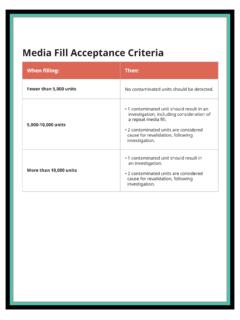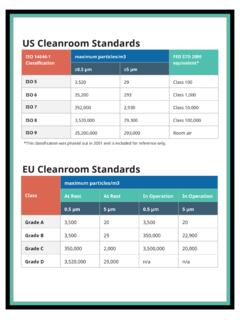Transcription of System Administrator’s Guide - Compliancewire
1 Compliancewire System ADMINISTRATOR S Guide Introduction Updated: June 2019 Version System Administrator s Guide - Introduction (Version ) 2 Table of Contents What s New in this Document .. 5 Infrastructure Upgrade .. 5 Removal of Reporting Solution .. 5 Compliancewire Design Center .. 6 Logs .. 7 Accessing Logs .. 7 Event Log Report .. 8 Change Log .. 9 Navigating Compliancewire Screens .. 10 Knowledge Center .. 11 Navigating the User Reports Screen .. 14 Popup Windows .. 15 Language Options .. 15 Alternate Language Support .. 15 Multi-Lingual Training Items .. 16 International Data Support .. 16 Common Functionality .. 17 Links .. 17 Page Control .. 17 Column Sorting .. 18 Wizards.
2 19 Tokens .. 19 Calendar .. 20 Compliancewire View/Tools .. 20 Executive View .. 21 Electronic Signatures .. 22 Defining Reports .. 24 Custom Fields .. 24 Organizational Structure & Security Roles .. 25 Organizational Tree .. 25 Security Roles .. 26 Home Organization & Security Role .. 26 Catalog .. 28 Training .. 29 Completions .. 30 Curriculum .. 31 Curriculum Enhancements .. 32 Curriculum Code .. 32 Curriculum Title .. 32 System Administrator s Guide - Introduction (Version ) 3 Curriculum Keywords .. 32 Curriculum History .. 33 Curriculum Version .. 33 Versioning Rules .. 34 Curriculum Status .. 34 Assignments .. 36 Security 37 User Security 37 Training Security Rights .. 41 Assignments & Completions Security Rights.
3 46 Options Security Rights .. 51 ComplianceCenter Security Rights .. 52 Additional Security Rights .. 53 Input Fields .. 54 Users Input Fields .. 54 Instructor Based Training Input Fields .. 55 Class Input Fields .. 56 Control Documents Input Fields .. 57 Forms Input 58 Offline Training Input Fields .. 59 AICC Training Input Fields .. 60 Custom Exams Input Fields .. 61 International Data Fields .. 61 Searching .. 65 Search for Users .. 65 Search for Training .. 66 Comments .. 68 Online Help .. 70 Time Out Warning .. 70 Computer Based Training (Mastery) .. 71 Pending Courses .. 72 CBT Policies .. 72 Computer Based Training (Exams) .. 73 Learning Services Created Exams .. 73 Offline Training.
4 74 Offline Training Instructor Led Training .. 74 Offline Training - Tasks .. 74 Control Documents .. 75 Forms .. 76 AICC Training .. 77 Custom Exams .. 78 System Administrator s Guide - Introduction (Version ) 4 SCORM-Compliant Courses .. 79 SCORM Course Hosting Service .. 80 Upload SCORM Courses .. 81 Online Registration Processing .. 85 Resource & Skill Planning .. 87 Document Version Updates Version Date Update Details June 2015 2015R1 Compliancewire June 2016 Updated for format and consistency. April 2017 2017R1 Compliancewire Platform Release Enhancements: - Browser Auto-Complete Prevention - Updates to Privacy, Privacy, Copyright & Terms of Use Statements - Support for Microsoft Edge - SCORM engine update November 2018 2018R2 Compliancewire Release: - Reporting enhancements - Event Log Report Data Limit - New corporate cover page June 2018 2019R2 Compliancewire Release: Infrastructure Upgrade The Reporting Solution will no longer be available.
5 Removed references to iOS iPad Learner App System Administrator s Guide - Introduction (Version ) 5 What s New in this Document This section provides an overview of the changes to the Compliancewire platform in 2019R2. Infrastructure Upgrade In order for us to continue to provide an excellent service level to our clients, complete necessary technical changes related to the Reporting Solution removal, and as part of our on-going technical maintenance and modernization efforts, we are upgrading the infrastructure elements of the Compliancewire platform in 2019R2 as per the following summary diagram: Please Note: The only functional change to the Compliancewire in 2019R2 is the removal of the Reporting Solution.
6 Removal of Reporting Solution With the 2019R2 release, the Reporting Solution will no longer be available. Migration of the replacement reports released in 2019R1 is required to be 100% complete. The link to the Reporting Solution User s Guide from Tools > Platform Documents will be removed. System Administrator s Guide - Introduction (Version ) 6 Compliancewire Design Center The Compliancewire Design Center allows Administrators (who are added to the Design Center Administrator User Group) to customize a variety of options in Compliancewire for their company or organization (based on security settings for the Administrator). As modifications are made, they can be previewed and then published or saved to a pending state for further updates and later publishes.
7 Archived modifications can replace the current active design. The Login Page Design options, along with a wide variety of configurable options, provide flexibility and design features to support a client s internal branding and consistent user experience. The Design Center is available at no additional cost. Clients who would like to have the Design Center configured to allow modifications by Design Center Administrators to organizations that they have been granted security access to, must contact UL Client Services to request this feature (available at no additional cost). The goal of the Compliancewire Action Center is to provide relevant information with a means to act on that information. The interface is designed so that a Learner can find the tasks and training items that are most important to complete at this moment.
8 A series of dashboards display what training items are overdue or coming due, as well as an overview of the Learner s current compliance and tasks that need attention. System Administrator s Guide - Introduction (Version ) 7 Logs Accessing Logs Access the Tools Menu Select the Logs Option The Compliancewire Administrator screen is displayed where Log options are available. Note: All options selected in the Administrator Tools will direct the user with Administrative security rights to the Classic Compliancewire View where the Tabs are displayed. The specific tab that will open will correlate to the Administrator Tools option selected. For example, if the Logs option from the Administrator Tools menu is selected, then the Logs tab will be opened in the Compliancewire view.
9 It is possible to navigate to the other tabs from here or click on the Knowledge Center tab to return to the Main Page (new UI introduced in November, 2014). System Administrator s Guide - Introduction (Version ) 8 Event Log Report Grants access to the Event Log area of the System . The Logs tab will appear. My Event Log Reports area will appear on the Logs Menu screen. The user will be able to select a report to bring up the Event Log Report screen. The log will show a chronological history of activity (based on the report criteria). The Event Log Report option will appear on the Logs Menu screen. The user will be able to click on the option to bring up the Define Event Log Report screen. The Remove a Report link will appear on the Event Log Report screen.
10 The user will be able to click on the link to bring up the Remove Event Log Report screen. The user will be able to remove any report he/she has created. Download and e-Mail options will appear at the top of the Event Log Report screen. The user will be able to click on the appropriate option to bring up a Download Report or e-Mail Report window. The user will be able to download the report as a .csv file or Excel file, or receive the report by e-mail. The user will be able to download or e-mail any report that was created. Note: The front-end reporting of the event log is limited to five years. Upon selecting Run this Report in the Define Event Log Report page, the date range fields will perform a check to ensure that the From date is not greater the five years.