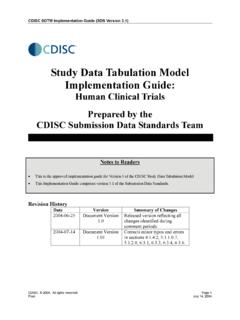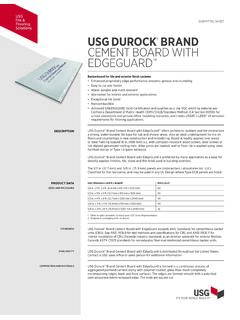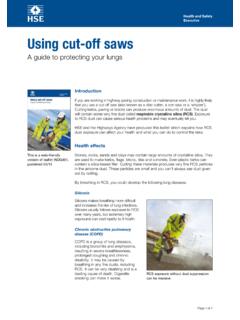Transcription of Libraries, Metadata and SAS Enterprise Guide 4.2 & 4
1 Last updated 08 June2011 Page 1 of 10 What SAS Administrators Should Know about libraries , Metadata , and SAS Enterprise Guide For SAS and SAS Enterprise Guide and BACKGROUND SAS Enterprise Guide provides access to libraries that are defined in a SAS Metadata repository, in addition to those libraries that are defined within a SAS session using the LIBNAME statement. When accessing a SAS library via its definition in Metadata , SAS Enterprise Guide usually uses the META library engine. The META engine provides a layer of indirection between the SAS session and the physical data store, and it behaves according to the rules defined within the SAS Metadata repository. Because the META engine behaves differently that the "native" library engine (such as BASE for file-based data, or a SAS/ACCESS library for DBMS data), it's important for SAS administrators to understand the different behaviors and how these can be controlled. This document describes the behaviors of the META engine and its use in SAS Enterprise Guide , and provides guidance to SAS administrators who would like to see the libraries behave in a certain way.
2 Note: for information that pertains to SAS and SAS Enterprise Guide , see: What SAS Administrators Should Know about libraries , Metadata , and SAS Enterprise Guide ( ). ABOUT SAS Metadata libraries SAS libraries defined in Metadata have two main components: 1. The library definition, which describes how to assign the library. This information includes the path, engine, and any library-specific options that are needed. These parts of the definition correspond to the syntax of the traditional LIBNAME statement that most SAS programmers are familiar with. An administrator can attach authorization details to a library definition, controlling which users can view/access the contents of the library and change its contents. 2. The table definitions, which describe the tables and columns available within the library. Table definitions are added to Metadata in three main ways: using SAS Management Console, you can select the library and use the Import Tables feature, which allows you to connect to the library, view the physical tables that exist, and import the desired table definitions into Metadata .
3 using the METALIB procedure from within a SAS session; this is a programmatic method of importing table Metadata , synchronizing Metadata with the physical contents of the library. You can also use the Tools->Update Library Metadata feature in SAS Enterprise Guide to generate PROC METALIB code. using SAS Data Integration Studio to build a data warehouse. The process of building a data warehouse updates Metadata about libraries , tables, and columns. Administrators can also attach authorization details to table definitions, controlling which users can access specific tables and even specific columns within those tables. Library and table Metadata is a prerequisite for many data-related features in SAS clients and solutions. For example, if you want to provide a business view of data by defining information maps in SAS Information Map Studio, you must first add Metadata about the tables and columns that feed into those information maps. ABOUT THE Metadata LIBRARY ENGINE (META ENGINE) The META engine is a special SAS library engine that enforces the Metadata -centric view of a SAS library.
4 The engine provides a level of indirection between your SAS programs and the physical location of your data, allowing you to reference a library definition that exists in Metadata . For example, this LIBNAME statement: libname hr meta library="Human Resources"; Last updated 08 June2011 Page 2 of 10 looks up the library definition named Human Resources within Metadata , and provides access to its contents via the HR libref. The physical location of the tables is not evident in this statement. For example, the library definition might refer to SAS data sets in a file path using the BASE engine, or it might refer to a DBMS source using the ORACLE engine. The tables and columns surfaced in the resulting HR libref reflect the tables and columns defined in Metadata and the permissions that you, as an authenticated user, have to view the data. META ENGINE BEHAVIOR READ ONLY BY DEFAULT The META engine, by default, prevents your SAS programs from modifying the library contents in a way that would cause the data to become out of sync with the registered Metadata .
5 Attempts to do so will result in an error message similar to the following: ERROR: You cannot create or delete datasets, views or indexes in this mode. Try the option METAOUT=DATA. Use Proc Metalib to create Metadata for datasets. For example, using the example HR library definition from earlier, this SAS program would fail: data ; set (where=(gender="F")); run; ADDING/MODIFYING TABLES VIA THE META ENGINE The default behavior of the META engine is to provide a purely Metadata -centric view of your library. However, you can specify an additional option on the LIBNAME statement to produce a sort of hybrid view of the library. The METAOUT=DATA option allows the META engine to show any additional tables that don t exist in Metadata , but do exist in the physical library location. Here is an example statement: libname hr meta library="Human Resources" metaout=data; With the METAOUT=DATA option in place, you can add and modify tables in the library.
6 While the library engine, in this mode, allows access to non- Metadata tables, the engine still enforces the permissions defined on those tables and columns that do exist in Metadata . That is, the METAOUT=DATA option does not open access to tables and columns where READ permission has been set to Deny in Metadata . For example, with the proper permissions in place, this SAS program will add a table to the physical library, but not update the Metadata : libname hr meta library="Human Resources" metaout=data; data ; set (where=(gender="F")); run; Here is an example SAS log: NOTE: Libref HR was successfully assigned as follows: Engine: META Physical Name: 14 libname hr meta library="Human Resources" metaout=data; 15 data ; 16 set (where=(gender="F")); NOTE: was found in the SAS Metadata Repository. Last updated 08 June2011 Page 3 of 10 17 run; NOTE: There were 104 observations read from the data set WHERE gender='F'; NOTE: The data set has 104 observations and 17 variables.
7 NOTE: DATA statement used (Total process time): real time seconds cpu time seconds SYNCHRONIZING PHYSICAL DATA AND TABLE Metadata If your SAS program makes changes to the contents of the library in METAOUT=DATA mode, those changes are not reflected in the Metadata . In order to synchronize the Metadata with the physical changes made during your program, you must: Use SAS Management Console to import the new/changed tables into the library definition Use the METALIB procedure to update Metadata definitions with the physical table attributes. Use Tools->Update Library Metadata task in SAS Enterprise Guide . This task is a simple series of windows that can generate PROC METALIB code for you. For example, this SAS program will synchronize the Metadata to add the additional table defined earlier: /* sync up Metadata with physical library */ /* requires Create permissions for the library */ libname _temp meta library="Human Resources" metaout=data; proc metalib; omr (library="Human Resources"); update_rule=(delete); report; run; libname _temp clear; SAS Enterprise Guide AND LIBRARY ASSIGNMENTS Note: All library behaviors described for SAS Enterprise Guide also apply to SAS Add-In for Office.
8 SAS Enterprise Guide offers improved integration with libraries defined in Metadata , including new options for controlling how libraries are assigned. When you view a SAS server in SAS Enterprise Guide in the server view, you see a list of libraries . This list includes assigned libraries those that are built-in, pre-assigned, or assigned in an autoexec program. The list also includes potential libraries those defined in Metadata that haven t actually been assigned or accessed yet, but that you are authorized to view. Last updated 08 June2011 Page 4 of 10 Figure 1 shows an example view of a SAS server with a mix of assigned and potential libraries . Figure 1. An example view of libraries in the Servers list. The library icons that are shaded yellow represent the assigned libraries . Those that are white represent the potential or unassigned libraries . By default, when you expand an unassigned library by clicking on it, or assign it by right-clicking on it and selecting Assign, SAS Enterprise Guide assigns the library using the META engine in its default mode.
9 That means that the library contents match the tables and columns registered in Metadata , and the views that you see match the permissions assigned to you within Metadata . It also means that the assigned library is effectively read-only, since the META engine will not allow you to change add/modify tables. Figure 2 shows another example view, this time from Tools->SAS Enterprise Guide Explorer. It shows the mix of Metadata (such as Description and SAS Folder Location) and the traditional library information (such as Libref to use for your SAS programs, and whether the library is ACCESS=READONLY). Figure 2. An example view from Tools->SAS Enterprise Guide Explorer. CONTROLLING LIBRARY ASSIGNMENT BEHAVIOR It is possible for you to control how SAS Enterprise Guide assigns Metadata -defined libraries . You can specify the behavior with Tools->SAS Enterprise Guide Explorer, which offers an administrative view of SAS servers and libraries similar to SAS Management Console.
10 Note: For more information about managing libraries using SAS Enterprise Guide Explorer, see Administering SAS Enterprise Guide , available from "Potential" library, defined in Metadata but unassigned, has friendly display name Built-in library, already assigned, uses traditional libref Last updated 08 June2011 Page 5 of 10 Figure 3 shows the default library properties for an example Metadata library: Figure 3. Default properties for a library as shown in SAS Enterprise Guide Here is an explanation of the Assign library using modes. SAS Enterprise Guide SAS Enterprise Guide reads the library definition from Metadata and assigns the library using the native engine. No table/column level Metadata is read/used in this library -- it's as if you submitted a libname statement that used the underlying native engine, bypassing the META engine and any permissions that are specified in Metadata . SAS Server SAS Enterprise Guide does not assign the library, but treats it as preassigned.