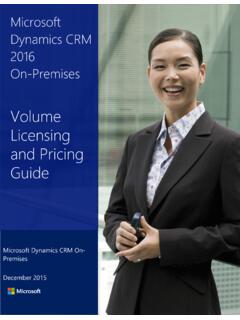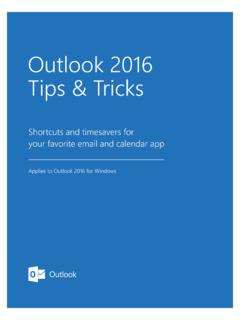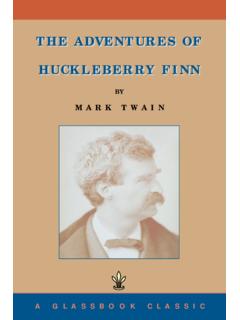Transcription of Licensing Microsoft 365 Apps in Commercial Licensing
1 August 2020 1 This brief applies to all Microsoft Licensing programs. Contents Summary .. 1 Details .. 2 Microsoft 365 Apps Licensing .. 2 Microsoft 365 Apps activation options .. 2 Remote Access for Microsoft 365 Apps .. 3 Licensing Office Online server .. 3 Licensing Microsoft 365 for enterprise for use with Windows To 4 Acquiring Microsoft 365 Apps for enterprise in Commercial Licensing .. 4 Online Services downgrade rights .. 4 Frequently asked questions .. 4 Appendix: Microsoft Office software vs. Microsoft 365 Apps .. 6 Summary This Licensing brief addresses commonly asked questions about Licensing Microsoft 365 Apps for enterprise through Microsoft Commercial Licensing programs. This brief will help clarify the differences between use rights for Microsoft 365 Apps for enterprise acquired as a subscription service and Office acquired as a software product (Office 2019) under a desktop application license (typically, a perpetual one-time purchase license).
2 This brief only addresses questions about Microsoft 365 Apps for enterprise use rights. For more information on desktop application licenses for Office, see the Licensing Microsoft Office Software in Commercial Licensing brief. Licensing brief August 2020 Licensing Microsoft 365 Apps in Commercial Licensing Licensing Microsoft 365 Apps in Commercial Licensing August 2020 2 Details Microsoft 365 Apps Licensing Microsoft 365 Apps for enterprise is productivity software (including Word, PowerPoint, Excel, Outlook, OneNote, Publisher, Access, and Audio Services) that is licensed as a subscription service under the online services Licensing model. It can be licensed on a per user or per device basis. This differs from Office Standard/Professional Plus 2019 licenses which are tied to Licensed Devices and licensed as a one-time purchase. The Microsoft 365 Apps for enterprise per user license also allows Licensed Users to access Office experiences on PCs, Macs and mobile devices.
3 The Licensed User may activate the software for local or remote use on up to five concurrent operating system environments (OSEs). Microsoft 365 Apps for enterprise Licensing treats physical and virtual OSEs the same, so the five concurrent activations may be on five different devices or multiple OSEs on one device. These devices may include company managed device and employee personal devices. The Licensed User may also use the software activated by another user under a different User SL. Each Licensed User may also access Microsoft 365 Apps for enterprise remotely from any device, including third-party devices. This includes situations where you activate one of five copies of the software on a network server or a server hosted by a third party. See Remote Access below for additional details. Per device licenses allow one installation of the software on the Licensed Device. Users of the Licensed Device may also use the device to remotely access the software on a network server or server hosted by a third party.
4 See Remote Access below for additional details. Microsoft 365 Apps activation options Microsoft 365 Apps for enterprise primarily uses click-to-run deployment technology to activate the software. Shared computer activation is another activation mode for Microsoft 365 Apps for enterprise and integrates with RDS virtualization technologies. Click-to-run deployment technology integrates with user-dedicated virtualization technologies. Click-to-run supports the full client installation on physical PCs as well as dedicated virtual desktop infrastructure (VDI) deployment on user-dedicated Windows 10 and Windows server virtual machines without Remote Desktop Service (RDS) role enabled*. *Additional licenses are required to enable virtualization deployments on a network server . Please consult a Volume Licensing Partner to determine your license needs. Shared computer activation is another activation mode for Microsoft 365 Apps for enterprise and integrates with RDS virtualization technologies.
5 Examples of virtualization scenarios using the RDS role include Remote Desktop Session Host and Pooled VDI (using RDS). When Microsoft 365 Apps for enterprise is deployed on a network server with RDS role enabled, each Licensed User may sign in with their subscription account to temporarily activate Microsoft 365 Apps for enterprise via shared computer activation*. Shared computer activation also enables use of Microsoft 365 Apps for enterprise on shared devices such as those on a factory floor or those used by medical personnel in a hospital. Deploying Microsoft 365 Apps for enterprise using shared computer activation does not count against a user s five desktop installations of Microsoft 365 Apps for enterprise. Shared computer activation may also be used when deploying Microsoft 365 Apps for business only when Microsoft 365 Apps for business is licensed as a component of Microsoft 365 Business Premium. Licensing Microsoft 365 Apps in Commercial Licensing August 2020 3 *Additional licenses are required to enable virtualization deployments on a network server .
6 Please consult a Volume Licensing Partner to determine your license needs. Remote Access for Microsoft 365 Apps Customers may choose to deploy the Microsoft 365 Apps for enterprise software for remote access by their users or devices licensed for Microsoft 365 Apps for enterprise. This can be done on servers dedicated to the customer or in shared server environments. Per user licenses entitle the Licensed User to remotely access the software. Per device licenses allow users to remotely access the software through the Licensed Device. Dedicated server scenarios include deploying on the customer s own servers or using a third party to host a dedicated server . If the customer chooses to use a third party, this is often referred to as "Outsourcing Software Management" and requires the third party to be an Authorized Outsourcer. The hosted environment must be on servers dedicated to the customer. An Authorized Outsourcer is any outsourcer that is not a Listed Provider and not using a Listed Provider as a datacenter provider.
7 A list of Listed Providers can be found at See Microsoft s Product Terms for details. Shared server scenarios include using Microsoft Azure or a third-party service provider that is a Qualified Multitenant Hosting Partner (QMTH). A list of QMTH Partners and additional deployment requirements are available at If the customer chooses to use a QMTH, the QMTH may not be a Listed Provider or be using a Listed Provider as a data center provider. A list of Listed Providers can be found at See Microsoft s Product Terms for details. Licensing Office Online server Microsoft Office Online server offers everyone view-only access to Office Online documents. For editing of Office Online documents, you need an Office license acquired through Volume Licensing . Microsoft 365 Apps for enterprise provides Licensing rights to use Microsoft Office Online when Microsoft Office Online server is deployed on-premises. The Microsoft 365 Apps for enterprise Licensed User can edit documents using Office Online server from any device, including those not licensed for Office.
8 External Users* don t need an Office license to view or edit Office Online documents. All Microsoft 365/Office 365 plans that include Microsoft SharePoint Online include Office Online as a hosted service. See descriptions of M365 plans at For customers that qualify for Office Online server but don t have access to the Volume License Servicing Center to download a copy, the following actions are possible: VL or Open customers can contact their Support Center. Direct customers can submit a request from their O365 admin center or contact support. *External Users are those users that are not either your or your affiliates employees or your or your affiliates on-site contractors or on-site agents. Licensing Microsoft 365 Apps in Commercial Licensing August 2020 4 Licensing Microsoft 365 for enterprise for use with Windows To Go Licensed Users can use Microsoft 365 Apps for enterprise installed on a USB drive with Windows To Go when you license the work device for the following: Windows 10 with Software Assurance, Windows E3/E5,, Microsoft 365 F3/E3/E5 or Windows Virtual Desktop Access subscription license; and Microsoft 365 Apps for enterprise* *Shared computer activation may be required.
9 As a result, a Licensed User can use a USB drive to run Microsoft 365 Apps for enterprise on any licensed work device whether on company premises or outside of the workplace. Acquiring Microsoft 365 Apps for enterprise in Commercial Licensing Microsoft 365 Apps for enterprise available through the Microsoft Enterprise Agreement, Microsoft Enterprise Subscription Agreement, Microsoft Online Subscription Agreement, Microsoft Cloud Agreement, MPSA, Open programs, and Microsoft Enrollment for Education Solutions (under the Campus and School Agreement). Microsoft 365 Apps for enterprise is available as a stand -alone User SL and is also included as a component of certain Office 365 and Microsoft 365 plans. Users who are licensed for any of the following are licensed for Microsoft 365 Apps for enterprise: Microsoft 365 Apps for enterprise, or Office 365 E3/E5, or Microsoft 365 E3/E5 Microsoft 365 Apps for enterprise may also be acquired under Government and Education offerings.
10 You can compare Microsoft365 plans at Online Services downgrade rights Microsoft 365customers have access to the latest technology with the newest features and releases. As with all Subscription Services, Microsoft generally offers only the latest version of the service at a time. Therefore, downgrade rights aren t available with Microsoft 365 Apps for enterprise licenses. Frequently asked questions Q1: What is the difference between Microsoft 365 Apps for enterprise and Office Professional Plus 2019? A: Both Office Professional Plus 2019 and Microsoft 365 Apps for enterprise deliver the same productivity software and application experiences. However, Office Professional Plus 2019 is a one-time purchase license that is tied to the computers it is installed on, and it is available through Volume Licensing only. Microsoft 365 Licensing Microsoft 365 Apps in Commercial Licensing August 2020 5 Apps for enterprise is available as a per user and per device subscription.