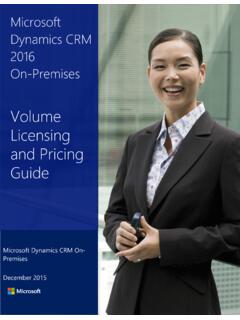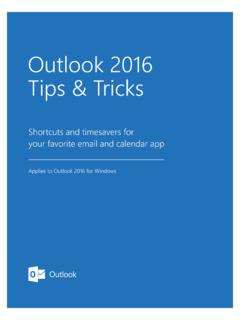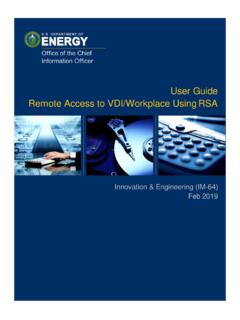Transcription of Licensing Windows Server Remote Desktop Services and ...
1 May 2017 This brief applies to all Microsoft Commercial Licensing programs. Table of contents Summary .. 1 What's new in this brief .. 1 Details .. 1 RDS technologies requiring RDS CALs .. 1 Available RDS CALs .. 2 Licensing Microsoft Desktop applications for use with Windows Server RDS .. 2 Dos and don'ts of using Microsoft Office with Windows Server Remote Desktop Services : sample scenarios .. 3 Frequently asked questions .. 4 Summary This Licensing brief helps to clarify Microsoft Licensing policies for Windows Server Remote Desktop Services (RDS) and Microsoft Desktop applications for use with Windows Server RDS. What's new in this brief This brief replaces previous versions of two briefs: Licensing Windows Server 2012 R2 Remote Desktop Services and Licensing of Microsoft Desktop Application Software for Use with Windows Server Remote Desktop Services .
2 The content has been combined into this single brief. Details Remote Desktop Services (formerly known as Terminal Services ) accelerates and extends Desktop and application deployments to any device, improving Remote worker efficiency, while helping to keep critical intellectual property secure and simplify regulatory compliance. Remote Desktop Services enables virtual Desktop infrastructure (VDI), session-based desktops, and applications, allowing users to work anywhere. Microsoft RDS provides three deployment choices so that customers can have the flexibility to deploy the right type of VDI Desktop for their users, all from a single platform.
3 Customers can host either sessions-based Desktop , pooled virtual machines, or personal virtual machines. RDS technologies requiring RDS CALs Microsoft Licensing policies for Windows Server Remote Desktop Services (including the components that are included in Windows Server 2008, Windows Server 2008 R2, Windows Server 2012, Windows Server 2012 R2, and Windows Server 2016) require that, in addition to a Windows Server Client access License (CAL) (acquired either standalone or through Microsoft Core CAL Suite or Microsoft Enterprise CAL Suite), you must acquire a Windows Commercial Licensing brief Licensing Windows Server Remote Desktop Services and Microsoft Desktop applications for use with RDS Licensing Windows Server Remote Desktop Services and Microsoft Desktop applications for use with RDS May 2017 2 Server RDS CAL for each user or device that (i) directly or indirectly accesses any of the RDS functionality and/or (ii) directly or indirectly accesses the Server software to interact with a graphical user interface (GUI) using RDS functionality or any other third-party technology.
4 Remote Desktop Services functionality is defined as those features or Services that are running when enabling the Remote Desktop Services role and/or role service(s) in Windows Server 2008, Windows Server 2008 R2, Windows Server 2012, Windows Server 2012 R2, or Windows Server 2016. This includes, but is not limited to, Remote Desktop Gateway, Remote Desktop Web access , Remote Desktop Connection Broker, Remote Desktop Session Host, and Remote Desktop Virtualization Host. Note: No RDS CALs are required for up to two users to access instances of the Server software for administration purposes. Available RDS CALs The following types of RDS Server Client access Licenses are available: RDS Device CAL: Permits one device (used by any user) to use Remote Desktop Services functionality on any of your servers.
5 RDS User CAL: Permits one user (using any device) to use Remote Desktop Services functionality on any of your servers. RDS External Connector: Permits multiple external users to access a single Remote Desktop Server . If you have multiple servers, you need multiple external connectors in addition to any required Windows Server External Connectors. You may choose to combine RDS Device CALs and RDS User CALs simultaneously with the Server software. You may permanently reassign your device CAL from one device to another or your user CAL from one user to another. You may temporarily reassign your device CAL to a loaner device while the first device is out of service, or reassign your user CAL to a temporary worker while the worker is absent.
6 Licensing Microsoft Desktop applications for use with Windows Server RDS The content below is limited to Microsoft Office per device on-premises licenses and does not include per user Online Services customer scenarios. Microsoft licenses its Desktop applications on a per device basis. Per device Licensing means a customer must obtain a license for each Desktop on or from which the product is used or accessed. For example, when a Desktop application is accessed remotely across an organization using Windows Server Remote Desktop Services , a separate Desktop application license is required for each Desktop from which the application is accessed.
7 Use of Microsoft Desktop applications in a Remote Desktop Services environment requires that the suite/edition, components, language, and version of the license acquired for the desktops from which the Desktop application is remotely accessed matches that of the copy of the application being accessed. For example: Product (or suite): Microsoft Office Standard 2016 and Microsoft Office Professional Plus 2016 are different products (or suites). A Desktop licensed for Office Standard 2016 may not remotely access and use Office Professional Plus 2016. Components: A license for a suite (for example, a Microsoft Office suite) for the accessing Desktop must have the same components as the copy of the Microsoft Office suite being remotely accessed.
8 Language: The English/multi-language version of the Microsoft Office suite may not be accessed remotely from a Desktop , which is licensed for a single language version of the Microsoft Office suite. Likewise, Remote access to a licensed copy of Microsoft Office Multi-Language Pack 2013 requires the accessing Desktop be licensed for the Office Multi-Language Pack 2013. Licensing Windows Server Remote Desktop Services and Microsoft Desktop applications for use with RDS May 2017 3 Version: Microsoft Office 2016 and Microsoft Office 2013 are different versions. You may not remotely access Microsoft Office 2016 from a Desktop that is licensed for Microsoft Office 2013.
9 Microsoft Office retail (full packaged product) and original equipment manufacturer (OEM) products released in 2007 or later do not permit network use. Windows Server 2016 is licensed under a Per Core + Client access License (CAL) model. The Per Core + CAL model provides both user and device Licensing options. Customers with more devices than users can license users rather than devices. In contrast, Microsoft Desktop applications are licensed under a device-based model. This means, while user CALs permit a user to access the Server software from any device in a Remote Desktop Services environment, a Microsoft Desktop application license permits that user to access the application only from the Desktop to which the license is assigned.
10 Remote Desktop Services can be used by both Windows desktops and non- Windows desktops (for example, Linux PCs or thin client devices). Microsoft Desktop applications must be licensed for every Desktop from which they are remotely accessed regardless of whether that Desktop is a Windows Desktop . Dos and don'ts of using Microsoft Office with Windows Server Remote Desktop Services : sample scenarios Remote Desktop Services functionality provides a rich Windows Desktop experience and delivers Microsoft Desktop applications such as Microsoft Office to users of hardware running earlier operating systems that are licensed for those applications.