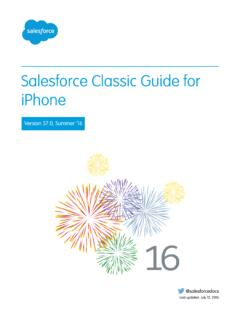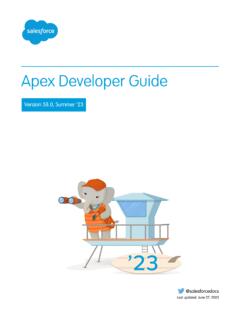Transcription of Lightning Knowledge Guide - Salesforce
1 Lightning Knowledge GuideSalesforce, Spring 22 @salesforcedocsLast updated: April 7, 2022 Copyright 2000 2022 , inc. All rights reserved. Salesforce is a registered trademark of , inc.,as are other names and marks. Other marks appearing herein may be trademarks of their respective Knowledge .. 1 Salesforce Knowledge Help and Resources.. 3 Plan Your Knowledge Base in Lightning Experience.. 5 Knowledge Scalability.. 7 Compare Lightning Knowledge with Knowledge in Salesforce Classic.. 9 Lightning Knowledge Limitations.. 10 Knowledge : What s Different or Not Available in the Salesforce Mobile App.. 12 Set Up Lightning Knowledge with a Guided Setup Flow.. 13 Set Up and Configure Lightning Knowledge .
2 15 Enable Lightning Knowledge .. 16 Record Type Considerations for Lightning Knowledge .. 16 Page Layout Considerations for Lightning Knowledge .. 17 Lightning Knowledge Home and Record Pages.. 17 Lightning Knowledge User Access.. 19 Article History Tracking ( Lightning Experience).. 21 Define Validation Status Picklist Values.. 22 Set Up Actions to Insert Articles into Channels in Lightning Knowledge .. 23 Set Up Actions to Share Article URLs in Channels and Case Publishers.. 25 Use Your Lightning Knowledge Base.. 26 Search for Knowledge Articles in Lightning Experience .. 26 Authoring Actions in Lightning Knowledge .. 27 Use the Lightning Knowledge Component.. 30 Smart Links to Salesforce Knowledge Articles.
3 33 Report on Salesforce Knowledge Articles.. 38 Import Articles to Salesforce Knowledge .. 51 Create a .csv File for Article Import.. 52 Set Article Import Parameters.. 57 Create an Article .zip File for Import.. 58 Article and Translation Import and Export Status.. 59 Support Articles in Multiple Languages.. 60 Work with Articles and Translations.. 62 Publish Articles and Translations.. 69 Translate Articles in Lightning Knowledge .. 70 Archive Articles and Translations.. 71 Set Up Master Article and Translation Side-By-Side View .. 72 Define Data Categories for Your Lightning Knowledge Articles.. 73 Work with Data Categories.. 74 Create and Modify Category Groups.
4 78 Add Data Categories to Category Groups.. 79 Filter Articles with Data Category Mapping.. 80 Data Category Visibility.. 81 Sharing for Lightning Knowledge .. 82 Choose the Sharing or Access Model for Lightning Knowledge .. 83 Sharing Considerations for Lightning Knowledge .. 84 Index.. 86 ContentsSALESFORCE KNOWLEDGEEDITIONSA vailable in: SalesforceClassic (not available in allorgs) and LightningExperienceSalesforce Knowledge isavailable in Essentials andthe Unlimited Edition withService Knowledge isavailable for an additionalcost in: Professional,Enterprise, Performance,and developer Editions. Formore information, contactyour your website visitors, clients, partners, and service agents the ultimate support tool.
5 Createand manage a Knowledge base with your company information, and securely share it when andwhere it's Salesforce Knowledge base is built from Knowledge articles, which are documents ofinformation. Articles can include information on process, like how to reset your product to itsdefaults, or frequently asked questions, like how much storage your product service agents and internal writers write the articles. The articles are then publishedand can be used internally or externally in a range of channels. You can publish articles in customerand partner sites and public websites or share articles in social posts and emails. Control where andwhat information is published or shared based on the article page layouts, user profiles, actions,and other can use Knowledge in both Salesforce Classic and Lightning Experience.
6 Orgs new to Knowledgeuse Lightning Knowledge , which is generally available. If your org already uses Knowledge inSalesforce Classic, consider using the Lightning Knowledge Migration Tool and switching to : Enabling Lightning Knowledge changes your org's data model to use record typesrather than article types. After you enable Lightning Knowledge , you can't disable it. Beforeenabling Lightning Knowledge , orgs with multiple articles types require data migration toconsolidate article types. Test in a sandbox or trial org before enabling in Knowledge Help and ResourcesFind the information you need about Salesforce Your Knowledge Base in Lightning ExperienceIt's important that you consider your individual company s needs while you develop a strategy for capturing and publishing yoursupport team s expertise.
7 With a robust Knowledge base, customers receive service faster or even solve their own ScalabilityEvery Salesforce Knowledge article can have several versions: one draft, one published, and several archived versions, and each ofthese versions can have multiple translations. Thus, the total number of article versions in an org can be much higher than the numberof articles. When scaling your org, pay attention to both the total number of article versions and edition-specific limits on Lightning Knowledge with Knowledge in Salesforce ClassicKnowledge is available in both Salesforce Classic and Lightning Experience, but there are important differences. Compare LightningKnowledge with Classic Knowledge and decide if you re ready to enable Lightning Knowledge in your Knowledge LimitationsWelcome to your handy Guide to the way things work or don't in Lightning Knowledge .
8 Keep these considerations in mindwhether you're starting fresh or making the switch to Lightning : What s Different or Not Available in the Salesforce Mobile App1 Set Up Lightning Knowledge with a Guided Setup FlowThe Lightning Knowledge setup flow is a quick way to get your Knowledge base started. Whether it s a secure customer portal, partof your public site, or integrated into a public customer Experience Cloud site, your Knowledge base is an extension of your servicewebsite. Enable Lightning Knowledge , choose article authors, and make a few data category groups. Build the momentum byconfiguring page layouts, record types, and Up and Configure Lightning KnowledgeEnable Lightning Knowledge , create Knowledge record types, customize your record type page layouts, set access for Knowledgeusers, and create a Lightning Knowledge Your Lightning Knowledge BaseSearch articles, author and manage articles, use the Knowledge component in the Lightning Service Console, and create External Content into Salesforce KnowledgeYou can import your existing external articles or information database into Salesforce Knowledge .
9 If you want to move your contentfrom Classic to Lightning Knowledge , use the Lightning Knowledge Migration Articles in Multiple LanguagesWith multiple languages for Salesforce Knowledge , you can lower support costs by translating articles into the languages youraudience prefers. After selecting your language settings, two translation methods are available: translating articles in-house usingthe editing tool in the Knowledge base, or sending articles to a localization vendor. Different languages can use different example, you may want to export articles to a vendor for French translations, but assign articles to an internal Knowledge userfor Spanish Data Categories for Your Lightning Knowledge ArticlesCreate data categories and data category groups to help Knowledge users and customers find what they need.
10 Some data categoryinformation doesn t apply to Lightning for Lightning KnowledgeSharing for Lightning Knowledge lets you take advantage of the features you already know, such as organization-wide defaults,access by owner role hierarchies, and criteria-based rules. When you make the switch to sharing for Lightning Knowledge , you canmanage article access based on fields within the article instead of data ALSO: Salesforce Knowledge Help and Resources2 Salesforce KnowledgeSalesforce Knowledge Help and ResourcesEDITIONSA vailable in: SalesforceClassic (not available in allorgs) and LightningExperienceSalesforce Knowledge isavailable in Essentials andUnlimited Editions withService Knowledge isavailable for an additionalcost in: Professional,Enterprise, Performance,and developer Editions.