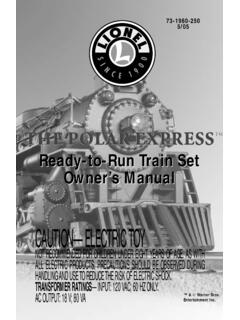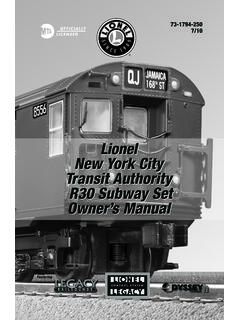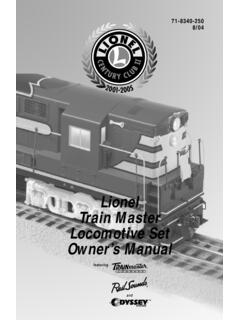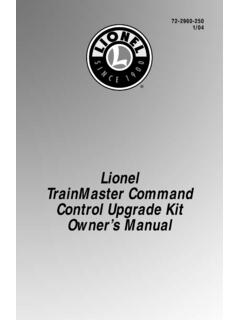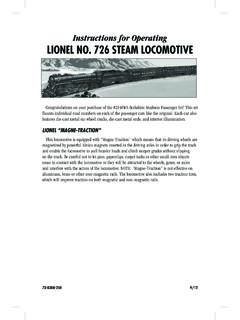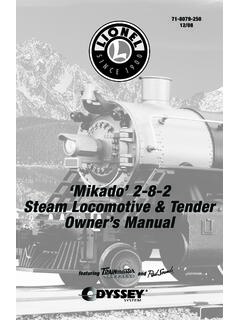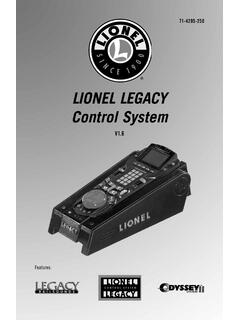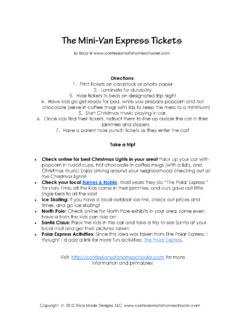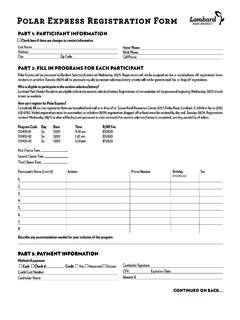Transcription of Lionel Polar Express G Gauge Owner's Manual
1 71-1022-2504/08 LionelPolar Express G GaugeOwner's ManualLionelPolar Express G GaugeOwner's ManualCongratulations!Congratulations on your purchase of The Polar Express Train Set. This set features everything you need to get started a wireless remote control, a huge loop of easy-to-assemble track, a string of detailed cars, a tender and locomotive. Read this instruction Manual thoroughly for important tips on operating and maintaining your G Gauge Polar Express Set Inventory 1 The Polar Express steam locomotive with head lamp and sounds 1 Tender 1 Passenger car 1 Observation car with disappearing hobo 12 curved tracks 4 strait tracks 1 Wireless remote controller 2 articulated figures with snow stand 2 AA batteries (for the wireless remote)
2 6 C for the tender 1 Christmas bell 1 Owners Manual Table of contentsTrack assembly and layoutJoining the track sections 4 Layouts 5 Battery installation and optionsInstallation and optionsInstalling 'AA' batteries into the wireless controller 6 Installing 'C' batteries into the tender 7 Operating your Polar Express trainConnecting the engine and coal tender 8 Power switches on the wireless controller 9 Power activation button on the engine 10 Operating your wireless controller 11 Maintenance and operationsDisappearing hobo feature on the Observation car 12 Using volt rechargeable batteries (not included) 13 Cleaning the track 14 Troubleshooting 15 Limited Warranty/ Lionel Service 16 The following Lionel marks may be used throughout this instruction Manual and are protected under law.
3 All rights , TrainMaster , Odyssey , RailSounds , CrewTalk , TowerCom , DynaChuff , StationSounds , Pullmor , ElectroCoupler , Magne-Traction , CAB-1 Remote Controller, PowerMaster , Lionel ZW , ZW , PowerHouse , TMCC , Lionelville , Lockon , Wireless Tether , LionMaster , FatBoy , American Flyer , TrainSounds , PowerMax The name FasTrack is used with permission from Pitsco, assembly and layoutJoining the track sectionsJoin the track sections together by placing them on a flat surface and inserting the plastic tabs of each track section into the corresponding openings of the next section. Press or squeeze the ties together to connect. This may require the help of an adult. Recheck all track connection points upon completing your layout to be sure they are disassemble the track just lift one of the track sections slightly at an angle where they join together and they will snap apart.
4 See Figure rails should be kept clean, dry, and free from oil, grease, and dirt. Clean the track periodically with a clean soft cloth. Figure 1. Assembling and disassembling the track5 Track assembly and layoutLayoutsThese are three possible layouts you can make with the track provided. See Figure Connect all curved trackExtended Circle Make 4 ninety degree curve sections by joining 3 curved sections each Connect each ninety degree curve section by using 1 section of strait to join each 3 section Make 2 half circle using 6 curve tracks for each. Make 2 long strait tracks using 2 sections each. Join the curves using the 2 long strait 2. Possible track layouts Battery installation and optionsInstalling AA batteries into the wireless controllerPush the tab toward the door and lift to open battery compartment (as shown in Figure 5).
5 Insert two AA batteries orientating the +/- as shown in the bottom of the battery compartment. Replace the battery door by first inserting the two tabs at the top of the door into the notches in the top of the battery compartment. Then close the door being sure the tab lock closes securely. See Figure replacing the original batteries use Alkaline AA batteries. Use only new batteries. Never mix new and used batteries or use different types 3. Opening and closing the battery compartment7 Battery installation and optionsInstalling C batteries into the tenderOpen the battery compartment by sliding the locking tab forward on the top rear of the tender. Then lift tender lid by curved angled rib and pulling backward.
6 Install 6 C size alkaline batteries into the battery compartment. Please be sure the +/- of each battery is positioned as shown in the battery compartment. See Figure 4 When replacing the original batteries use Alkaline C batteries. Use only new batteries. Never mix new and used batteries or use different types the battery compartment by inserting the slot on the front end of the tender lid onto the retaining rib. Then lower the back end of the lid and secure by sliding the locking tab 4. Installing the batteries in the tenderFRONTREARL ocking tabFRONTREAR8 Operation your Polar Express trainConnecting the engine and coal tenderPlace the engine on the track first. Be sure that all wheels are within the track rails.
7 Next insert the power plug into the receptacle in the center back of the engine platform. See Figure 5. The engine will not run without this power plug inserted into the the Coal Tender on the track behind the Engine and connect the couplers. Be sure all the Coal Tenders wheels are all on the track rails. Remove all batteries when the train will not be used for an extended period of time. Figure 5. Connecting the engine and the coal tenderNote!IMPORTANT!Connecting the couplers Operation your Polar Express trainPower switches on the wireless controllerTurn the power switch on the side of the wireless remote to the up or ON position. The red light at the top of the speed dial will illuminate to tell you the controller is on.
8 Turn the power switch on the Wireless Controller to the down position or OFF when not in use. The light at the top of the dial will go out to indicate the power is off. See Figure the Wireless Controller power ON when not in use will drain the controller s 6. Using the wireless controllerNote!FORWARDREVERSEWHISTLEBELL FORWARDREVERSEWHISTLEBELLP ower on light10 Operation your Polar Express trainPower activation button on the enginePress the grey Power Activation button located on top of the boiler just in front of the cab area of the engine. The light in the front of the engine and stationary sounds will come on to indicate the train is operational. See Figure engine power automatically turns off if not used after 10 minutes.
9 When the engine automatically time out into the off mode the light and stationary sounds shut down press the start button again to continue to play. Pressing the start button again will not shut the train off. You can either let it time out for 10 minutes or if required, disconnect the power cord from the back of the engine. Note the engine was designed to use the auto shut off to turn the engine off. Very little power is used during the time out period if Wireless Controller is not activating any operations. The stationary sounds and light will continue during this time out period until the engine shuts off at the end of the ten minutes. Note!Figure 7. Power Activation Button11 Operation your Polar Express trainOperating your wireless controllerTurn your Wireless Controller to the ON position by sliding the button on the right side of the controller up.
10 An LED on top of the dial will light to indicate the power is on. See Figure controller must be within 10 feet of the engine to operate the train. The controller may not operate if placed flat on the ground even if it is near the the dial towards the green FORWARD position to move the train forward. There are three speeds forward and the more you turn the dial along the green arrow faster the train will go. StopThe red LED also indicates the stop position. Turning the dial to this position will stop the train. Note that it may take up to several seconds for the train to come to a complete stop depending on how fast it was going. Make sure to bring the train to a complete stop before changing the dial towards the blue REVERSE position to have the train move in reverse.