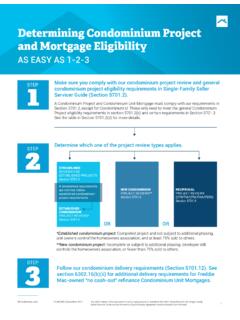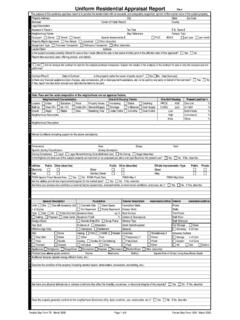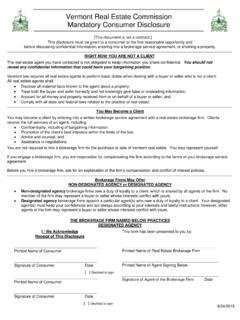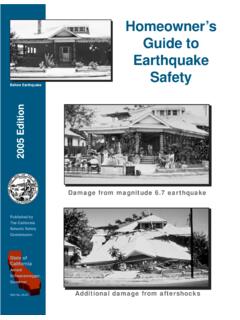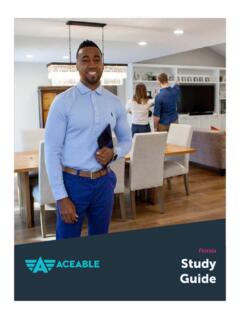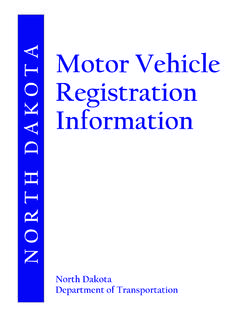Transcription of Loan Product Advisor Functionality Guide - Freddie Mac
1 June 2021 Freddie Mac Learning Loan Product Advisor Functionality Guide The information provided in this document applies generally to all Loan Product Advisor users, whether you are entering data directly into the Loan Product Advisor interface, or importing data from your system. If you are using an automated underwriting system (AUS) that interfaces with the Loan Product Advisor credit engine, the field names your system displays may differ from the corresponding Loan Product Advisor field names. The field groupings and the order in which you enter information may also vary.
2 Contact your system administrator, or system vendor, for more information on data input mapping from your system to Loan Product Advisor . This Guide represents the direct data-entry point of view using Loan Product Advisor version (for information on version and higher click here) and includes information on the following: Functionality Guide Sections Accessing Loan Product Advisor Accessing HVE Lookup Tool Entering Loan Data Automated Underwriting and Reorder Credit Order Verifications Submitting and Resubmitting a Loan Correcting Data Errors Retrieving Results Accessing an Existing Loan Assigning a Loan Releasing a Loan Sending a Loan from Your System Examples of Loan Product Advisor Results Accept Full Feedback Certificate Accept Doc.
3 Checklist Property Valuation Disclosure Form Caution Full Feedback Certificate Ineligible Messages Incomplete Messages Invalid Messages Need more help with Loan Product Advisor data entry fields? The Loan Product Advisor Online Tool will help you become more familiar with Loan Product Advisor s data entry fields. June 2021 Freddie Mac Learning Page 2 Loan Product Advisor Functionality Guide Accessing Loan Product Advisor Loan Product Advisor s automated underwriting service is accessed via the Internet.
4 To access this service: Step / Action Result / Notes 1. Obtain User Names and Passwords To access Loan Product Advisor directly through Freddie Mac Loan Advisor , use our online registration, available at Scroll down the page to the Additional Resources section. Note: For more information regarding Loan Product Advisor S2S integration, access Tips for Transitioning to Loan Product Advisor System-to-System Integrated Access. When you sign up, request an individual user name and password for each person in your company who will be submitting loan applications to Loan Product Advisor .
5 Login information will be sent to a designated Loan Advisor SM Administrator and individual user via two separate emails: 1. Individual User Names, seller /Servicer Number (or TPO Number) and the Loan Product Advisor Password are emailed to the Primary Contact. 2. Your Individual Password and Personal Identification Number (PIN) are emailed directly to you. We recommend you retain this information. You will need your PIN if you need to request a password reset. Note: If this is the first time you are using your User Name and Password, you will be prompted to change your password and complete the User Profile page.
6 Note: Visit the Loan Product Advisor web page at to help you get started with Loan Product Advisor tips, quick references, news, training information and other useful tools. June 2021 Freddie Mac Learning Page 3 Loan Product Advisor Functionality Guide Step / Action Result / Notes 2. Enter the following URL into your browser or access Loan Advisor from the Loan Advisor webpage on , and click Loan Advisor Home. Note: Bookmark this address for future access: 3. Click LOG IN. June 2021 Freddie Mac Learning Page 4 Loan Product Advisor Functionality Guide Step / Action Result / Notes 4.
7 Enter your Loan Advisor Username and Password and click SIGN ON. The Loan Advisor Welcome page displays with the Loan Product Advisor tool link. Note: If you forget your username or password, follow the prompts from the links Forgot your username/password? at the bottom of the LOG IN window. 5. Click OPEN next to Loan Product Advisor on the Loan Advisor Welcome page, and the Homepage displays. The Loan Advisor Welcome page displays: Note: When you select your User Name, a drop-down menu displays options to change your preferences and to log out.
8 You can also move through the upper banner using the side arrows. Note: If this is the first time you are using your User Name and Password, you will be prompted to change your Password and complete the User Profile page. June 2021 Freddie Mac Learning Page 5 Loan Product Advisor Functionality Guide Step / Action Result / Notes 6. Click View Guide to see link descriptions displaying on the Welcome page, then click Close. 7. If applicable, complete the User Profile page. Then select Loan Product Advisor Main on the left navigation bar to save the data.
9 The first time you use Loan Product Advisor , the User Profile page displays: You ll need to enter your seller Number, MSP/NOTP Number or Broker/TPO Number (provided in email to the Primary Contact for your organization) on this page. Note: If processing FHA loans, you may also want to enter your FHA Lender ID (and Sponsor ID, as applicable) so the fields auto-populate on the FHA page. June 2021 Freddie Mac Learning Page 6 Loan Product Advisor Functionality Guide Step / Action Result / Notes The Loan Product Advisor Main page displays: June 2021 Freddie Mac Learning Page 7 Loan Product Advisor Functionality Guide Accessing HVE Lookup Tool for Enhanced Relief Refinance Mortgages Home Value Explorer (HVE), for seller /Servicers, is part of Freddie Mac s Home Value Suite of tools that automate collateral valuation.
10 HVE is a Freddie Mac AVM tool that provides a point value estimate for a property with a Confidence Score and Forecast Standard Deviation, indicating the accuracy of the estimated value. HVE can be accessed within Loan Product Advisor or via the website for use with the Enhanced Relief Refinance Mortgages. To access this service within Loan Product Advisor : Step / Action Result / Notes 1. Click the Look-Up HVE Value link in the left navigation bar. Note: For information on HVE, refer to June 2021 Freddie Mac Learning Page 8 Loan Product Advisor Functionality Guide Entering Loan Data Data can be entered directly into the Loan Product Advisor interface, or sent from your system.