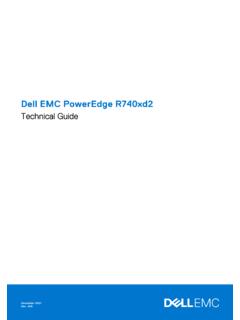Transcription of Logic, Boolean Algebra, and Digital Circuits - Stem2
1 logic , Boolean Algebra, and Digital Circuits Jim Emery Edition 4/29/2012. Contents 1 Introduction 4. 2 Related Documents 5. 3 A Comment on Notation 5. 4 A Note on Elementary Electronics 7. 5 Boolean Algebra 8. 6 logic Operators and Truth Tables 8. 7 A List of logic Identities and Properties 9. DeMorgan's Laws .. 11. 8 Propositional logic 12. 9 A Truth Table Applet 13. 10 Digital logic Symbols 14. 11 Disjunctive Normal Form and Minimal Disjunctive Normal Form 14. 12 Prime Implicants 15. 13 The Quine-McClusky Algorithm 15. 1. 14 A Quine-McClusky Applet 16. 15 Relays and Switches as logic Elements 16. 16 Set Theory 16. 17 Sequential Machines, Finite State Machines 17. 18 Digital Electronics 17. 19 The Half-Adder 17. 20 The Full-Adder 19. 21 Flip-Flops 20. 22 The Di erence Between A Latch and A Flip-Flop 20.
2 23 SR NOR Latch 21. 24 SR NAND Latch, ( Also written as Sn Rn NAND Latch) 22. 25 The D Flip-Flop 23. 26 A Verilog D Flip-Flop 23. 27 The D Latch 24. 28 Constructing A D Flip-Flop With a Pair of D Latches 25. 29 The JK Flip-Flop 25. 30 Multivibrator and Latch 26. 31 The Wilkson Digital logic Test Board 26. Power: A Nine Volt Wall Wart Power Supply .. 26. Five Volt and Three Volt Regulated Power Supplies .. 26. The 555 Timer Subcircuit .. 28. Properties of Light Emitting Diodes .. 29. Switches and Push Buttons .. 30. Storing A logic State With A Switch .. 30. 2. Viewing A logic Value With an LED .. 31. Resistor Arrays .. 31. The 74LS163 Synchronous 4-Bit Binary Counter .. 31. 74 LVC540 Bu er-Line driver .. 33. The Subcircuit That Drives the LEDs on the Printed Circuit Board.
3 33. Testing the Wilkson Board With an SN74LS74AN .. 35. The Solderless Breadboard .. 36. The pins from the PCB to the Breadboard .. 36. The Xilinx CPLD .. 37. The Circuit Board Pin Assignment for the XC9536XL CPLD 37. 32 MUX, The Multiplexer and Demultiplexer 37. 33 Programmable logic Devices 37. 34 Installing and Using the Xilinx ISE Software 38. 35 Class Exercise: Create a D Flip-Flop With ISE 39. 36 A Data sheet for the 74LS163 4-bit Binary Counter 39. 37 More Information About Chris Wilkson's Printed Circuit Board: Assembly Order, Images, Bill of Materials. 40. 38 A Sequential Machine: A Three Bit Binary Counter 41. 39 Test Instruments and Tools for Digital Electronics 41. 40 Download Cable 42. 41 PCB Artist 43. 42 LT Spice 43. 43 A List of 7400 Series Integrated Circuits 43.
4 44 A Class Design Project: Controlling Thunderbird Tail Lights 44. 3. 45 Appendix A, RC Circuits , Time Constants, and the LM555. Timer 44. A Resistor Capacitor Circuit and the Time Constant .. 44. 46 Appendix B, A Xilinx ISE Tutorial 49. 47 Appendix C, Introduction to the Verilog Hardware Design Language 50. 48 Appendix D, Running Icarus Verilog From The Command Line in Windows 51. MUX2 Program Listing .. 54. Running the Programs .. 54. 49 Bibliography 55. 50 Glossary 57. 51 Constants 62. 1 Introduction This document is a preliminary draft version that is not yet complete. But I. hope there is some useful material here now, which I think some might nd helpful. More circuit diagrams will be added later. As it evolves, the latest version will be found on the Stem2 website: To Find it on Stem2 go to Select Documents and Downloads.
5 Then select Electronics. For A direct link: http:\\ \je\ 4. 2 Related Documents Basic Electricity is a brief introduction to, and an explanation of some concepts in electricity and electronics. Electric Circuits is an introduction to some topics in electrical engineering. Electromagnetic Theory is an outline of topics in that subject, which is a region in mathematical physics, also sometimes called, especially in older books, Electricity and Magnetism. The document contains a treatment of matters related to Maxwell's Equations, which form the basis for classical electricity, magnetism, the theory of electromagnetic waves, the concept of the speed of light, and a foundation for optics. This is really an outline for someone who has already studied the subject, but by skimming over it one unfamiliar with it might get an idea of what the subject is about, as well as what are: electric and magnetic elds, electric potential, voltage, electric and magnetic polarization, capacitance, inductance, and even might see why it necessarily led to relativity theory.
6 3 A Comment on Notation Logical variables take values true and false, or 0 and 1, or low and high (voltages). If a value is 1, the complementary value is 0, and if the value is 0, then the complementary value is 1. If X is a logical variable, then its . complement is written in several ways in this document, with a bar, as in X, or with an apostrophe as in X . The labels to the pins of chips and logic gates can appear with a bar, as in CLR. The label CLR suggests that this pin causes something in the chip to be cleared, that is something to be set to zero or zeroes. Normally 5. an action takes place when a value is high or equal to 1. But sometimes the action suggested by the pin name takes place when the value is low. So the label CLR signi es that a pin is active low, and this does the clear when the value is low.
7 This convention can be rather confusing, but it is common. Other authors might write this with a slash as in /CLR or as CLRn with a subscript n. The later signi es that the pin is active low. In verilog this subscript version CLRn might be written as CLR n . This is recommended because it can be used as a logical variable in the hardware language Verilog. Putting a bar over a variable is easy to do with handwriting, but not so easy when writing with a computer, or in a computer generated diagram. Conventions used for specifying that a pin is active when low are numer- ous. We have mentioned already that this might be denoted with a slash as in /LOAD, meaning the loading takes place when this pin is low. Also pins with a small circle attached in a diagram denotes an active low pin.
8 Another convention is to use the IEEE standard, using the so called bubble notation or a small circle at a pin, which is to mean that the pin is active low. This is a good method, because it avoids the ambiguity of labels and variables. However schematic drawing programs may not support this, and it may be used by a minority of people. The IEEE standard requires bubble to bubble labelling that may provide some light, or perhaps to some, more dark. The book in the bibliography by Wakerly has more information about specifying active low pins, on symbols, on standards, and on historical usage. As an opinionated editorial comment I think that labelling a pin with a bar when it is active low is a very confused idea. A chip essentially is a func- tion with input pins and output pins.
9 There is confusion between labelling pins, which are the inputs and outputs to functions, and the labelling of logi- cal variables. These are two di erent and distinct ideas and can not help but lead to ambiguity. This confusion extends to other elds such as computer programming and a very long time ago, to mathematics and physics. So in the olden days in mathematics a function was a rule or computation that from a variable value, say x, produced a new variable value say y. So it was a sort of sausage machine. In modern times a function is considered a set, perhaps in nite, of ordered pairs, or of ordered n-tuples for higher dimen- sional functions. The use of the word variable is actually frowned upon a bit in mathematics, because what is this thing that varies and how does it vary?
10 However it is not clear what we should use in place of the word variable. We do have subjects in mathematics called Complex Variables and Real Variables. So really the proper way to deal with pin labelling in chips is 6. to imitate mathematics and depend on the pin order or number rather than on a label symbol to give meaning. Then one can supply an explanation of what for example, pin 5 is, with a sentence or a word. However, I think after further education, that this problem is well recognized in the IEEE and in the electronics community, and so my rant may be pointless, especially coming from a mathematics and physics person, not an expert in electrical engineering. However consider computer programming. In computer programming, one is instructed to give variables long ex- planatory names, so that programs are easier to read.