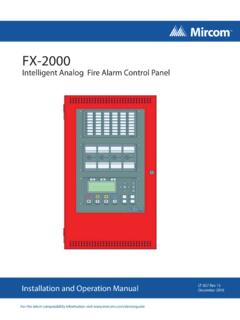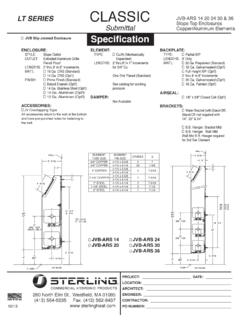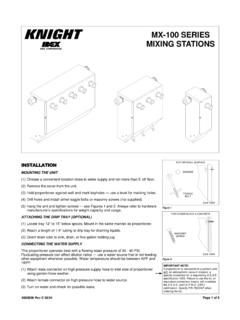Transcription of LT-9280 Set-up Notes For TX3-TOUCH Series …
1 LT-9280 Set-up Notes For TX3-TOUCH Series telephone entry panels Rev. 1 Page 1 of 1LT-9280 Set-up Notes For TX3-TOUCH Series telephone entry PanelsLT-9280 Set-up Notes For TX3-TOUCH Series telephone entry PanelsCaution:To ensure a proper installation extreme care must be taken during the initial all touch screens Be careful not to reposition the microphone and ensure the top of the microphone is level with the surface of the chassis preventing it from touching any metal surfaces. Do not change the speaker and microphone settings in the Calls tab of the Panel Configuration window of the TX3 Configuration and Monitoring Utility. The Speaker is set at 5, and the Mic is set at 11. Use a line interactive UPS supply, if possible, to protect against transients, spikes, and power loss (for example, Order Minuteman ETR500). Follow the proper shutdown procedure and NEVER remove power to reset the Shut Down ProcedureTo shut down the TX3 unit from the touch screen software, perform the following At the touch Screen terminal, enter Enter your administrator password, and then press Select File > Shut Down > Shut Do not disconnect the power until the full shut down process has been :Never disconnect the power or turn off the power when the system is