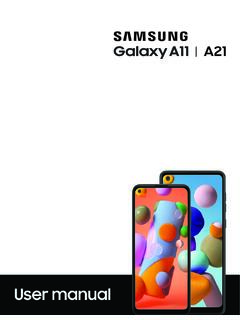Example: biology
Lumia with Windows 10 Mobile User Guide
Lock the keys and screen If you want to avoid accidentally making a call when your phone is in your pocket or bag, you can lock your keys and screen. You can also set the keys and screen to lock automatically. To lock your keys and screen, press the power key. Unlock the keys and screen Press the power key, and drag the lock screen up.
Tags:
Information
Domain:
Source:
Link to this page: