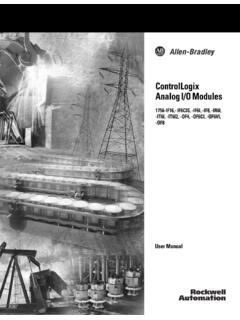Transcription of Magnum Dynalab MD 90T/90TR ANALOG FM TUNER
1 Magnum Dynalab MD 90T/90TR ANALOG FM TUNER INSTRUCTION MANUAL - 2 - TABLE OF CONTENTS A MESSAGE FROM THE PRESIDENT 3 UNPACKING YOUR MD 90T 4 SETTING UP YOUR MD 90T 5 CONTROLS AND FUNCTIONALITY 6 DISPLAYS AND METERS 6 IMAGE OF MD 90T 7 CHECKING OUT YOUR MD 90T 8 TUNER REMOTE (OPTIONAL) 9 IMAGE OF RC1 REMOTE 10 TROUBLESHOOTING 11 RECEPTION TECHNIQUES 12 Antenna Cabling: 12 Types of Antennas: 12 FM RECEPTION AIDS AND ACCESSORIES 13 PRODUCT SPECIFICATIONS 14 SAFETY SHEET 15 LIMITED WARRANTY 16 - 3 - A Message From the President Thank you for choosing the Magnum Dynalab MD 90T FM TUNER .
2 Great care has been given in the design, manufacturing and selection of components for the MD 90T FM TUNER . This complete process will insure that your listening experience will be optimized for years. The front end of all Magnum Dynalab tuners is an exclusive in house designed and manufactured component, we are the only company in the world that does their own Front-end . The reason that we design and build our own front-end is that no other manufacturer can make one that meets our exacting specifications. The importance of a front-end to the TUNER is the equivalent of a high performance laser mechanism to a CD transport. The front-end must gather the FM signal and isolate it from the extraneous aberrations inherent in the environment as well as the FM stations adjacent to it. Our rigid criteria for our tuners and their front-ends insure that you get the most out of your FM reception with the highest degree of consistency available in the industry.
3 To insure that all specifications on our tuners are met at ALL frequencies, we manually align our tuners front-end at three frequencies (92 MHz, MHz and 106 MHz). This process optimizes tuning performance across the entire FM band, so that you attain the same levels of quality regardless of where you are tuned. These procedures also ensure that the balance between SENSITIVITY, SELECTIVITY and MUSICALITY are maintained. Your TUNER is now optimized to reject strong adjacent channel noise, provide more consistent levels of tuning performance across FM band and to have a superior ability to isolate the station you wish to listen to from the extraneous interference of the FM signals. Once again Magnum Dynalab thanks you for including our product in your audio system, we are sure that you will have years of listening pleasure from your MD 90T . If there is anything else we can offer to aid your enjoyment in listening to FM, please feel free to contact us on our toll free number, 1-800-551-4130 or via email at: Respectfully yours, Larry Zurowski President - 4 - UNPACKING YOUR MD 90T Carefully inspect all sides of the shipping carton for damage.
4 If there are marks or holes in the carton make note of the location in relation to the unit inside. Any obvious dents or scuff marks should alert you to the possibility of damage. Carefully remove the MD 90T from the end caps and wrapping, inspect all sides. Pay special attention to the corresponding areas on the unit where damage was found to the shipping carton. If damage is evident, document the type and extent of the damage, then repack the unit and call the dealer. KINDLY DO NOT SEND THE UNIT BACK TO THE SHIPPER UNTIL YOU HAVE BEEN ASKED TO DO SO. DO NOT DISCARD THE PACKING MATERIALS AND CARTONS. Should there be a necessity to return the unit for any reason, it must arrive safely and suitably packaged in order for our receiver to accept it from the carrier. Also, if the unit has incurred damage as a result of improper packaging, it is not likely that a claim for the damage against the carrier will be successful.
5 Likewise, we will ship your unit back to you only in factory-approved packaging, However, if the unit were to arrive at the factory in anything other than factory approved packaging, we reserve the right to return same in factory-approved packaging and charge the cost of the packaging to the shipper. This is the only way we can assure you of a safe return (damage by carrier excepted). - 5 - SETTING UP YOUR MD 90T 1. Place your TUNER the shortest distance possible from your pre-amplifier/ integrated amplifier, being careful to avoid areas that may cause extreme temperatures. 2. Connect your TUNER to the pre-amplifier, using cables/ inter-connects that are consistent with the rest of the inter-connects in your system. For a single ended (un-balanced) system the cables will be connected to the RCA connectors labeled unbalanced out on the rear panel of your TUNER to an unused aux.
6 Input on the rear of your pre-amplifier/ integrated amplifier. For connection to a balanced system, the balanced cables will be connected from the XLR outputs marked output balanced on the rear of your TUNER to the balanced inputs on the rear of your pre-amplifier/ integrated amplifier. 3. Connect your FM antenna cable to the ANTENNA IN terminal on the rear panel of your TUNER . The connection type on the back of your TUNER is an F connector (75 ohms). Should your antenna cable be 300 twin lead, you may convert this to 75 ohms with a 300 ohm to 75 ohm balun/ transformer. 4. Make sure that the center conductor of the cable is properly inserted into the connector. If you do not possess an antenna, attach the temporary wire (enclosed in box) to your TUNER . Place this into the F connector input on the rear of your TUNER . Please note that the piece of wire provided should only be used as a medium to test and setup the TUNER , to maximize performance with your TUNER a better antenna system is recommended.
7 Magnum Dynalab offers a number of different antennae, these antennae are discussed in the Reception Techniques in the back of the manual. If you have any questions please call your dealer or contact Magnum Dynalab directly. 5. Unwrap the EIA AC cord and plug the EIA end into the rear socket marked Power Input on the rear panel of your TUNER . Plug the other end of the AC cord into a 120/220/230/240 volt continuous AC source that you are using. Note: Many countries that use 220/230/240 volts have a special FM transmitter, tuning de-emphasis for these countries may be different. Please consult Magnum Dynalab for the correct usage. If your TUNER is used in a country where the tuning de-emphasis is set incorrectly the sonic performance will be seriously affected. - 6 - CONTROLS AND FUNCTIONALITY (Letters correspond with image on the following page) A. POWER Turns the power (AC) on and off to your TUNER , with the optional remote system this switch must be left in the OFF position.
8 B. STEREO Switches your TUNER from Stereo to Mono and vice-versa. Switching to Mono will often clean up noisy stereo transmissions and aid in delivering quiet listening to weaker signals. C. BANDWIDTH When BW 1 is selected your TUNER is in the wide IF (Intermediate Frequency) bandwidth setting. This setting produces the best sound possible where strong adjacent channel interference is not an issue. When BW 2 is selected the TUNER is placed in the Narrow bandwidth setting, this setting produces optimal sound performance where adjacent channel interference is a factor. D. MUTE In the ON position, a limit is now placed on your TUNER . While scaling up and down the FM dial, weak stations will be overlooked so that no alarming noises will be heard while looking for programs. We recommend that with the optional remote system you leave the Mute switch in the ON position.
9 E. TUNING KNOB Rotating this knob allows you precise control of the fine tuning of the FM signal you are listening to. Slight de-tuning of the TUNER may aid in eliminating measures of multi-path or other atmospheric conditions that may affect the sound quality of your reception. DISPLAYS AND METERS (Letters correspond with image on the following page) F. MULTI-PATH METER This meter indicates multi-path (multi-path is the same FM signal being received by your antenna and TUNER at two different time intervals). Your multi-path meter should read zero. If this meter reads more than zero, move your antenna to a different location or rotate your antenna so that your meter reads zero. If this does not correct the problem a better or different antenna system may be required, please visit the Reception Techniques section in this manual. G. CENTER TUNER METER Indicates the setting of the tuners front end in relation to the station you are tuning to.
10 In normal situations this needle should be tuned to the central point of this meter. - 7 - H. SIGNAL STRENGTH METER The signal strength meter indicates the strength of your incoming FM signal, the higher the better. This meter is calibrated to never hit 10, this is done to protect the meter mechanism. I. FREQUENCY DISPLAY Displays the station via a numeric value, the frequency that your TUNER is dialed into. Display ranges from MHz through MHz. This readout is controlled by the tuning knob. IMAGE OF MD 90T A B D C G F E I H - 8 - CHECKING OUT YOUR MD 90T 1. Place your power switch to the ON position (A on diagram). This should turn on your TUNER s meter lights and frequency display. 2. Place your STEREO/MONO switch (B on diagram) to the Stereo setting. 3. Place your bandwidth switch (C on diagram) to BW1. 4. Place your Mute switch (D on diagram) to ON position.