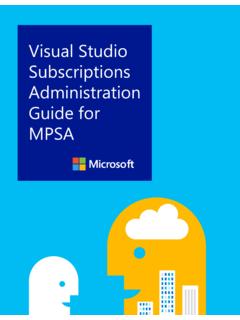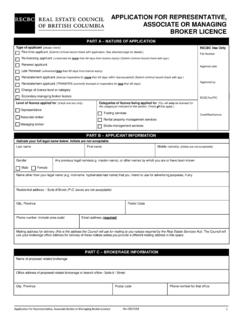Transcription of Managing Visual Studio Standard subscriptions ( …
1 FEBRUARY 2016 Microsoft Volume Licensing Service Center Managing Visual Studio Standard subscriptions (MSDN subscriptions ) 2 | Managing Visual Studio Standard subscriptions (MSDN subscriptions ) Introduction .. 3 View the subscription summary .. 3 Add an MSDN Administrator .. 4 Assign Visual Studio subscriptions and benefits .. 5 View Visual Studio subscription information .. 6 Assign a subscription from an agreement .. 6 Assign multiple Visual Studio subscriptions .. 8 Managing errors when adding multiple subscribers .. 10 Add a benefit .. 11 Edit a benefit .. 11 Remove a subscriber .. 11 Modify the subscription level associated with a subscriber.
2 12 Placing subscription benefits on or off hold .. 13 Managing subscriptions during agreement/subscription grace periods .. 13 Visual Studio Standard subscription Media Benefits .. 13 Limitations to assigning media benefits .. 13 Assign a subscription with media .. 14 Adding Media Details to a subscription .. 15 Add Media Subscription Ship-To information .. 16 Search for a shipment .. 17 For more information .. 17 3 | Managing Visual Studio Standard subscriptions (MSDN subscriptions ) Introduction This guide explains how you can use the MSDN Subscription Administration portal to manage and assign subscriptions and manage subscription benefits for your users.
3 The MSDN Subscription Administration portal is located within the subscriptions section of the Volume Licensing Service Center (VLSC). It is not a separate website. For instructions on how to access the MSDN Subscription Administration portal and an overview of what you can do in the portal, review the guide Understanding Visual Studio Standard subscriptions (MSDN subscriptions ) found on the VLSC Training and Resources. View the subscription summary The Subscription Summary page provides summary information for your Visual Studio subscriptions . You can filter results to view subscription benefit levels or by benefit (Subscriber Downloads or Media).
4 All of this information displays by default. The summary provides the total available subscriptions by level, and how many remain to be assigned. 4 | Managing Visual Studio Standard subscriptions (MSDN subscriptions ) The Agreement area displays information about the selected agreement. Use the Benefits control to filter for Subscriber Downloads and Media. Use the Subscription Level to filter based on the subscription level. You can use the View Benefit Summary area to view Benefit Type, Benefit Level, Coverage Period, and Available, Assigned, and Remaining benefits columns. The Remaining Benefits column indicates the remaining quantity of unassigned benefits that are still available for use.
5 NOTE: If the quantity of purchased licenses is less than the licenses assigned, the portal will show that the customer has over-claimed. You must edit or delete those who are over-claimed or purchase additional licenses in accordance with the terms of the agreement. Add an MSDN Administrator Having a second person to share the workload of Managing Visual Studio Standard subscriptions (formerly MSDN subscriptions ) for your organization can be helpful. It is important to understand what permissions to assign to this second person and who can assign Visual Studio Standard subscriptions to individual users.
6 The permissions that are set in the Administration section of the VLSC site controls access to the MSDN Subscription Administration portal. Only the individuals who are assigned an Administrator role may access the VLSC Administration site section. Individuals who are Managing Visual Studio subscriptions may not have the VLSC Administrator role. Instead, those who are Managing Visual Studio subscriptions 5 | Managing Visual Studio Standard subscriptions (MSDN subscriptions ) may be limited to the VLSC subscriptions Manager role. If you are a VLSC Administrator, you may assign another individual to the subscriptions Manager role.
7 Go directly to the Add User page within the Administration section of the VLSC. For complete instructions on adding a user with the subscriptions Manager permission role, see the Administrator FAQ in the Help section of the VLSC site. If you are not a VLSC Administrator, you must contact the VLSC Administrator for your organization. Request that VLSC subscriptions Manager permissions are assigned for each Licensing ID (or agreement) that has affiliated Visual Studio subscriptions that must be managed. Once permissions are assigned to this second person, they will be able to access the VLSC and use the MSDN Subscription Administration portal.
8 Assign Visual Studio subscriptions and benefits Before you begin assigning Visual Studio subscriptions , keep these points in mind: Select the subscription benefit level corresponding to the Visual Studio subscription your organization purchased. The subscription level defines what software the subscriber can access, as well as other benefits such as Microsoft Azure, Visual Studio Team Services, technical support incidents, and e-learning. Visual Studio subscriptions are licensed per user. Do not share subscriptions between subscribers. Anyone who uses all or part of the subscription benefits (software, technical support, e-learning, etc.)
9 Must be assigned a subscription. Assign a single subscription level to each subscriber. A common error is to select multiple levels for a single subscriber when only one level is required. This can adversely affect the number of Visual Studio subscriptions you have available to assign to others. If you have subscribers with more than one subscription level assigned to them, edit their settings so that they only have one. To get full use of Visual Studio subscription benefits, leave all the component benefits selected when assigning a subscription o Subscriber Downloads o Technical Support Incidents o Priority Support in MSDN Forums (previously called Managed Newsgroups) o MSDN Online Chat (previously called Online Concierge) NOTE: If you make Subscriber Downloads unavailable, subscribers cannot 6 | Managing Visual Studio Standard subscriptions (MSDN subscriptions ) access the software and product keys included with their subscription.
10 Additionally, the subscribers will not be able to access Microsoft Azure, Visual Studio Team Services, Developer Accounts, e-learning, and other benefits that may be included with their subscription. View Visual Studio subscription information You can view basic agreement information in the top area of the MSDN Subscription management pages. For example, an expired agreement displays the start and end dates. You can also manage the following aspects of Visual Studio Standard subscriptions : Subscribers subscriptions Media Shipments Subscription Summary From the MSDN Subscription Administration portal you can: Assign Visual Studio Standard subscriptions to a single or multiple subscribers simultaneously Track media shipments View a summary of subscriptions available and assigned Remove or modify subscriber details Resend an invitation to activate a subscription Assign a subscription from an agreement subscriptions are licensed per user.