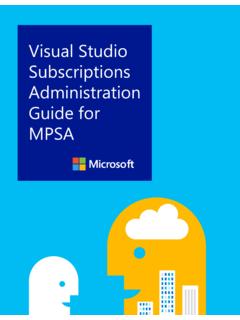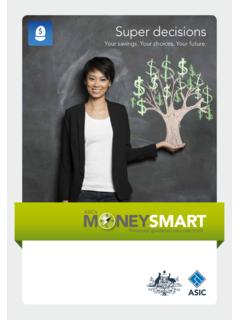Transcription of Visual Studio Administration Migration Onboarding FAQ
1 Visual Studio Administration Migration Onboarding FAQ. Updated July 27th, 2017. Visual Studio Subscriptions Administration Migration 1) What is changing? Over the next few months, changes are coming to the management of Visual Studio Subscriptions (formerly MSDN Subscriptions). Today, you can purchase Visual Studio Subscriptions through Volume Licensing and the subscriptions are managed within the VLSC portal. A new management portal is being created and thus, these Visual Studio Subscriptions will be managed in the new portal in the future.
2 In addition to the existing operations provided by the VLSC, the new portal will allow bulk assignment with no limits, tracking and filtering of subscriptions, and the ability to utilize Azure Active Directory (AAD) to manage access. The new Visual Studio Administration Portal will be located at: Note: This Migration will not impact MPSA. customers. 2) Why is it changing? To optimize the experience of Visual Studio Subscriptions management and create a single experience managing Visual Studio Subscriptions, regardless of purchasing channel.
3 The new portal has a new platform that enables AAD and positions us for the future. Additionally, it will have an updated UI that will be easier to navigate and work with, increasing administrator efficiency. 3) Who will be impacted? The change will impact all customers who have active Volume Licensing agreements and have purchased Visual Studio Subscriptions (formerly MSDN Subscriptions) through Volume Licensing. 4) When is it changing? This is a massive project and is being done in phases. We started with a small group of customer agreements and will continue to add more weekly until all customers with active Volume Licensing agreements for Visual Studio Subscriptions are migrated over to the new management portal.
4 This will take a few months. The Migration began during the first quarter of 2017. We notify our Volume Licensing customers and our field in advance of their scheduled Migration week. 5) Does my organization need to sign up for AAD? Your organization does not need to sign up for AAD, but you can do so at any time. If you choose to onboard to AAD, you can do so at no cost by using the free tier for AAD. With Azure Active Directory, you will be protecting your organization with increased security, control, and long-term reliability.
5 However, if you are not ready for AAD, you will be able to continue using your Microsoft Accounts (MSAs) as you do today. Contact us through if you have AAD questions or inquiries. 6) How do I know when my organization will be migrated? Primary/Notices Contacts will receive an email from us inviting them to complete the Onboarding process 1 week before your organization is migrated. Subscription Managers will also receive an email letting them know that we've contacted the Primary/Notices Contacts and details on how to help ensure successful Onboarding .
6 See question 13. below on how to locate your organization's Primary/Notices Contacts. 7) Is Onboarding different from Migration ? Yes, there are two phases in this process. Setting up (or Onboarding ) your organization in advance of Migration , ensures that there is no interruption in your work, as an administrator. Once we migrate your organization's information, you will then be able to manage Visual Studio Subscriptions in the new portal. If the Primary/Notices Contacts don't onboard before being migrated, the Subscription Managers will be blocked and will not be able to manage subscriptions until you complete the Onboarding process.
7 8) What is the Onboarding process? An email is sent to the Primary and Notices Contacts inviting them to complete the Onboarding process. See below for instructions on the process. 1. Locating your PCN and signing in a. In the email, the Primary and Notices Contacts are provided with a unique link and the last three digits of their Public Customer Number (PCN).*. b. In order to obtain the entire PCN, the Primary Contact will need to sign in to the VLSC (instructions for locating the PCN can be found below).
8 C. After obtaining the PCN, they'll need to select their unique link which will prompt them to sign in. They will be able to sign in using either a work/school account (if your organization is on AAD) or a Microsoft Account (MSA) if your organization is not on AAD. d. Next they will be prompted to enter the PCN. 2. Set up your administrators a. After entering the PCN, they will be taken to the page where they are able to add super admins and administrators (previously known as Subscription Managers).
9 Ideally this should be completed prior to your organization's Migration date so you don't have any interruption in managing your subscriptions. 3. Accessing the new subscription management portal a. Once your organization is migrated, emails will be sent to the super admins and administrators inviting them to access the new portal and begin managing subscriptions. *Note: If the Primary or Notices Contacts receive more than one email, this means that they have more than one PCN. They will need to complete the process using the unique link for the PCN referenced in each email.
10 9) What is the difference between a super Admin and an Administrator? When the Primary/Notices Contact signs in for the first time, they are automatically set up as a super admin. super admins are able to manage administrator access to subscriptions by adding/deleting other super admins or administrators and can also manage subscriptions. The super admin can choose to assign other super admins in addition to themselves. Administrators (previously known as Subscription Managers) are only able to manage subscriptions but can't control who has access to managing subscriptions.