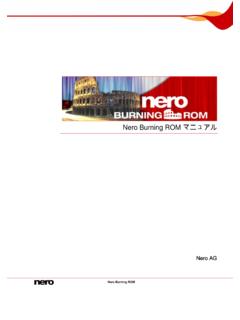Transcription of Manual - Nero Multimedia Suite
1 Manual nero Video nero Video 2 Copyright and Trademark Information This document and all its contents herein are subject to and protected by international copyright and other intellectual property rights and are the property of nero AG and its subsidiaries, affiliates or licensors. All rights reserved. No part of this document may be reproduced, transmitted or transcribed without the express written permission of nero AG. All trade names and trademarks and/or service marks are the property of their respective owners. The trademarks mentioned are expressly named for information purposes only. nero AG rejects any claims that transcend the clauses of the guarantee rights to the fullest extent. nero AG does not undertake any liability for the correctness of the content of this document. The contents of the software supplied, as well as of this document, may be changed without prior warning.
2 Some applications of the nero Suites require technologies developed by third-party manufac-turers. Some of these are included as a trial version in this Suite . These technologies need to be activated online (free of charge) or by sending an activation fax to have unlimited use of the version. nero will then undertake to release the data necessary to activate technologies licensed by third-party manufacturers for unlimited use with nero 12 or nero 12 Platinum. It is therefore necessary to have an Internet connection or a fax machine. Unless you own the copyright or have permission from the copyright owner, you may be violating national or international copyright laws and be subject to payment of damages and other remedies, if you duplicate, reproduce, modify, or distribute copyrighted material. If you are unsure of your rights you should contact your legal advisor.
3 Copyright 2013 nero AG and its licensors. All rights reserved. nero , nero BackItUp, nero Burn, nero Burning ROM, nero CoverDesigner, nero Digital, nero Express, nero Kwik Media, nero Kwik Backup, nero Kwik Blu-ray, nero Kwik Burn, nero Kwik DVD, nero Kwik Faces, nero Kwik MobileSync, nero Kwik Move it, nero Kwik Play, nero Kwik Photobook, nero Kwik Places, nero Kwik Sync, nero Kwik Themes, nero Kwik Tuner, nero MediaStreaming, nero Recode, nero RescueAgent, nero SmartDetect, nero Simply Enjoy, nero SmoothPlay, nero StartSmart, nero SoundTrax, nero Surround, nero Video, nero Video Express, nero WaveEditor Burn-At-Once, LayerMagic, Liquid Media, SecurDisc, the SecurDisc logo, Superresolution and UltraBuffer are common law trademarks or registered trademarks of nero AG. Gracenote, CDDB, MusicID, MediaVOCS, the Gracenote logo and logotype, and the "Powered by Gracenote" logo are either regis-tered trademarks or trademarks of Gracenote in the United States and/or other countries.
4 Manufactured under license from Dolby Laboratories. Dolby, Pro Logic, and the double-D symbol are registered trademarks of Dolby Laboratories, Inc. Confidential unpublished works. Copyright 2011 Dolby Laboratories. All rights reserved. Manufactured under license under Patent Nos: 5,956,674; 5,974,380; 6,487,535 & other and worldwide patents issued & pending. DTS, the Symbol, & DTS and the Symbol together are registered trademarks & DTS Digital Surround, DTS +Digital Out and the DTS logos are trademarks of DTS, Inc. Product includes software. DTS, Inc. All Rights Reserved. Adobe, Acrobat, Reader, Premiere, AIR, and Flash are trademarks or registered trademarks of Adobe Systems, Incorporated. Apple, Apple TV, iTunes, iTunes Store, iPad, iPod, iPod touch, iPhone, Mac and QuickTime are trademarks of Apple Inc. registered in the and other countries.
5 AMD App Acceleration, AMD Athlon, AMD Opteron, AMD Sempron, AMD Turion, ATI Catalyst, ATI Rade-on, ATI, Remote Wonder, and TV Wonder are trademarks or registered trademarks of Advanced Micro Devices, Inc. Bluetooth is a trademark owned by Bluetooth SIG, Inc. Blu-ray Disc, Blu-ray, Blu-ray 3D, BD-Live, BONUSVIEW, BDXL, AVCREC and the logos are trademarks of the Blu-ray Disc Association. Check Point is a registered trademark of Check Point Software Technologies Ltd. FaceVACS and Cognitec are either registered trademarks or trademarks of Cognitec Systems GmbH. DivX and DivX Certified are registered trademarks of DivX, Inc. DVB is a registered trademark of the DVB Project. 3 GPP is a trademark of European Telecom-munications Standards Institute (ETSI). Facebook is a registered trademark of Facebook, Inc. Google, Android and YouTube are trademarks of Google, Inc.
6 LightScribe is a registered trademark of the Hewlett-Packard Development Company, Ask and are registered trademarks of IAC Search & Media. IEEE is a registered trademark of The Institute of Electrical and Elec-tronics Engineers, Inc. Intel, Intel Core, Intel Quick Sync Video, Intel XScale and Pentium are trademarks or registered trademarks of Intel Corporation in the and/or other countries. Philips is a registered trademark of Koninklijke Philips Linux is a registered trademark of Linus Torvalds. InstallShield is a registered trademark of Macrovision Corporation. ActiveX, ActiveSync, Aero, Authenticode, DirectX, DirectShow, Internet Explorer, Microsoft, MSN, Outlook, Windows, Windows Mail, Windows Media, Windows Media Player, Windows Mobile, , Windows Server, Windows Vista, Windows XP, Windows 7, Windows 8, Xbox, Xbox 360, PowerPoint, Visual C++, Silverlight, the Silverlight Logo, the Windows Vista start button, and the Windows logo are trademarks or registered trademarks of Microsoft Corporation in the United States and other countries.
7 My Space is a trademark of MySpace, Inc. NVIDIA, GeForce, ForceWare, and CUDA are trademarks or registered trademarks of NVIDIA. This program includes software developed by the OpenSSL Project for use in the OpenSSL Toolkit. ( )\Open SSL is copyright 1998-2005 The OpenSSL Project. All rights reserved. This program includes cryptographic software written by Eric Young This program includes software written by Tim Hudson Cryptographic software inside Open SSL is copyright 1995-1998 Eric Young All rights reserved. CompactFlash is a registered trademark of SanDisk Corporation. Sony, Memory Stick, PlayStation, and PSP are trademarks or registered trademarks of Sony Corporation. AVCHD, AVCHD Lite and AVCHD Progressive are trademarks of Sony Corporation and Panasonic Corporation. HDV is a trademark of Sony Corporation and Victor Company of Japan, Limited (JVC).
8 MP3 SURROUND, MP3 PRO and their logos are trademarks of Thomson Unicode is a registered trademark of Unicode, Inc. The USB logo is a trademark of Universal Serial Bus Implementers Corporation. UPnP is a registered trademark of UPnP Implementers Corporation. Vimeo is a trademark of Vimeo, LLC. Yahoo! and Flickr are registered trademarks of Yahoo! Inc. Labelflash is a trademark of Yamaha Corporation Other product and brand names may be trademarks of their respective owners and do not imply affiliation with, sponsorship, or endorsement by owners. nero AG reserves the right to change specifications without notice. Use of this product is subject to the acceptance of the End User License Agreement upon installation of the software. nero AG, Im Stoeckmaedle 18, 76307 Karlsbad, Germany Table of contents nero Video 3 Table of contents 1 Start Successfully 7 About the Manual 7 About nero Video 7 Versions of nero Video 8 System Requirements 8 Starting the Program 8 2 Project Creation and Management 10 Working with nero Video 10 Extended Area 14 Buttons 14 Creating Covers and Labels 15 Content Screen 15 Creating and Editing a Disc Project 19 Creating Chapters Manually 22 Creating Chapters Automatically 22 Editing Chapters 23 Saving a Project 24 Opening a Project 24 Opening a Disc Image 25 3 Capturing Videos from Cameras and Other External Capture Devices 26 Capturing 26 DV/HDV Cameras.
9 Digital and Analog Videos 26 Capture Video Screen 27 Preview Scan Window 29 Video Device Properties Window 30 Audio Device Properties Window 30 Setting a TV Card 31 Capturing Video to Hard Drive 33 Pre-Scanning Video Captures 35 Capturing to Disc On-the-Fly 37 Importing From The Internet 38 4 Editing Videos 40 Video Editing 40 Preview Area 41 Media Area 42 Effect Palette 43 Properties Area 44 General Handling in the Advanced Editing Mode 47 Track Handling in the Advanced Editing Mode 51 Table of contents nero Video 4 Clip Handling in the Advanced Editing Mode 52 General Handling in Express Editing 54 Arranging Screen 57 Toolbar 57 nero Picture in Picture (PiP) Effects 58 nero PiP Effects Window 59 Movie Wizard 62 Movie Options Window 64 Ad Spotter Window 65 Music Grabber Window 66 Preview and Trim Window 68 Fit Slide Show to Music Feature 70 Fit Music to Project Feature 71 Handling of Windows Live Movie Maker Projects 71 Switching Between the Express Editing and the Advanced Editing modes 72 Making Movie 73 Choosing a Movie Template 74 Recording a Narration File 75 Detecting Video Scenes 76 Detecting Commercials 77 Searching for Music Clips 77 Movie Editing in Advanced Editing 78 Moving and Positioning Files (Advanced Editing) 78 Cutting and Trimming Audio and Video Clips (Advanced Editing) 80 Fitting the Display Duration of Pictures (Advanced Editing) 81 Inserting nero Picture in Picture Templates (Advanced Editing) 82 Inserting Transitions (Advanced Editing)
10 82 Editing Transitions (Advanced Editing) 83 Adding an Effect (Advanced Editing) 84 Editing Effects (Advanced Editing) 84 Adding a Text Effect (Advanced Editing) 85 Creating Chapters in Timeline (Advanced Editing) 87 Movie Editing in Express Editing 88 Moving and Positioning Files (Express Editing) 88 Fitting the Display Duration of Pictures (Express Editing) 89 Inserting nero Picture in Picture Templates (Express Editing) 89 Inserting Transitions (Express Editing) 90 Adding an Effect (Express Editing) 91 Adding a Text Effect (Express Editing) 91 5 Exporting Videos 93 Export Video Screen 93 Exporting Video to File 96 Exporting Audio to File 97 Exporting Video to Camera 98 Exporting Video to Web 98 Exporting Video to Send it as E-Mail 100 6 Menu 101 Table of contents nero Video 5 Levels 101 Edit Menu Screen 101 Templates Tab 104 Customize Tab 105 Template Settings Palette 107 Properties for Background and Intro Video Palette 108 Button Properties 110 Properties of Graphic Objects 113 Content Palette 114 Buttons and Graphic Objects Palettes 115 Disc/Project Palette 116 Select Start Position Window 117 Edit Background Audio Window 118 Select Poster Frame Window 119 Shadow Settings Window 120 Save as Template Window 121 Creating Menu 121 7 Preview 124 Preview Screen 124 Showing a Preview 125 8 Burn Options 127 Burn Options Screen 127