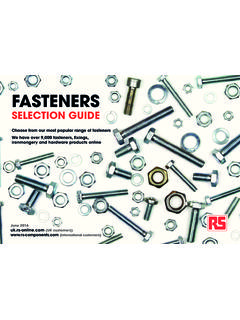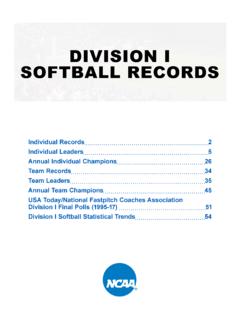Transcription of Manual SIRUS 3RP25 Time Relays - RS Components
1 Ger tehandbuchManualIndustrial ControlsTime RelaysSIRIUS 3RP25 time RelaysEditionAnswers for 3RP25 time Relays _____ _____ _____ _____ _____ _____ _____ _____ _____ _____ _____ SIRIUS Monitoring and control devices 3RP25 time Relays Manual 10/2014 A5E31947765002A/RS-AA/001 Introduction 1 Safety notes 2 Description 3 Mounting 4 Connection 5 Single function devices 6 Multifunction units 7 Technical data 8 Dimension drawings 9 Spare parts/accessories 10 Appendix A Siemens AG Industry Sector Postfach 48 48 90026 N RNBERG GERMANY 3ZX1012-0RP25-1AC1 10/2014 Subject to change Copyright Siemens AG 2014. All rights reserved Legal information Warning notice system This Manual contains notices you have to observe in order to ensure your personal safety, as well as to prevent damage to property. The notices referring to your personal safety are highlighted in the Manual by a safety alert symbol, notices referring only to property damage have no safety alert symbol.
2 These notices shown below are graded according to the degree of danger. DANGER indicates that death or severe personal injury will result if proper precautions are not taken. WARNING indicates that death or severe personal injury may result if proper precautions are not taken. CAUTION indicates that minor personal injury can result if proper precautions are not taken. NOTICE indicates that property damage can result if proper precautions are not taken. If more than one degree of danger is present, the warning notice representing the highest degree of danger will be used. A notice warning of injury to persons with a safety alert symbol may also include a warning relating to property damage. Qualified Personnel The product/system described in this documentation may be operated only by personnel qualified for the specific task in accordance with the relevant documentation, in particular its warning notices and safety instructions.
3 Qualified personnel are those who, based on their training and experience, are capable of identifying risks and avoiding potential hazards when working with these products/systems. Proper use of Siemens products Note the following: WARNING Siemens products may only be used for the applications described in the catalog and in the relevant technical documentation. If products and Components from other manufacturers are used, these must be recommended or approved by Siemens. Proper transport, storage, installation, assembly, commissioning, operation and maintenance are required to ensure that the products operate safely and without any problems. The permissible ambient conditions must be complied with. The information in the relevant documentation must be observed. Trademarks All names identified by are registered trademarks of Siemens AG. The remaining trademarks in this publication may be trademarks whose use by third parties for their own purposes could violate the rights of the owner.
4 Disclaimer of Liability We have reviewed the contents of this publication to ensure consistency with the hardware and software described. Since variance cannot be precluded entirely, we cannot guarantee full consistency. However, the information in this publication is reviewed regularly and any necessary corrections are included in subsequent editions. 3RP25 time Relays Manual , 10/2014, A5E31947765002A/RS-AA/001 5 Table of contents 1 Introduction .. 7 Required basic knowledge .. 7 Service&Support .. 7 DataMatrix code .. 9 Standards/Regulations/Approvals .. 11 Declaration of conformity .. 11 Correction sheet .. 11 Article No. scheme .. 12 2 Safety notes .. 13 General safety notes .. 13 Intended use .. 14 Current information about operational safety .. 14 3 Description .. 15 Device overview .. 15 Device description .. 15 Device versions .. 16 Special features .. 19 Notes on configuration.
5 21 Area of application .. 22 Overview of 3RP25 Components and accessories .. 24 4 Mounting .. 25 Warning notices .. 25 Terminal coding .. 26 Mounting the devices on a standard mounting rail .. 27 Removing devices from a standard mounting rail .. 28 Mounting the devices on a level 29 Disassembling the devices from a level surface .. 30 Mounting the sealable cover .. 31 Attaching set of labels (multifunction) .. 32 Table of contents 3RP25 time Relays 6 Manual , 10/2014, A5E31947765002A/RS-AA/001 5 Connection .. 33 Terminal assignment .. 33 Position of the connecting terminals .. 37 Connection data for terminals .. 39 Connecting the screw-type terminals .. 40 Disconnecting the screw-type terminals .. 41 Wiring rules for spring-loaded terminals (with push-in technology) .. 42 Connect the spring-loaded terminal (push-in) .. 43 Disconnect the spring-loaded terminal (push-in).
6 45 Attaching the terminals .. 46 Removing the terminals .. 47 6 Single function devices .. 49 Structure .. 49 time setting single function 50 ON-delay .. 51 OFF-delay .. 54 Flasher relay asymmetrical (clock generator) .. 58 Star-delta (wye-delta) function .. 59 Star-delta (wye-delta) function with coasting time (idling) .. 60 7 Multifunction units .. 65 Structure .. 65 time setting multifunction unit .. 66 Function table multifunction (3RP2505) .. 69 8 Technical data .. 83 Technical specifications .. 83 9 Dimension drawings .. 91 Dimension drawings 3RP25 devices .. 91 10 Spare parts/accessories .. 95 Accessories for 3RP25 .. 95 A Appendix .. 97 Correction sheet .. 97 3RP25 time Relays Manual , 10/2014, A5E31947765002A/RS-AA/001 7 Introduction 1 Required basic knowledge Basic knowledge of low-voltage industrial controls is required to understand this Manual . Service&Support Online Support The Online Support in the Service&Support portal is an extensive information system for all questions relating to Siemens products and solutions.
7 This service enables direct and central access to in-depth information concerning the products, systems and applications for industry and to a large number of programming, configuration and application examples. Its content is available via a mobile app. The Technical Forum of the Online Support provides the opportunity for users to swap information. Support Request allows contact to be established with Siemens experts in Technical Support. Siemens Industry Online Support ensures that users in industry are always kept up-to-date with news, software updates and announcements by means of newsletters and Twitter. Links: Service&Support Portal ( ), Online Support ( ) Product Support Are you looking for product information such as technical data, updates or FAQs? Here, the "Product Support" section of the Service & Support Portal offers an extensive collection of all information about the Siemens Industry Automation and Drive Technologies products and solutions: Answers to frequently asked questions (FAQs) Updates/upgrades, service packs and support tools for downloading Manuals and operating instructions Technical data/CAx data Approvals and certificates Test certificates and characteristic curves All Product Support information is at your disposal free of charge and around the clock, and you always get the current version.
8 Link: Product Support ( ) Introduction Service&Support 3RP25 time Relays 8 Manual , 10/2014, A5E31947765002A/RS-AA/001 CAx data The CAx Download Manager provides you with a simple means of gaining access to up-to-date product data for your CAx or CAe system. You configure your own download package with just a few clicks. You can choose from the following information for products Product images 2D dimensional drawings 3D models Internal circuit diagrams EPLAN macro files Manuals Characteristics Operating instructions Certificates Product master data Link: CAx Download Manager ( ) Applications & Tools Applications & Tools supports you with various tools and examples when it comes to solving your automation tasks. Solutions are presented in interaction with several Components in the system, without focusing on individual products. Application examples Function blocks & tools Background and system descriptions Performance statements Demonstration systems/videos Link: Applications & Tools ( ) Introduction DataMatrix code 3RP25 time Relays Manual , 10/2014, A5E31947765002A/RS-AA/001 9 My Documentation Manager My Documentation Manager enables you to compile your own documentation from our standard documents (manuals), which are located in the Product Support section.
9 Under mySupport, you have the opportunity to create and manage you own compilations in a structure of their own. Link: MyDocumentationManager ( ) Reference You can find further information on structure and navigation in Online Support here ( ). DataMatrix code A DataMatrix code is lasered onto the lower terminal cover of all devices of this series. DataMatrix codes are standardized in ISO/IEC 16022. The DataMatrix codes on Siemens devices use ECC200 coding. The following device information is encoded in the DataMatrix codes as a bit stream: Article number (MLFB) Serial number This information is stored in the following format in the DataMatrix code: 1P Article number (MLFB) + S serial number Data identifier Net content Separator Note The information content is displayed without spaces. This machine-readable information simplifies and accelerates handling of the respective devices. As well as fast access to the serial numbers of the respective devices for unique identification, the DataMatrix codes simplify communication with Siemens Technical Support.
10 Introduction DataMatrix code 3RP25 time Relays 10 Manual , 10/2014, A5E31947765002A/RS-AA/001 SIEMENS Industry Support App The Data Matrix codes enable in particular extremely fast and convenient access to all the device-specific information available on an article number (MLFB) in the SIEMENS Service&Support Portal ( ), such as operating instructions, manuals, data sheets, FAQs, etc. We offer the SIEMENS Industry Support App free of charge for this purpose. This can be used on commercially available smartphones and tablet PCs. The SIEMENS Industry Support App is available for iOS and Android-based terminal devices and can be accessed via the following links: Link for Android Link for iOS Introduction Standards/Regulations/Approvals 3RP25 time Relays Manual , 10/2014, A5E31947765002A/RS-AA/001 11 Standards/Regulations/Approvals Standards The time Relays comply with the following standards: EN 61812-1/DIN VDE 0435 Part 2021 "Electrical Relays , time Relays " EN 60947-5-1; (VDE 0660 Part 200) "Low-Voltage Switchgear and Controlgear" EN 61000-6-2 and EN 61000-6-4 "Electromagnetic compatibility" UL/CSA/Shipbuilding approval (applied for, for the current status see the Product Data Sheet in the Siemens Industry Mall) SIRIUS time Relays have UL and CSA approval for use all over the world.